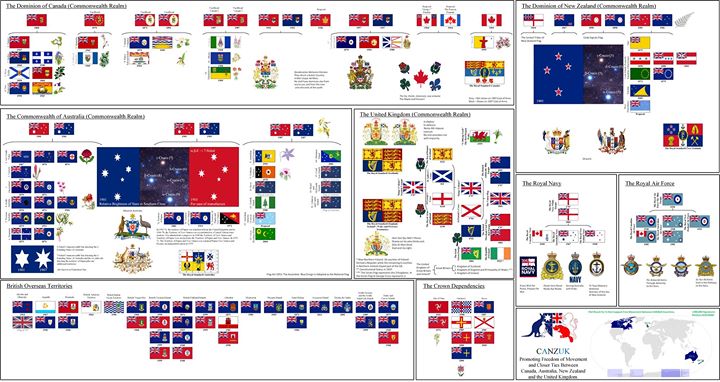-
Posts
26 -
Joined
-
Last visited
-
Days Won
2
Reputation Activity
-
 Philip Yip got a reaction from xiaohongshu in DELL service tag.
Philip Yip got a reaction from xiaohongshu in DELL service tag.
As I said the systems shipped with a Dell Windows Vista "Edition" Reinstallation DVD, Dell did not provide a ISO file to Download. In any case the Operating System Reached End of Life 2 years ago and is no longer supported by Microsoft.
All systems Dell sold with Windows Vista are over a decade old and long past the system's warranty period so not supported by Dell either... These 2006-2009 models should run Windows 10 32 Bit without an issue. At this stage running Windows 10 32 Bit even unlicensed without a Product Key is more functional (even with all the personalisation options greyed out) and more secure than running Windows Vista 32 Bit.
-
 Philip Yip got a reaction from xiaohongshu in DELL service tag.
Philip Yip got a reaction from xiaohongshu in DELL service tag.
The ISOs I mentioned above are unmodified and listed using the Windows ISO Download Tool. They contain all the languages listed above (note they do not contain English UK). I would personally recommend using Microsoft's Windows 10 ISO over the Dell Windows 10 ISO.
-
 Philip Yip got a reaction from Jan Krohn in Dell latitude 7290 image
Philip Yip got a reaction from Jan Krohn in Dell latitude 7290 image
The Latitude 7290 has an Intel 7th Generation Processor. Intel and Microsoft (and hence Dell) only support Windows 7 on up to 6th Generation Processors so there will be no ISO for that model.
https://www.dell.com/support/article/uk/en/ukbsdt1/sln300777/dell-support-for-windows-7-and-8-1-on-the-skylake-chipset?lang=en
Note Windows 7 reaches End of Life next month.
-
 Philip Yip got a reaction from podkaracz in EI.cfg and OEM SLP
Philip Yip got a reaction from podkaracz in EI.cfg and OEM SLP
Okay no worries, thanks for trying. It is easy enough to modify the USB to maintain the OEM SLP.
I have been working on guides involving the Dell ISOs and have created in depth written guides and video instructions for Downloading the ISO and making a Bootable USB:
Download Dell Windows 7 Pro Multi-Lingual ISO (Media Refresh January 2016) from Dell and Make a Bootable USB Put together a list of the ISO checksums and details (still working on it),
Dell OS Recovery Tool ISO Checksums Made a slipstream script with DISM to bring them up to Media Refresh March 2019. The 32 Bit guide needs a bit of work still as I've mainly been focusing on the 64 Bit guide:
[64 Bit] Slipstream Updates (Media Refresh March 2019) and Drivers to the Dell Windows 7 Pro Bootable USB [32 Bit] Slipstreaming Updates (Media Refresh March 2019) and Drivers to the Dell Windows 7 Pro Bootable USB Converting the Edition from Dell Windows 7 Pro to Dell Windows 7 Home Premium. This conversion maintains Dell OEM SLP:
Convert Dell Windows 7 Pro Bootable USB to another Edition e.g. Dell Windows 7 Home Premium Removing all Dell OEM customisation to make a Microsoft Multi-Lingual, Multi-Edition Bootable USB for all other Retail and OEM Licenses. Instructs are also provided to provide OEM SLP for the other OEMs:
Convert Dell Windows 7 Pro Multi-Lingual Dell Bootable USB to a Microsoft Multi-Lingual, Multi-Edition Retail or non-Dell USB (Covering all Retail and non-Dell OEM Licenses) Finally converting the Slipstreamed Bootable USB back into an ISO for use with VMware:
Convert Updated Bootable USB to a ISO These set of guides should cover almost all languages and all editions of Windows 7 for both OEM and Retail licenses.
-
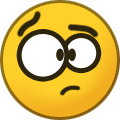 Philip Yip got a reaction from Nirav Narang in DELL service tag.
Philip Yip got a reaction from Nirav Narang in DELL service tag.
Okay so we have the following which are Version 1809. They should be the first ISOs listed in the Windows ISO Download Tool when a XPS 13 9360 is selected for Windows 10 Pro and Windows 10 Home respectively. Details from:
dism /Get-WimInfo /WimFile:E:\sources\install.esd /index:1
201YYA02_Win10x64ROW_home
MD5: e573698894c91515c81a23a46f917a36
Name : Windows 10 Home
WIM Bootable : No
Architecture : x64
Version : 10.0.17763 (Version 1809)
Created 06 Feb 2019
Languages :
ar-SA
cs-CZ
da-DK
de-DE
el-GR
en-US (Default)
es-ES
fi-FI
fr-FR
he-IL
hu-HU
it-IT
nb-NO
nl-NL
pl-PL
pt-BR
pt-PT
ro-RO
ru-RU
sk-SK
sl-SI
sv-SE
tr-TR
uk-UA
MVGG5A02_W10x64ROW_pro
MD5: b902f1e6a9fee597e8416f11ab3b2be7
Name : Windows 10 Pro
Architecture : x64
Version : 10.0.17763 (Version 1809)
Created 06 Feb 2019
Languages :
ar-SA
cs-CZ
da-DK
de-DE
el-GR
en-US (Default)
es-ES
fi-FI
fr-FR
he-IL
hu-HU
it-IT
nb-NO
nl-NL
pl-PL
pt-BR
pt-PT
ro-RO
ru-RU
sk-SK
sl-SI
sv-SE
tr-TR
-
 Philip Yip got a reaction from Andrey Vetrov in Win 7 and Office 2007/2010 currently unavailable
Philip Yip got a reaction from Andrey Vetrov in Win 7 and Office 2007/2010 currently unavailable
In the meantime one can use the Dell OS Recovery Tool to Download a Windows 7 Pro OEM .iso:
http://www.dell.com/support/home/uk/en/ukbsdt1/drivers/osiso/recoverytool/
This Tool can be ran on a non-Dell system provided that a Dell Service Tag is input. There seems to be no limitations on how many times a Service Tag is input:
5KR9DC2 - Windows 7 Pro 64 Bit 7GXLCS1 - Windows 7 Pro 32 Bit This is a multi-lingual .iso so can be used for all languages and with some minor workarounds can be used for all OEM and Retail Licenses.
The Windows 7 Pro Edition has been updated until January 2016 and unlike Microsoft's 2010 .iso contains IE11, USB 3 drivers and Storage Controller drivers for up to 6th generation Intel Skylake Systems but only for the Pro Edition making it far superior to Microsoft's 2010 Installation Media.
The .iso Installation .iso checksums are here:
G13K9_PW4KGA00_W7SP1PRO64_ROW(DL).iso (7,404,138 KB):
MD5: d363f535afae79139fe8632702613ffb
SHA1: f52615d64ebe9b7c7aeb754746356bc3a052c415
SHA256: 2bfa2ebbee84804c8e643bf829644e6c5ef373e63bdeae3a6ac927d371f4c0d0
MT5KY_N6N9GA00_W7SP1PRO32_ROW(DL).iso (5,715,252 KB): MD5: 488ae6c2a7e587e87c12101fde083458
SHA1: c36a77d3dbbe1d248a04a496e2f88ab268ff6ce9
SHA256: b33b6b5a5c98ad33729741b2f2fe4c74bc7a8677f7c13d0c4966fd9ae5ed2c14
Full Details of the Dell Skylake .iso and the necessary workarounds required for all OEM and Retail licenses are available here:
http://dellwindowsreinstallationguide.com/download-dell-skylake-windows-7/