
wndnCG
-
Posts
19 -
Joined
-
Last visited
Content Type
Profiles
Forums
Events
Posts posted by wndnCG
-
-
When I do an offline scan I get no notifications, good or bad, after the scan completes. If I look at "Scan History" / "Last Scan" the scan described is my last auto scan, not the offline one I just did. Neither are there any messages in the event log, other than Windows saying the next boot will be an offline scan (which it did). Is this normal behavior?
I'm thinking the offline scan is done outside of Windows, so it doesn't have access to the normal notification and event logging services, so I shouldn't expect any feedback. But I just want make sure that theory is correct.
Here's what happens in detail:
a) I ask for an offline scan.
b) The machine reboots.
c) I see the scan progress bar (on my 2ndary monitor for some reason).
d) After the progress bar reaches 95% the machine just reboots --no pausing or prompting to let me see that it's done, and I'm left in the situation I described in the 1st paragraph.
Is this how it's supposed to work? -
TY, please close.
-
Hi doc,
Do you have database for this?
KB976932_X64
KB976932_X86
-
Has anyone tested thru uTorrent?. i will test later, coz I'm at work atm.
-
I.T Pro in the Philippines. hello to me :D
-
How to download heidoc generated links in the tool to utorrent? or the question should be how to download the files thru uTorrent?
-
^screenshot please using 7zip?
-
I downloaded using heidoc tool, can i confirm from heidoc or any other user to post screenshot about the SHA256 hash
-ISO: Win10_1803_English_x64
SHA256: 2A7E8C918347F36C23DCBAB9804ACA5B88EAF8B118C7356B1D96AB771ECB017F
SHA1: 08FBB24627FA768F869C09F44C5D6C1E53A57A6F*hash pulled using 7zip
-
Got a problem using this on a machine (W7P_x64_SP1_with IE8 only installed), we have poor internet speed. but this computer cafe has fast internet but can't use the tool to downloading the files because of the IE8 installed, (the cafe is a diskless station) so upgrading from IE8 to 9 will need to restart the computer but it's still useless because it is diskless and it will reboot back its settings. any other way to download specifically on windows 7 sp1
-
Very much appreciated sir.
-
^thanks. SHA1/256 still the same with genuine m$ right?. or same links with v.6.02?
-
-
Thank you for the fast response.
-
I mean the first released .iso by m$ (not SP1), See attached screenshot. tested on the latest version of the downloader tool (v.6.02)
Q2> Hey heidoc do you happen to know about this site, seems it's directing its link to yours is this your site too?

-
-
any users viewing this you can share your thoughts please
-
^i think there is no logged for this. i tried changing full name and descrip and look into event viewer and nothing was logged.
-
i want to know what's the previous full name or description. can event viewer logged that event?
-
I've search the internet and can't find a single event id for this. please help windows geeks.

Q1> on #1 picture above, what event id of what the previous fullname was
Q2> on #2 picture above, what event id of what the previous descript was
On a windows 10 computer.

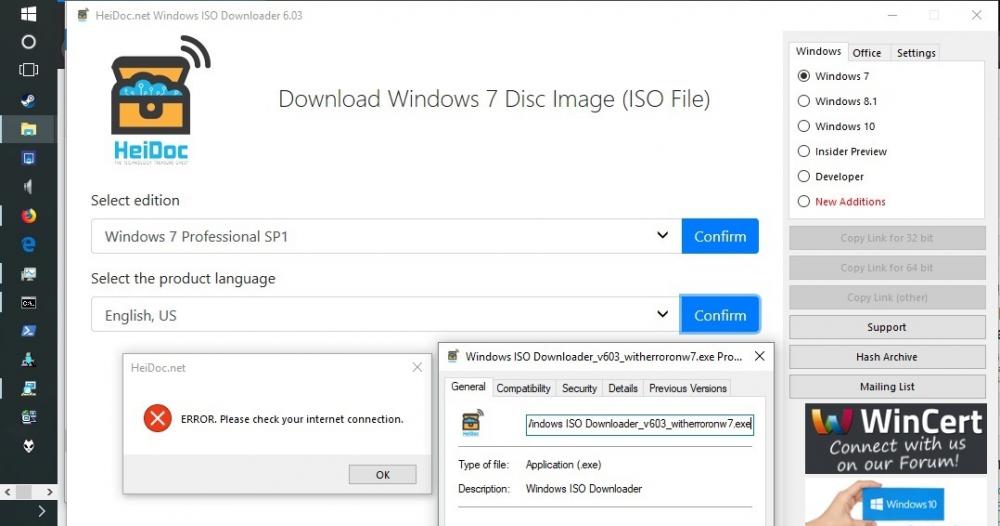
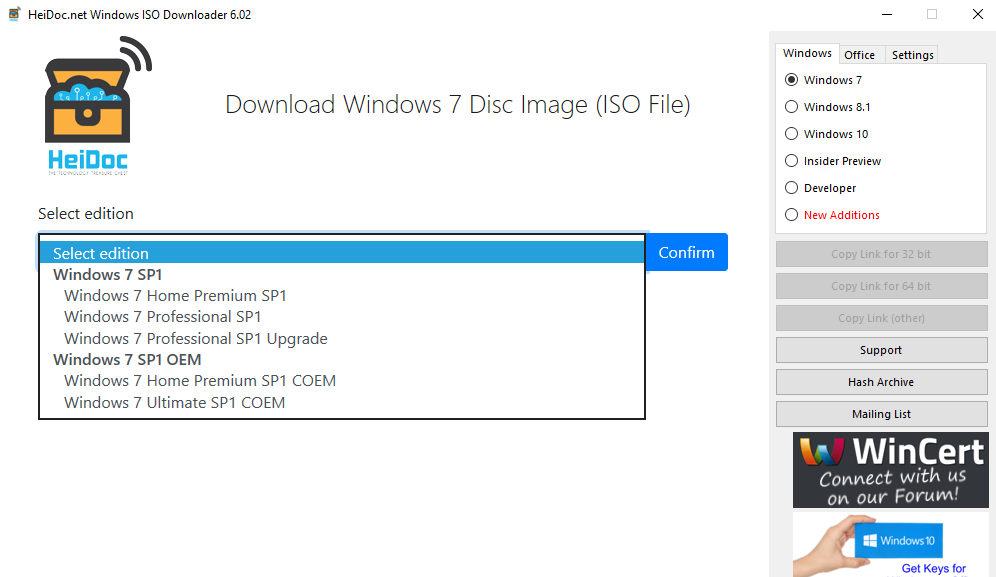
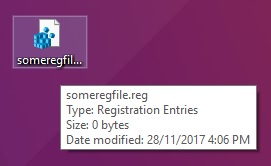
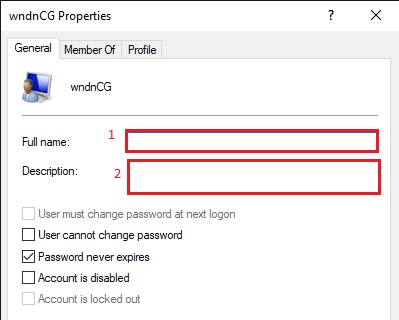
kindly confirm.
in Microsoft Windows 7
Posted
The death of this website. Legit copies!
http://mirror.corenoc.de/digitalrivercontent.net/