-
Posts
258 -
Joined
-
Last visited
-
Days Won
29
Reputation Activity
-
 SnowBall got a reaction from mbshare in Get Windows 3.x Program Manager for Windows 7, 8, 8.1 and 10
SnowBall got a reaction from mbshare in Get Windows 3.x Program Manager for Windows 7, 8, 8.1 and 10
Hi everyone,
I figured out a way to get Program Manager from Windows 3.x and Windows NT 3.X running again on Windows 7, 8, 8.1 and 10 (32 Bit and 64 Bit).
Here is what you will need to do:
1. Download Program Manager here: https://mega.nz/#!dMsTRKBI!4wDzRrvNlhOGfkOOeUzKJY6zjazrKxs7aVFBY3GAUdY
2. a) Extract and copy it to %SystemRoot%\System32 for 32 Bit Windows.
b) Extract and copy it to BOTH %SystemRoot%\System32 and %SystemRoot%\SysWOW64 for 64 Bit Windows.
3. Download the wrapper files here: https://mega.nz/#!NUsh1CqB!1EbQggvisxpUysb_BxWrOfqEBlRPPVv3HuLd3E7GGuQ
4. a) Extract and copy all the files to %SystemRoot%\System32 for 32 Bit Windows.
b) Extract and copy all the files to BOTH %SystemRoot%\System32 and %SystemRoot%\SysWOW64 for 64 Bit Windows.
5. [RECOMMENDED] Download Additional apps such as File Manager, Paint Brush, Clock and Classic Control Panel from here: https://mega.nz/#!BU0nnCiR!AGb-uxT0CZxinbS7xwVd2iKeZXoTPPCjSsKNiTguqg4
6. [RECOMMENDED]
a) Extract the files and copy to %SystemRoot%\System32 for 32 Bit Windows.
b) Extract the files and copy to BOTH %SystemRoot%\System32 and %SystemRoot%\SysWOW64 for 64 Bit Windows.
7. Launch %SystemRoot%\System32\progman.exe
8. DONE!
A few points:
1. This apps will display icons of 16 Bit apps which is better than Windows Explorer.
2. This app sadly has limitations on the compatibility with 64 Bit apps and icons of 64 Bit apps won't show. To solve this problem, make a batch file like this:
@echo off start *PATH TO PROGRAM* exit and add the batch file to your program group. After that to get the icon back, use Resource Hacker or any other tools to extract the icon and put it in the same folder as your batch file. Click on "Change Icon" and choose the .ico file then tick "Run Minimized" so the command window doesn't pop up.
3. It is possible to add Microsoft Store Apps to Program Manager, but very hard (if you'd like to know, reply below).
4. For 64 Bit edition of Windows, when ever you add a program, the best way is to use a batch file, so it makes sure that your program works. If you tries to put any apps the your System32 folder, place it in the SysWOW64 as well, so it will show up.
5. For 64 Bit edition of Windows, %ProgramFiles% in Program Manager means %SystemDrive%\Program Files (x86) instead of %SystemDrive%\Program Files.
6. To set this as your default shell, open Registry Editor, go to HKEY_LOCAL_MACHINE\SOFTWARE\Microsoft\Windows NT\CurrentVersion\Winlogon and change the value of "Shell" from Explorer.exe to Progman.exe Note: Backup your registry before you start editing!
Screenshots:
[Below]: Program Manager running on Windows 8 Consumer Preview (32 Bit)
[Below]: Program Manager running on Windows 10 Home 1809 (64 Bit)
https://ibb.co/nhGF7f
https://ibb.co/f6ka7f
More Coming Soon...
Regards,
ShowBall
-
 SnowBall got a reaction from rossii in Get Windows 3.x Program Manager for Windows 7, 8, 8.1 and 10
SnowBall got a reaction from rossii in Get Windows 3.x Program Manager for Windows 7, 8, 8.1 and 10
Hi everyone,
I figured out a way to get Program Manager from Windows 3.x and Windows NT 3.X running again on Windows 7, 8, 8.1 and 10 (32 Bit and 64 Bit).
Here is what you will need to do:
1. Download Program Manager here: https://mega.nz/#!dMsTRKBI!4wDzRrvNlhOGfkOOeUzKJY6zjazrKxs7aVFBY3GAUdY
2. a) Extract and copy it to %SystemRoot%\System32 for 32 Bit Windows.
b) Extract and copy it to BOTH %SystemRoot%\System32 and %SystemRoot%\SysWOW64 for 64 Bit Windows.
3. Download the wrapper files here: https://mega.nz/#!NUsh1CqB!1EbQggvisxpUysb_BxWrOfqEBlRPPVv3HuLd3E7GGuQ
4. a) Extract and copy all the files to %SystemRoot%\System32 for 32 Bit Windows.
b) Extract and copy all the files to BOTH %SystemRoot%\System32 and %SystemRoot%\SysWOW64 for 64 Bit Windows.
5. [RECOMMENDED] Download Additional apps such as File Manager, Paint Brush, Clock and Classic Control Panel from here: https://mega.nz/#!BU0nnCiR!AGb-uxT0CZxinbS7xwVd2iKeZXoTPPCjSsKNiTguqg4
6. [RECOMMENDED]
a) Extract the files and copy to %SystemRoot%\System32 for 32 Bit Windows.
b) Extract the files and copy to BOTH %SystemRoot%\System32 and %SystemRoot%\SysWOW64 for 64 Bit Windows.
7. Launch %SystemRoot%\System32\progman.exe
8. DONE!
A few points:
1. This apps will display icons of 16 Bit apps which is better than Windows Explorer.
2. This app sadly has limitations on the compatibility with 64 Bit apps and icons of 64 Bit apps won't show. To solve this problem, make a batch file like this:
@echo off start *PATH TO PROGRAM* exit and add the batch file to your program group. After that to get the icon back, use Resource Hacker or any other tools to extract the icon and put it in the same folder as your batch file. Click on "Change Icon" and choose the .ico file then tick "Run Minimized" so the command window doesn't pop up.
3. It is possible to add Microsoft Store Apps to Program Manager, but very hard (if you'd like to know, reply below).
4. For 64 Bit edition of Windows, when ever you add a program, the best way is to use a batch file, so it makes sure that your program works. If you tries to put any apps the your System32 folder, place it in the SysWOW64 as well, so it will show up.
5. For 64 Bit edition of Windows, %ProgramFiles% in Program Manager means %SystemDrive%\Program Files (x86) instead of %SystemDrive%\Program Files.
6. To set this as your default shell, open Registry Editor, go to HKEY_LOCAL_MACHINE\SOFTWARE\Microsoft\Windows NT\CurrentVersion\Winlogon and change the value of "Shell" from Explorer.exe to Progman.exe Note: Backup your registry before you start editing!
Screenshots:
[Below]: Program Manager running on Windows 8 Consumer Preview (32 Bit)
[Below]: Program Manager running on Windows 10 Home 1809 (64 Bit)
https://ibb.co/nhGF7f
https://ibb.co/f6ka7f
More Coming Soon...
Regards,
ShowBall
-
 SnowBall got a reaction from CarbonLogic in Important announcement: ISO Downloader blocked by Microsoft
SnowBall got a reaction from CarbonLogic in Important announcement: ISO Downloader blocked by Microsoft
Nice, also don't forget you can build your own ISO image that match the original hash using CDIMAGE when the edition and language you need is missing.
Also, bit of spamming but here is my collection of Windows 7 ISO images downloaded from TechBench a few years ago. If anybody need it, send me a message.
Regards,
SnowBall
-
 SnowBall got a reaction from xiaohongshu in DELL service tag.
SnowBall got a reaction from xiaohongshu in DELL service tag.
I also have a few Windows XP Dell OEM images but not from service tags. I got them years ago and they are still sitting on my hard drive😁. The Windows 7 image was last updated in 2016... Unlikely Dell is going to update it...
Not sure if it is possible to find a service tag that could unlock Windows XP Downloads.
Regards,
SnowBall
-
 SnowBall got a reaction from SOFIANI in Windows 7 download links
SnowBall got a reaction from SOFIANI in Windows 7 download links
Most likely since Microsoft's Windows 7 download page is still there.
-
 SnowBall got a reaction from Maciek Kalisciak in Win 7 / Office 2010: Monthly Download Days starting October 1 (experimental)
SnowBall got a reaction from Maciek Kalisciak in Win 7 / Office 2010: Monthly Download Days starting October 1 (experimental)
Microsoft is the one who releases all Windows 7 downloads generated by the ISO Downloader. Hopefully the ISO Downloader will be able to generate Windows 7 links after the first of October.
-
 SnowBall got a reaction from Tony GoodWeather in Win 7 / Office 2010: Monthly Download Days starting October 1 (experimental)
SnowBall got a reaction from Tony GoodWeather in Win 7 / Office 2010: Monthly Download Days starting October 1 (experimental)
They are indeed badly and unprofessionally made. Looks like somebody installed Windows 7, installed updates, syspreped it and added it back to the WIM file. I would use the original Windows 7 ISOs from 2011.
-
 SnowBall got a reaction from josevitorsg in Windows 7 download links
SnowBall got a reaction from josevitorsg in Windows 7 download links
Most likely since Microsoft's Windows 7 download page is still there.
-
 SnowBall got a reaction from ragabmostafa in Microsoft OFFICE 2019
SnowBall got a reaction from ragabmostafa in Microsoft OFFICE 2019
Just download it, it contains 32-bit and 64-bit versions.
-
 SnowBall got a reaction from Tony GoodWeather in Win 7 / Office 2010: Monthly Download Days starting October 1 (experimental)
SnowBall got a reaction from Tony GoodWeather in Win 7 / Office 2010: Monthly Download Days starting October 1 (experimental)
Patch test for 32-bit Windows 7 ISOs
This is not the tutorial about how to apply the patch, this is very basic. 1. Download xdeltaUI here and extract the archive. 2. Select the patch you have just downloaded and the generic ISO as source file. 3. Select output file, press "Patch" and wait until it finishes patching.
Note: This is a test and there is no promise that it will work. Please verify the hashes after patching finishes. Hashes of original ISOs are here. Please report any problems to me and I will try my best to fix it up. Do NOT tell me that the generic ISO doesn't work.
Once I get all the patches created, I will start a new topic with proper instructions.
Source file:
Please PM me for the generic ISO (source file).
Patches:
Win7_HomeBasic_SP1_English_COEM_x32.xdelta
Win7_HomeBasic_SP1_English_x32.xdelta
Win7_HomePrem_SP1_English_COEM_x32.xdelta
Win7_HomePrem_SP1_English_x32.xdelta
Win7_Pro_SP1_English_COEM_x32.xdelta
Win7_Pro_SP1_English_x32.xdelta
Win7_Starter_SP1_English_COEM_x32.xdelta
Win7_Ult_SP1_English_COEM_x32.xdelta
Win7_Ult_SP1_English_x32.xdelta
-
 SnowBall got a reaction from Jan Krohn in Win 7 / Office 2010: Monthly Download Days starting October 1 (experimental)
SnowBall got a reaction from Jan Krohn in Win 7 / Office 2010: Monthly Download Days starting October 1 (experimental)
I know but people doesn't know that all those SKUs are all included in the WIM image. I can't just upload one SKU and tell them to patch the ISO to unlock other SKUs.
-
 SnowBall got a reaction from Nguyễn Trần Bạch Sen in Can I install different OEM images on the same Dell model using Windows ISO Downloader from Heidoc?
SnowBall got a reaction from Nguyễn Trần Bạch Sen in Can I install different OEM images on the same Dell model using Windows ISO Downloader from Heidoc?
Windows 10 is not bad but most people still choose Windows 7 just like Windows XP a few years ago. I still like Windows XP a lot although it is quite outdated now. I wouldn't download an image made for another model but I don't think there will be any (major) problems with it.
-
 SnowBall got a reaction from ederfernandez in New Office 2019 Download Links
SnowBall got a reaction from ederfernandez in New Office 2019 Download Links
Office 2019 for Windows
To Download Office 2019 in your desired language, replace language tag with your language tag. For language tags, Click here.
https://officecdn.microsoft.com/pr/492350f6-3a01-4f97-b9c0-c7c6ddf67d60/media/en-us/ProPlus2019Retail.img (ProPlus, English)
https://officecdn.microsoft.com/pr/492350f6-3a01-4f97-b9c0-c7c6ddf67d60/media/en-us/ProjectPro2019Retail.img (ProjectPro, English)
https://officecdn.microsoft.com/pr/492350f6-3a01-4f97-b9c0-c7c6ddf67d60/media/en-us/VisioPro2019Retail.img (VisioPro, English)
https://officecdn.microsoft.com/pr/492350f6-3a01-4f97-b9c0-c7c6ddf67d60/media/en-us/HomeStudent2019Retail.img (HomeStudent, English)
https://officecdn.microsoft.com/pr/492350f6-3a01-4f97-b9c0-c7c6ddf67d60/media/en-us/HomeBusiness2019Retail.img (HomeBusiness, English)
https://officecdn.microsoft.com/pr/492350f6-3a01-4f97-b9c0-c7c6ddf67d60/media/en-us/O365ProPlusRetail.img (O365ProPlus, English)
https://officecdn.microsoft.com/pr/492350f6-3a01-4f97-b9c0-c7c6ddf67d60/media/en-us/Professional2019Retail.img (Professional, English)
https://officecdn.microsoft.com/pr/492350f6-3a01-4f97-b9c0-c7c6ddf67d60/media/en-us/Access2019Retail.img (Access, English)
https://officecdn.microsoft.com/pr/492350f6-3a01-4f97-b9c0-c7c6ddf67d60/media/en-us/Excel2019Retail.img (Excel, English)
https://officecdn.microsoft.com/pr/492350f6-3a01-4f97-b9c0-c7c6ddf67d60/media/en-us/Outlook2019Retail.img (Outlook, English)
https://officecdn.microsoft.com/pr/492350f6-3a01-4f97-b9c0-c7c6ddf67d60/media/en-us/PowerPoint2019Retail.img (PowerPoint, English)
https://officecdn.microsoft.com/pr/492350f6-3a01-4f97-b9c0-c7c6ddf67d60/media/en-us/ProjectStd2019Retail.img (ProjectStd, English)
https://officecdn.microsoft.com/pr/492350f6-3a01-4f97-b9c0-c7c6ddf67d60/media/en-us/Publisher2019Retail.img (Publisher, English)
https://officecdn.microsoft.com/pr/492350f6-3a01-4f97-b9c0-c7c6ddf67d60/media/en-us/VisioStd2019Retail.img (VisioStd, English)
https://officecdn.microsoft.com/pr/492350f6-3a01-4f97-b9c0-c7c6ddf67d60/media/en-us/Word2019Retail.img (Word, English)
https://officecdn.microsoft.com/pr/492350f6-3a01-4f97-b9c0-c7c6ddf67d60/media/de-de/ProPlus2019Retail.img (ProPlus, German)
https://officecdn.microsoft.com/pr/492350f6-3a01-4f97-b9c0-c7c6ddf67d60/media/de-de/ProjectPro2019Retail.img (Project, German)
https://officecdn.microsoft.com/pr/492350f6-3a01-4f97-b9c0-c7c6ddf67d60/media/de-de/VisioPro2019Retail.img (Visio, German)
https://officecdn.microsoft.com/pr/492350f6-3a01-4f97-b9c0-c7c6ddf67d60/media/it-it/ProPlus2019Retail.img (ProPlus, Italian)
https://officecdn.microsoft.com/pr/492350f6-3a01-4f97-b9c0-c7c6ddf67d60/media/it-it/ProjectPro2019Retail.img (Project, Italian)
https://officecdn.microsoft.com/pr/492350f6-3a01-4f97-b9c0-c7c6ddf67d60/media/it-it/VisioPro2019Retail.img (Visio, Italian)
https://officecdn.microsoft.com/pr/492350f6-3a01-4f97-b9c0-c7c6ddf67d60/media/es-es/ProPlus2019Retail.img (ProPlus, Spanish)
https://officecdn.microsoft.com/pr/492350f6-3a01-4f97-b9c0-c7c6ddf67d60/media/es-es/ProjectPro2019Retail.img (Project, Spanish)
https://officecdn.microsoft.com/pr/492350f6-3a01-4f97-b9c0-c7c6ddf67d60/media/es-es/VisioPro2019Retail.img (Visio, Spanish)
https://officecdn.microsoft.com/pr/492350f6-3a01-4f97-b9c0-c7c6ddf67d60/media/zh-cn/ProPlus2019Retail.img (ProPlus, Chinese)
https://officecdn.microsoft.com/pr/492350f6-3a01-4f97-b9c0-c7c6ddf67d60/media/zh-cn/ProjectPro2019Retail.img (Project, Chinese)
https://officecdn.microsoft.com/pr/492350f6-3a01-4f97-b9c0-c7c6ddf67d60/media/zh-cn/VisioPro2019Retail.img (Visio, Chinese)
https://officecdn.microsoft.com/pr/492350f6-3a01-4f97-b9c0-c7c6ddf67d60/media/pt-pt/ProPlus2019Retail.img (ProPlus, Portuguese)
https://officecdn.microsoft.com/pr/492350f6-3a01-4f97-b9c0-c7c6ddf67d60/media/pt-pt/ProjectPro2019Retail.img (Project, Portuguese)
https://officecdn.microsoft.com/pr/492350f6-3a01-4f97-b9c0-c7c6ddf67d60/media/pt-pt/VisioPro2019Retail.img (Visio, Portuguese)
https://officecdn.microsoft.com/pr/492350f6-3a01-4f97-b9c0-c7c6ddf67d60/media/fr-fr/ProPlus2019Retail.img (ProPlus, French)
https://officecdn.microsoft.com/pr/492350f6-3a01-4f97-b9c0-c7c6ddf67d60/media/fr-fr/ProjectPro2019Retail.img (Project, French)
https://officecdn.microsoft.com/pr/492350f6-3a01-4f97-b9c0-c7c6ddf67d60/media/fr-fr/VisioPro2019Retail.img (Visio, French)
https://officecdn.microsoft.com/pr/492350f6-3a01-4f97-b9c0-c7c6ddf67d60/media/cs-cz/ProPlus2019Retail.img (ProPlus, Czech)
https://officecdn.microsoft.com/pr/492350f6-3a01-4f97-b9c0-c7c6ddf67d60/media/cs-cz/ProjectPro2019Retail.img (Project, Czech)
https://officecdn.microsoft.com/pr/492350f6-3a01-4f97-b9c0-c7c6ddf67d60/media/cs-cz/VisioPro2019Retail.img (Visio, Czech)
https://officecdn.microsoft.com/pr/492350f6-3a01-4f97-b9c0-c7c6ddf67d60/media/nl-nl/ProPlus2019Retail.img (ProPlus, Dutch)
https://officecdn.microsoft.com/pr/492350f6-3a01-4f97-b9c0-c7c6ddf67d60/media/nl-nl/ProjectPro2019Retail.img (Project, Dutch)
https://officecdn.microsoft.com/pr/492350f6-3a01-4f97-b9c0-c7c6ddf67d60/media/nl-nl/VisioPro2019Retail.img (Visio, Dutch)
https://officecdn.microsoft.com/pr/492350f6-3a01-4f97-b9c0-c7c6ddf67d60/media/ja-jp/ProPlus2019Retail.img (ProPlus, Japanese)
https://officecdn.microsoft.com/pr/492350f6-3a01-4f97-b9c0-c7c6ddf67d60/media/ja-jp/ProjectPro2019Retail.img (Project, Japanese)
https://officecdn.microsoft.com/pr/492350f6-3a01-4f97-b9c0-c7c6ddf67d60/media/ja-jp/VisioPro2019Retail.img (Visio, Japanese)
https://officecdn.microsoft.com/pr/492350f6-3a01-4f97-b9c0-c7c6ddf67d60/media/ru-ru/ProPlus2019Retail.img (ProPlus, Russian)
https://officecdn.microsoft.com/pr/492350f6-3a01-4f97-b9c0-c7c6ddf67d60/media/ru-ru/ProjectPro2019Retail.img (Project, Russian)
https://officecdn.microsoft.com/pr/492350f6-3a01-4f97-b9c0-c7c6ddf67d60/media/ru-ru/VisioPro2019Retail.img (Visio, Russian)
https://officecdn.microsoft.com/pr/492350f6-3a01-4f97-b9c0-c7c6ddf67d60/media/pl-pl/ProPlus2019Retail.img ( ProPlus, Polish)
https://officecdn.microsoft.com/pr/492350f6-3a01-4f97-b9c0-c7c6ddf67d60/media/pl-pl/ProjectPro2019Retail.img (Project, Polish)
https://officecdn.microsoft.com/pr/492350f6-3a01-4f97-b9c0-c7c6ddf67d60/media/pl-pl/VisioPro2019Retail.img (Visio, Polish)
To Download Office 2019 in your desired language, replace language tag with your language tag. For language tags, Click here.
Office 2019 for Mac
https://officecdn.microsoft.com/pr/C1297A47-86C4-4C1F-97FA-950631F94777/OfficeMac/Microsoft_Office_16.17.18090901_Installer.pkg
-
 SnowBall got a reaction from India in Need Windows 7 x64 - SP1
SnowBall got a reaction from India in Need Windows 7 x64 - SP1
OK, PM sent. Link will expire in 24 hours.
-
 SnowBall got a reaction from XIII in windows 7 complete unlocking
SnowBall got a reaction from XIII in windows 7 complete unlocking
I am so sorry that I cannot provide you the download today because I forgot to bring my hard drive home again. I have already deleted the file online and I don't have a copy with me now. Hopefully I can get it to you by the end of this week.
-
 SnowBall got a reaction from amber438 in windows 7 complete unlocking
SnowBall got a reaction from amber438 in windows 7 complete unlocking
Sorry for the late reply but I sent you a PM a few hours ago. To answer your question, yes it is SP1. It is what you would get if you download from the official website using a genuine key.
-
 SnowBall got a reaction from amber438 in windows 7 complete unlocking
SnowBall got a reaction from amber438 in windows 7 complete unlocking
I will upload it soon and since I have slow internet, please bear with me and I will send you a PM when done.
-
 SnowBall got a reaction from TearsInTheRain in Question about win7 iso
SnowBall got a reaction from TearsInTheRain in Question about win7 iso
Those folders you were talking about are called index(es). Each index is one SKU and that only happen in a multi-SKU image. All of the original Windows 7 discs and downloads are actually multi-SKU but only one SKU can be installed because they have the file ei.cfg (which pre-selects the SKU for you during the setup). You can export one single index of a multi-SKU image and it will look just as you described (no 1, 2, 3... folders). I haven't looked at those August updated images yet but I am assuming that install.wim contains only one index and maybe that will explain why.
Sometimes, you can install Windows to a computer, then install all updates, Sysprep and add everything back to a WIM file but I don't think Microsoft does that very often. I don't think that the August updated ISOs were done this way and I will take a look at those ISOs later to figure out exactly how they did it.
-
 SnowBall got a reaction from efranco83 in Important announcement: ISO Downloader blocked by Microsoft
SnowBall got a reaction from efranco83 in Important announcement: ISO Downloader blocked by Microsoft
Nice, also don't forget you can build your own ISO image that match the original hash using CDIMAGE when the edition and language you need is missing.
Also, bit of spamming but here is my collection of Windows 7 ISO images downloaded from TechBench a few years ago. If anybody need it, send me a message.
Regards,
SnowBall
-
 SnowBall got a reaction from imasmokeu in ei.cgf remover for xp
SnowBall got a reaction from imasmokeu in ei.cgf remover for xp
It doesn't work. You can get a copy of Windows XP Home Edition and Professional Combo which was released by Microsoft. It has both Home Edition and Professional which are the most commonly installed SKUs. The Combo edition of Windows XP among Starter Edition are the rarest Windows XP SKUs and it might be a bit hard to find an original copy of it.
If you analyse the BootSector.bin used in the Combo edition, you will find upon boot, it will give you the option to choose:
[A] Windows XP Home Edition - English [B] Windows XP Professional - English Choose an option and press [Enter]: and by selecting A, it will boot you into WXPH and if you choose B, it will boot into WXPP.
The WXPH folder is capable of installing Windows XP from \ENGLISH\WINXP\HOME and the WXPP folder will install from \ENGLISH\WINXP\PRO.
I hope that gave you an idea how Windows XP Multi-SKU setup works and how it is impossible to convert a Single-SKU image to Multi-SKU with the ISO Downloader. Also, there is no ei.cfg🤣.
If you want the Combo edition, I am happy to PM you a link.
-
 SnowBall got a reaction from NIM in Microsoft Edge on Windows 7
SnowBall got a reaction from NIM in Microsoft Edge on Windows 7
Easy! Microsoft really want users to use Bing and makes it very hard to switch to Google.
-
 SnowBall got a reaction from NIM in MS-DOS Editor is back!
SnowBall got a reaction from NIM in MS-DOS Editor is back!
I was thinking about converting the full MS-DOS so it can run under Windows 10 64-bit. I've already got DOS 1.25 done but it is completely useless because not many DOS apps were designed for it.
It is a bit challenging doing DOS 3.x and above but I think I can get it (eventually). I've got half of MS-DOS 3.30 working already and hopefully I can get everything done next week. The hardest thing is that not every DOS utility can be converted without a risk. You certainly don't want things like CHKDSK or SCANDISK running on Windows 10 64-bit with direct disk access because it can mess up your hard drive easily. Below is my fully working COMMAND.COM and you can even launch 64-bit Windows apps using it!
PM me if anybody want any specific DOS app to be converted😀.
Project cancelled. No more requests.
Edit: Yep done! I figured out you don't need to convert every app and the converted COMMAND.COM can handle 16-bit, 32-bit and 64-bit apps. You can also use COMMAND.COM to run Windows 10's Command Prompt or use Windows 10's Command Prompt to run COMMAND.COM which is surprising. I am now packing this up ready to share it!
The only problem now is the copyright. I don't think Microsoft still care about DOS anymore but it would be good just to confirm that I can upload the whole OS. If I can't then you can simply grab the files off your DOS 3.30 floppy or download it from the internet to a folder and replace COMMAND.COM with this one.
Project cancelled. No more downloads.
Although I know this is 100% safe if you don't do silly things, I still have to say: I am not responsible if you mess up your computer by running this unofficial DOS port to 64-bit Windows. Please don't run any disk related commands as you might end up destroying your hard drive partitions because file systems did change a lot in the last 30 years. If you have never used DOS before or don't have the basic knowledge about it, run it in a VM for the sake of your data.
-
 SnowBall got a reaction from Jan Krohn in MS-DOS Editor is back!
SnowBall got a reaction from Jan Krohn in MS-DOS Editor is back!
I think it might just be better to provide a standalone portable MS-DOS Editor rather than having to install NTVDMx64 for 64-bit Windows users.
Download here
Project cancelled. No more downloads.
It will create a temp file in the working directory so make sure that directory is not write protected. Some characters might not show correctly but I don't think that is a big issue. It can run within Command Prompt or standalone. The other good thing is it can interact with your system so you can copy text using notepad and paste into Edit or vice versa.
Running in Command Prompt:
Running standalone:
Hope you like it,
SnowBall
-
 SnowBall got a reaction from NIM in Microsoft Edge on Windows 7
SnowBall got a reaction from NIM in Microsoft Edge on Windows 7
Preview officially released! I will upload all of them to MEGA as well (since Canary Channel update daily).
Download latest build here: https://www.microsoftedgeinsider.com/en-us/download/
-
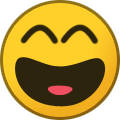 SnowBall got a reaction from Nirav Narang in Microsoft Edge on Windows 7
SnowBall got a reaction from Nirav Narang in Microsoft Edge on Windows 7
It doesn't work on Windows XP Professional x64 Edition. The API was not supported.
Microsoft will never remove Bing, because Office, Xbox, Windows and Bing are the souls of Microsoft.





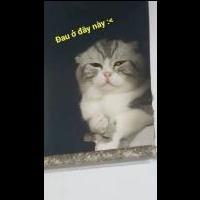
.thumb.jpg.b9dd0fd722385cd9117ae9a574436e5e.jpg)
