-
Posts
258 -
Joined
-
Last visited
-
Days Won
29
Reputation Activity
-
 SnowBall got a reaction from Nirav Narang in Microsoft Edge on Windows 7
SnowBall got a reaction from Nirav Narang in Microsoft Edge on Windows 7
Yes! Finally it was made possible! Microsoft was working on a Chromium based Edge browser and it works on Windows 7! I have not yet tested it on older Windows versions but still this is amazing. If you want to use the latest version Microsoft Edge Online Installer, download it from here: https://msedgesetup.azureedge.net/latest/MicrosoftEdgeSetup.exe This setup does not yet work but you can start the installer by using the the command: MicrosoftEdgeSetup.exe /install "appguid={65C35B14-6C1D-4122-AC46-7148CC9D6497}".
Download Links:
All Versions Currently Available
75.0.107.0 (64 Bit)
75.0.109.0 (64 Bit)
75.0.111.0 (64 Bit)
Please note the latest builds of Microsoft Edge are available here, therefore the above links are outdated and removed.
How to install:
1. Download Microsoft Edge installer from links above.
2. Extract the ZIP archive.
3. Double click on setup.exe and it will install silently to your AppData folder.
4. Enjoy!
-
 SnowBall got a reaction from Nirav Narang in Microsoft Edge on Windows 7
SnowBall got a reaction from Nirav Narang in Microsoft Edge on Windows 7
Yes, they only changed the string, icon and bingfied Chromium... Not much improvements but it looks pretty good and Microsoft made the right choice on switching to Chromium.
-
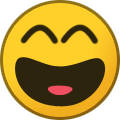 SnowBall got a reaction from Nirav Narang in Microsoft Edge on Windows 7
SnowBall got a reaction from Nirav Narang in Microsoft Edge on Windows 7
Sorry for spamming. This is a test post from Microsoft Edge 75.0.109.0...
Wincert.net recognize this as: Browser Chrome 75.0.3739.0
I don't know why but this is quite interesting. Again, if this is spamming, you can remove this test post.
Regards,
SnowBall
-
 SnowBall got a reaction from NIM in Microsoft Edge on Windows 7
SnowBall got a reaction from NIM in Microsoft Edge on Windows 7
Yes! Finally it was made possible! Microsoft was working on a Chromium based Edge browser and it works on Windows 7! I have not yet tested it on older Windows versions but still this is amazing. If you want to use the latest version Microsoft Edge Online Installer, download it from here: https://msedgesetup.azureedge.net/latest/MicrosoftEdgeSetup.exe This setup does not yet work but you can start the installer by using the the command: MicrosoftEdgeSetup.exe /install "appguid={65C35B14-6C1D-4122-AC46-7148CC9D6497}".
Download Links:
All Versions Currently Available
75.0.107.0 (64 Bit)
75.0.109.0 (64 Bit)
75.0.111.0 (64 Bit)
Please note the latest builds of Microsoft Edge are available here, therefore the above links are outdated and removed.
How to install:
1. Download Microsoft Edge installer from links above.
2. Extract the ZIP archive.
3. Double click on setup.exe and it will install silently to your AppData folder.
4. Enjoy!
-
 SnowBall got a reaction from Jan Krohn in Microsoft Edge on Windows 7
SnowBall got a reaction from Jan Krohn in Microsoft Edge on Windows 7
Yes! Finally it was made possible! Microsoft was working on a Chromium based Edge browser and it works on Windows 7! I have not yet tested it on older Windows versions but still this is amazing. If you want to use the latest version Microsoft Edge Online Installer, download it from here: https://msedgesetup.azureedge.net/latest/MicrosoftEdgeSetup.exe This setup does not yet work but you can start the installer by using the the command: MicrosoftEdgeSetup.exe /install "appguid={65C35B14-6C1D-4122-AC46-7148CC9D6497}".
Download Links:
All Versions Currently Available
75.0.107.0 (64 Bit)
75.0.109.0 (64 Bit)
75.0.111.0 (64 Bit)
Please note the latest builds of Microsoft Edge are available here, therefore the above links are outdated and removed.
How to install:
1. Download Microsoft Edge installer from links above.
2. Extract the ZIP archive.
3. Double click on setup.exe and it will install silently to your AppData folder.
4. Enjoy!
-
 SnowBall got a reaction from Nirav Narang in Get Windows 3.x Program Manager for Windows 7, 8, 8.1 and 10
SnowBall got a reaction from Nirav Narang in Get Windows 3.x Program Manager for Windows 7, 8, 8.1 and 10
You should know the fact that 64 Bit Windows can't run 16 Bit apps and Windows 1.x to Windows 3.x are 16 Bit. If you take a program that is 16 Bit and run it on a 64 Bit Windows, it will give you the error because it lacks a NTVDM which is what allows you to run them on 32 Bit Windows.
I did write a NTVDM for Windows 10 64 Bit based on WineVDM and OpenNT's source code which is better at handling older Windows apps such as Windows 1.x apps. It is very buggy and I tried to integrate it into Windows which is not working very well. I can not give you that because it might break your computer and I don't want that to happen. By the look of it, you can just use VirualBox or VMware to run the app.
Regards,
SnowBall
-
 SnowBall got a reaction from Nirav Narang in Get Windows 3.x Program Manager for Windows 7, 8, 8.1 and 10
SnowBall got a reaction from Nirav Narang in Get Windows 3.x Program Manager for Windows 7, 8, 8.1 and 10
Resource Hacker?🤔 No, it is for modifying the resources within a 32 or 64 Bit PE (portable executable), it can not modify a 16 Bit NE. Here is the file anyway: https://mega.nz/#!gIFA3aBT!wf2DeMNMcCVzyyCNvcEysODQsB8k77QjDipbTq2CIMY. I don't think you can do anything to it as you probably haven't even used 16 Bit apps before... It has an icon, I am running it on Windows 10 64 Bit, which isn't supposed to run 16 Bit apps at all and because my NTVDM is so buggy it fails to get the icon to display. BTW, if you want to edit the resources within 16 Bit Windows apps, you should try Resource Workshop (it can't handle pre-mswin3.0 16 Bit apps). If you seriously want to edit the content of a 16 Bit NE, use a disassembler to disassemble it and do your modification (resource editors won't change the functionalities of compiled binaries).
The end session thing is because 30 years ago, Windows wasn't yet a fully qualified OS, it is more of a software on top of MS-DOS. If you end your session, it will exit Windows without shutting down your computer, you will be in DOS prompt. So, it is not a bug or anything, it will just sign you out...
I can't give you my NTVDM (not NTVMD) because it is so buggy and you should try WineVDM which is what my NTVDM based on. Of course WineVDM can't be integrated into Windows as well as my NTVDM but it has less bugs (and won't mess up Windows).
Regards,
SnowBall
-
 SnowBall got a reaction from Nirav Narang in Windows ISO Downloader not working
SnowBall got a reaction from Nirav Narang in Windows ISO Downloader not working
Look, the BUG is not related to the PROTEST!!! All of you should learn how to read more carefully!
@Steve Sybesma, I am not as dumb as you thought... My post was for Mati089 who can't understand how long is 24 hours... I know it is a bug that preventing you from getting Windows 10 and other Microsoft page related downloads. You could go and decompile the ISO Downloader then make a few modifications to remove that bug but it is pretty useless.
-
 SnowBall got a reaction from Nirav Narang in Windows ISO Downloader not working
SnowBall got a reaction from Nirav Narang in Windows ISO Downloader not working
@Mati089, do you not have a clock or anything to tell you the time and date?
@JohnyWellington,
Same thing? It is a bug and will be fixed soon... In the mean time, what link do you need? I can generate them for you.
Regards,
SnowBall
-
 SnowBall got a reaction from mbshare in Get Windows 3.x Program Manager for Windows 7, 8, 8.1 and 10
SnowBall got a reaction from mbshare in Get Windows 3.x Program Manager for Windows 7, 8, 8.1 and 10
Hi everyone,
I figured out a way to get Program Manager from Windows 3.x and Windows NT 3.X running again on Windows 7, 8, 8.1 and 10 (32 Bit and 64 Bit).
Here is what you will need to do:
1. Download Program Manager here: https://mega.nz/#!dMsTRKBI!4wDzRrvNlhOGfkOOeUzKJY6zjazrKxs7aVFBY3GAUdY
2. a) Extract and copy it to %SystemRoot%\System32 for 32 Bit Windows.
b) Extract and copy it to BOTH %SystemRoot%\System32 and %SystemRoot%\SysWOW64 for 64 Bit Windows.
3. Download the wrapper files here: https://mega.nz/#!NUsh1CqB!1EbQggvisxpUysb_BxWrOfqEBlRPPVv3HuLd3E7GGuQ
4. a) Extract and copy all the files to %SystemRoot%\System32 for 32 Bit Windows.
b) Extract and copy all the files to BOTH %SystemRoot%\System32 and %SystemRoot%\SysWOW64 for 64 Bit Windows.
5. [RECOMMENDED] Download Additional apps such as File Manager, Paint Brush, Clock and Classic Control Panel from here: https://mega.nz/#!BU0nnCiR!AGb-uxT0CZxinbS7xwVd2iKeZXoTPPCjSsKNiTguqg4
6. [RECOMMENDED]
a) Extract the files and copy to %SystemRoot%\System32 for 32 Bit Windows.
b) Extract the files and copy to BOTH %SystemRoot%\System32 and %SystemRoot%\SysWOW64 for 64 Bit Windows.
7. Launch %SystemRoot%\System32\progman.exe
8. DONE!
A few points:
1. This apps will display icons of 16 Bit apps which is better than Windows Explorer.
2. This app sadly has limitations on the compatibility with 64 Bit apps and icons of 64 Bit apps won't show. To solve this problem, make a batch file like this:
@echo off start *PATH TO PROGRAM* exit and add the batch file to your program group. After that to get the icon back, use Resource Hacker or any other tools to extract the icon and put it in the same folder as your batch file. Click on "Change Icon" and choose the .ico file then tick "Run Minimized" so the command window doesn't pop up.
3. It is possible to add Microsoft Store Apps to Program Manager, but very hard (if you'd like to know, reply below).
4. For 64 Bit edition of Windows, when ever you add a program, the best way is to use a batch file, so it makes sure that your program works. If you tries to put any apps the your System32 folder, place it in the SysWOW64 as well, so it will show up.
5. For 64 Bit edition of Windows, %ProgramFiles% in Program Manager means %SystemDrive%\Program Files (x86) instead of %SystemDrive%\Program Files.
6. To set this as your default shell, open Registry Editor, go to HKEY_LOCAL_MACHINE\SOFTWARE\Microsoft\Windows NT\CurrentVersion\Winlogon and change the value of "Shell" from Explorer.exe to Progman.exe Note: Backup your registry before you start editing!
Screenshots:
[Below]: Program Manager running on Windows 8 Consumer Preview (32 Bit)
[Below]: Program Manager running on Windows 10 Home 1809 (64 Bit)
https://ibb.co/nhGF7f
https://ibb.co/f6ka7f
More Coming Soon...
Regards,
ShowBall
-
 SnowBall got a reaction from Nirav Narang in Get Windows 3.x Program Manager for Windows 7, 8, 8.1 and 10
SnowBall got a reaction from Nirav Narang in Get Windows 3.x Program Manager for Windows 7, 8, 8.1 and 10
Cool, you've done it!
The registry thing is for setting Program Manager as your default shell. The default shell for Windows 95 and above is Windows Explorer (explorer.exe) which is responsible for making the Start Button, the Taskbar and your Desktop appear. After setting Program Manager (progman.exe) as your shell, Start Button, Taskbar and your desktop won't appear anymore, just like Windows 3.x. Backup your registry before doing it and you probably won't like it as your shell.
You are running "Windows 10 x64" which is 64 Bit and Program Manager from Windows 3.1 is 16 Bit. 64 Bit Windows can run 32 Bit apps (IA-64 probably won't), 32 Bit Windows can run 16 Bit apps, but 64 Bit Windows can't handle 16 Bit apps. How I did it is I took Program Manager from Windows XP (32 Bit) which is a 32 Bit version of the Windows 3.1 Program Manager.
Regards,
SnowBall
-
 SnowBall got a reaction from Nirav Narang in Get Windows 3.x Program Manager for Windows 7, 8, 8.1 and 10
SnowBall got a reaction from Nirav Narang in Get Windows 3.x Program Manager for Windows 7, 8, 8.1 and 10
Actually, PROGMAN.EXE from Windows 3.1 works on Windows 10 64 Bit... With my NTVDM. It looks horrible and doesn't even have an icon on my taskbar! Even worst, you can't close it without signing out because it was designed as a shell.
A few pictures:
1. Got it running,
2. Things just doesn't work...
3. When you try to close it... End your Windows session?
4. Sure! I'll see whats going to happen... Another dialog?
5. NO! All my unsaved work!!!😡🤬😭😭 I probably shouldn't click "Yes"
Regards,
SnowBall
-
 SnowBall got a reaction from CarbonLogic in Important announcement: ISO Downloader blocked by Microsoft
SnowBall got a reaction from CarbonLogic in Important announcement: ISO Downloader blocked by Microsoft
Nice, also don't forget you can build your own ISO image that match the original hash using CDIMAGE when the edition and language you need is missing.
Also, bit of spamming but here is my collection of Windows 7 ISO images downloaded from TechBench a few years ago. If anybody need it, send me a message.
Regards,
SnowBall
-
 SnowBall got a reaction from podkaracz in DELL service tag.
SnowBall got a reaction from podkaracz in DELL service tag.
Probably. I had a huge list of service tags that I've been collecting since 2006 and I put them in one by one, 90% didn't work and non of them unlocks any Vista or XP. Really ond service tags won't work.
Downloading anything Pre-Vista from Microsoft for free is almost impossible... It would be good if some OEMs still have them for download. Anyway, I am sure not a lot of people want to use the unsupported Vista and XP is just dying.
Now people should prioritize on Windows 7 and Office 2010 as the extended support will end soon. Who knows when Microsoft will take down all the Windows 7 downloads just like Office 2007.
-
 SnowBall got a reaction from xiaohongshu in DELL service tag.
SnowBall got a reaction from xiaohongshu in DELL service tag.
I also have a few Windows XP Dell OEM images but not from service tags. I got them years ago and they are still sitting on my hard drive😁. The Windows 7 image was last updated in 2016... Unlikely Dell is going to update it...
Not sure if it is possible to find a service tag that could unlock Windows XP Downloads.
Regards,
SnowBall
-
 SnowBall got a reaction from podkaracz in DELL service tag.
SnowBall got a reaction from podkaracz in DELL service tag.
Depending on what the Service Tag is... If it is for Windows 7, then no. If it is a new model released in 2019 with Windows 10 1809 or 1903 on it, possibly yes. I don't know much about Dell.
Regards,
SnowBall
-
 SnowBall got a reaction from locksnail in Excel Password Issue
SnowBall got a reaction from locksnail in Excel Password Issue
Don't run the program... Excel files (xlsx) is actually a zip archive. Simply extract the file and edit out the password. Depending on how you've encrypted it and if you are not using Encrypt with Password, then it should be all fine.
If you still can't crack the password, sent it to me and I might give it a go (only if there is no sensitive info and you don't mind).
Regards,
SnowBall
-
 SnowBall got a reaction from FreeThinkerMS in New Office 2019 Download Links
SnowBall got a reaction from FreeThinkerMS in New Office 2019 Download Links
@Hermanter
Sorry that I've been away for a few days, very busy. I am still trying to find a solution to the problem, what I've done so far is that I've downloaded the Office 2019 Volume Edition and I am trying to create a repack of it which will install without problems and can be activated using a volume key.
Usually, if you want to use a volume key, you would need a KMS server and I guess you don't have one... Very tedious.
P.S Add this line to your to your script:
<Property Name="AUTOACTIVATE" Value="1" /> and give it a try.
@Peter Frommann
Sure, if you don't want to install Access, Publisher and Groove, why don't you try this:
<Configuration> <Add OfficeClientEdition="32" DownloadPath ="https://officecdn.microsoft.com/pr/492350f6-3a01-4f97-b9c0-c7c6ddf67d60"> <Product ID="ProPlusRetail"> <Language ID="de-de" /> <ExcludeApp ID="Access" /> <ExcludeApp ID="Groove" /> <ExcludeApp ID="Publisher" /> </Product> </Add> </Configuration> Regards,
SnowBall
-
 SnowBall got a reaction from FreeThinkerMS in New Office 2019 Download Links
SnowBall got a reaction from FreeThinkerMS in New Office 2019 Download Links
Download this file: https://mega.nz/#!RNFkCaCK!OQOyA635d9nXjjv8kGFTEz6aTrdVA4RzRXkfFt0-M6w and put in in the same folder as your setup.exe and configuration-Office2019Enterprise.xml, run the file as administrator and the setup will start.
Hopefully it will work, any problems, reply below.
Regards,
SnowBall
-
 SnowBall got a reaction from FreeThinkerMS in New Office 2019 Download Links
SnowBall got a reaction from FreeThinkerMS in New Office 2019 Download Links
Humm... thanks for the new link. From the screenshot, you will be installing a 64 bit version which is not recommended by Microsoft as it will cause problems with plugins, please consider change it to 32 bit even your are on 64 bit OS.
The code:
setup.exe /configure configuration-Office2019Enterprise.xml You need a bit of flexibility here, anyway it should work. Just want to make sure that you have the right edition, which edition did you buy? If it is not Pro Plus, comment below and I will get you a new code, if it is Pro Plus, then you are all good.
Regards,
SnowBall
-
 SnowBall got a reaction from FreeThinkerMS in New Office 2019 Download Links
SnowBall got a reaction from FreeThinkerMS in New Office 2019 Download Links
Humm... Never encountered that, well I guess you need to setup a KMS server, If your are not an organisation admin, close it and try your key.
If it doesn't work, uninstall office 2019 and completely remove it (see here) the download the deployment tool. Run it and open configuration.xml and replace it with:
<Configuration> <Add OfficeClientEdition="32" DownloadPath ="http://officecdn.microsoft.com/pr/492350f6-3a01-4f97-b9c0-c7c6ddf67d60"> <Product ID="ProPlus2019Volume" PIDKEY="#####-#####-#####-#####-#####" > <Language ID="de-de" /> </Product> </Add> </Configuration> Change #####-#####-#####-#####-##### to your key and run:
setup.exe /configure configuration.xml The setup should start and it should activate after the setup completes.
Note: I assume that your edition is Pro Plus. If it is not, change the product ID to your one. I also assume that you prefer it to be in German, if you don't, change the language tag.
Regards,
SnowBall
-
 SnowBall got a reaction from FreeThinkerMS in New Office 2019 Download Links
SnowBall got a reaction from FreeThinkerMS in New Office 2019 Download Links
@Hermanter, are you blind?
Just kidding, the Volume License Pack will work!
Regards,
SnowBall
-
 SnowBall got a reaction from FreeThinkerMS in New Office 2019 Download Links
SnowBall got a reaction from FreeThinkerMS in New Office 2019 Download Links
Hi Nirav,
Microsoft do have a rare edition of Office which includes Pro Plus, Visio Pro and Project Pro, it is called Mondo, however that is only for preview (not for final RTM). If you go to *PATH*\Microsoft Office\root\Licenses16, you can see MondoR and MondoVL XrML Digital Licenses. If you want that to be installed, install Pro Plus, Project Pro and Visio Pro, then install the Mondo License you want (NOTE: You cannot activate Mondo editions!).
If you just want them to be separately installed, use the Office Deployment Tool and here is the code:
<Configuration> <Add OfficeClientEdition="32" DownloadPath ="http://officecdn.microsoft.com/pr/492350f6-3a01-4f97-b9c0-c7c6ddf67d60"> <Product ID="ProPlus2019Retail"> <Language ID="MatchOS" /> </Product> <Product ID="ProjectPro2019Retail"> <Language ID="MatchOS" /> </Product> <Product ID="VisioPro2019Retail"> <Language ID="MatchOS" /> </Product> </Add> <Updates UpdatePath="http://officecdn.microsoft.com/pr/492350f6-3a01-4f97-b9c0-c7c6ddf67d60" /> </Configuration> Regards,
SnowBall
-
 SnowBall got a reaction from FreeThinkerMS in New Office 2019 Download Links
SnowBall got a reaction from FreeThinkerMS in New Office 2019 Download Links
Update: You can download, install or deploy office 2019 volume edition.
Link to the deployment tool: https://download.microsoft.com/download/2/7/A/27AF1BE6-DD20-4CB4-B154-EBAB8A7D4A7E/officedeploymenttool_10810.33603.exe (OLD)
https://www.microsoft.com/en-us/download/details.aspx?id=49117
A few product IDs for Office 2019 volume:
- ProPlus2019Volume
- Standard2019Volume
- ProjectPro2019Volume
- ProjectStd2019Volume
- VisioPro2019Volume
- VisioStd2019Volume
Run setup.exe /download configuration.xml setup.exe /download *NAME*.xml to download Office 2019.
Run setup.exe /configure configuration.xml setup.exe /configure *NAME*.xml to install Office 2019.
-
 SnowBall got a reaction from ederfernandez in New Office 2019 Download Links
SnowBall got a reaction from ederfernandez in New Office 2019 Download Links
Office 2019 for Windows
To Download Office 2019 in your desired language, replace language tag with your language tag. For language tags, Click here.
https://officecdn.microsoft.com/pr/492350f6-3a01-4f97-b9c0-c7c6ddf67d60/media/en-us/ProPlus2019Retail.img (ProPlus, English)
https://officecdn.microsoft.com/pr/492350f6-3a01-4f97-b9c0-c7c6ddf67d60/media/en-us/ProjectPro2019Retail.img (ProjectPro, English)
https://officecdn.microsoft.com/pr/492350f6-3a01-4f97-b9c0-c7c6ddf67d60/media/en-us/VisioPro2019Retail.img (VisioPro, English)
https://officecdn.microsoft.com/pr/492350f6-3a01-4f97-b9c0-c7c6ddf67d60/media/en-us/HomeStudent2019Retail.img (HomeStudent, English)
https://officecdn.microsoft.com/pr/492350f6-3a01-4f97-b9c0-c7c6ddf67d60/media/en-us/HomeBusiness2019Retail.img (HomeBusiness, English)
https://officecdn.microsoft.com/pr/492350f6-3a01-4f97-b9c0-c7c6ddf67d60/media/en-us/O365ProPlusRetail.img (O365ProPlus, English)
https://officecdn.microsoft.com/pr/492350f6-3a01-4f97-b9c0-c7c6ddf67d60/media/en-us/Professional2019Retail.img (Professional, English)
https://officecdn.microsoft.com/pr/492350f6-3a01-4f97-b9c0-c7c6ddf67d60/media/en-us/Access2019Retail.img (Access, English)
https://officecdn.microsoft.com/pr/492350f6-3a01-4f97-b9c0-c7c6ddf67d60/media/en-us/Excel2019Retail.img (Excel, English)
https://officecdn.microsoft.com/pr/492350f6-3a01-4f97-b9c0-c7c6ddf67d60/media/en-us/Outlook2019Retail.img (Outlook, English)
https://officecdn.microsoft.com/pr/492350f6-3a01-4f97-b9c0-c7c6ddf67d60/media/en-us/PowerPoint2019Retail.img (PowerPoint, English)
https://officecdn.microsoft.com/pr/492350f6-3a01-4f97-b9c0-c7c6ddf67d60/media/en-us/ProjectStd2019Retail.img (ProjectStd, English)
https://officecdn.microsoft.com/pr/492350f6-3a01-4f97-b9c0-c7c6ddf67d60/media/en-us/Publisher2019Retail.img (Publisher, English)
https://officecdn.microsoft.com/pr/492350f6-3a01-4f97-b9c0-c7c6ddf67d60/media/en-us/VisioStd2019Retail.img (VisioStd, English)
https://officecdn.microsoft.com/pr/492350f6-3a01-4f97-b9c0-c7c6ddf67d60/media/en-us/Word2019Retail.img (Word, English)
https://officecdn.microsoft.com/pr/492350f6-3a01-4f97-b9c0-c7c6ddf67d60/media/de-de/ProPlus2019Retail.img (ProPlus, German)
https://officecdn.microsoft.com/pr/492350f6-3a01-4f97-b9c0-c7c6ddf67d60/media/de-de/ProjectPro2019Retail.img (Project, German)
https://officecdn.microsoft.com/pr/492350f6-3a01-4f97-b9c0-c7c6ddf67d60/media/de-de/VisioPro2019Retail.img (Visio, German)
https://officecdn.microsoft.com/pr/492350f6-3a01-4f97-b9c0-c7c6ddf67d60/media/it-it/ProPlus2019Retail.img (ProPlus, Italian)
https://officecdn.microsoft.com/pr/492350f6-3a01-4f97-b9c0-c7c6ddf67d60/media/it-it/ProjectPro2019Retail.img (Project, Italian)
https://officecdn.microsoft.com/pr/492350f6-3a01-4f97-b9c0-c7c6ddf67d60/media/it-it/VisioPro2019Retail.img (Visio, Italian)
https://officecdn.microsoft.com/pr/492350f6-3a01-4f97-b9c0-c7c6ddf67d60/media/es-es/ProPlus2019Retail.img (ProPlus, Spanish)
https://officecdn.microsoft.com/pr/492350f6-3a01-4f97-b9c0-c7c6ddf67d60/media/es-es/ProjectPro2019Retail.img (Project, Spanish)
https://officecdn.microsoft.com/pr/492350f6-3a01-4f97-b9c0-c7c6ddf67d60/media/es-es/VisioPro2019Retail.img (Visio, Spanish)
https://officecdn.microsoft.com/pr/492350f6-3a01-4f97-b9c0-c7c6ddf67d60/media/zh-cn/ProPlus2019Retail.img (ProPlus, Chinese)
https://officecdn.microsoft.com/pr/492350f6-3a01-4f97-b9c0-c7c6ddf67d60/media/zh-cn/ProjectPro2019Retail.img (Project, Chinese)
https://officecdn.microsoft.com/pr/492350f6-3a01-4f97-b9c0-c7c6ddf67d60/media/zh-cn/VisioPro2019Retail.img (Visio, Chinese)
https://officecdn.microsoft.com/pr/492350f6-3a01-4f97-b9c0-c7c6ddf67d60/media/pt-pt/ProPlus2019Retail.img (ProPlus, Portuguese)
https://officecdn.microsoft.com/pr/492350f6-3a01-4f97-b9c0-c7c6ddf67d60/media/pt-pt/ProjectPro2019Retail.img (Project, Portuguese)
https://officecdn.microsoft.com/pr/492350f6-3a01-4f97-b9c0-c7c6ddf67d60/media/pt-pt/VisioPro2019Retail.img (Visio, Portuguese)
https://officecdn.microsoft.com/pr/492350f6-3a01-4f97-b9c0-c7c6ddf67d60/media/fr-fr/ProPlus2019Retail.img (ProPlus, French)
https://officecdn.microsoft.com/pr/492350f6-3a01-4f97-b9c0-c7c6ddf67d60/media/fr-fr/ProjectPro2019Retail.img (Project, French)
https://officecdn.microsoft.com/pr/492350f6-3a01-4f97-b9c0-c7c6ddf67d60/media/fr-fr/VisioPro2019Retail.img (Visio, French)
https://officecdn.microsoft.com/pr/492350f6-3a01-4f97-b9c0-c7c6ddf67d60/media/cs-cz/ProPlus2019Retail.img (ProPlus, Czech)
https://officecdn.microsoft.com/pr/492350f6-3a01-4f97-b9c0-c7c6ddf67d60/media/cs-cz/ProjectPro2019Retail.img (Project, Czech)
https://officecdn.microsoft.com/pr/492350f6-3a01-4f97-b9c0-c7c6ddf67d60/media/cs-cz/VisioPro2019Retail.img (Visio, Czech)
https://officecdn.microsoft.com/pr/492350f6-3a01-4f97-b9c0-c7c6ddf67d60/media/nl-nl/ProPlus2019Retail.img (ProPlus, Dutch)
https://officecdn.microsoft.com/pr/492350f6-3a01-4f97-b9c0-c7c6ddf67d60/media/nl-nl/ProjectPro2019Retail.img (Project, Dutch)
https://officecdn.microsoft.com/pr/492350f6-3a01-4f97-b9c0-c7c6ddf67d60/media/nl-nl/VisioPro2019Retail.img (Visio, Dutch)
https://officecdn.microsoft.com/pr/492350f6-3a01-4f97-b9c0-c7c6ddf67d60/media/ja-jp/ProPlus2019Retail.img (ProPlus, Japanese)
https://officecdn.microsoft.com/pr/492350f6-3a01-4f97-b9c0-c7c6ddf67d60/media/ja-jp/ProjectPro2019Retail.img (Project, Japanese)
https://officecdn.microsoft.com/pr/492350f6-3a01-4f97-b9c0-c7c6ddf67d60/media/ja-jp/VisioPro2019Retail.img (Visio, Japanese)
https://officecdn.microsoft.com/pr/492350f6-3a01-4f97-b9c0-c7c6ddf67d60/media/ru-ru/ProPlus2019Retail.img (ProPlus, Russian)
https://officecdn.microsoft.com/pr/492350f6-3a01-4f97-b9c0-c7c6ddf67d60/media/ru-ru/ProjectPro2019Retail.img (Project, Russian)
https://officecdn.microsoft.com/pr/492350f6-3a01-4f97-b9c0-c7c6ddf67d60/media/ru-ru/VisioPro2019Retail.img (Visio, Russian)
https://officecdn.microsoft.com/pr/492350f6-3a01-4f97-b9c0-c7c6ddf67d60/media/pl-pl/ProPlus2019Retail.img ( ProPlus, Polish)
https://officecdn.microsoft.com/pr/492350f6-3a01-4f97-b9c0-c7c6ddf67d60/media/pl-pl/ProjectPro2019Retail.img (Project, Polish)
https://officecdn.microsoft.com/pr/492350f6-3a01-4f97-b9c0-c7c6ddf67d60/media/pl-pl/VisioPro2019Retail.img (Visio, Polish)
To Download Office 2019 in your desired language, replace language tag with your language tag. For language tags, Click here.
Office 2019 for Mac
https://officecdn.microsoft.com/pr/C1297A47-86C4-4C1F-97FA-950631F94777/OfficeMac/Microsoft_Office_16.17.18090901_Installer.pkg




