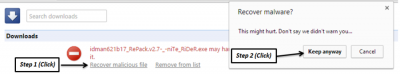Search the Community
Showing results for tags 'idm'.
-
Internet Download Manager (IDM) - v6.21 Build 19 - With Extra Toolbar Styles INFO: This is the SFX of my repack of the original installer (v2.10)Added 12 extra cool IDM Toolbar Styles. See here for the list.Added .docx, .xls & .xlsx into the documents download category; and added .application into programs download category. (MEGA Hosting) (Click the above button to download) File Name: idman621b19_SilentSFX-_-niTe_RiDeR.exe File Size: 6.79 MB (71,24,688 bytes) Architecture Supported: Both (x64 & x86) MD5: cb31a10492f2c0e3235fced3b8ddfc7c SHA1: 98bc18370d6f80fea0e84118c90493cc2d61d7ab VirusTotal Scan Report: Click Here (0/57 scanning engines found threat)
- 25 replies
-
- 6.21 Build 18
- Internet Download Manager
-
(and 4 more)
Tagged with:
-
Internet Download Manager (IDM) - v6.21 Build 16 Final (Trial) + Extra IDM ToolbarStyles INFO: I have added some cool IDM toolbar styles also. File Name: idman621build16_addon-_-niTe_RiDeR.WA File Size: 6.13 MB (64,31,047 bytes) SHA1: EF1590A46FA204050937BFF1BCEBC4B2D6FC87E7 MD5: 4B1D3763294E9027B8DC00EF44261D41 Architecture: Dual Enjoy! :thumbsup:
-
INFO: Internet Download Manager v6.25 Build 21 - RePack v3.0 by - =niTe_RiDeR_Pro=- CATEGORY: Download Managers, Download Speed Boosters Changelog Of RePack (Setup) NOTES & ENHANCEMENTS (MODIFICATIONS): Added .docx, dotm, .dot, .pptx, .pptm, .xls & .xlsx into the documents download category. Added .application, .bat, .cmd, .a3x & .au3 to the Programs download category. Added 8 stylish nice toolbar styles. Click here for the list See here for the latest switchless fullly silent sfx installer of this repack: [Currently Uploading latest Version] NEW: Added option to install IDM Backup Manager Credits: Credits to @alfreire for my setup wizard theming methods/tips. Command Line Parameters/Options: http://pastebin.com/Q375704 IMPORTANT NOTE: The file is 100% clean, no virus, no malware/spyware/adware/trojan. See the virustotal.com report for full virus scan details (Detection ratio: 0/54). In case mistakenly google chrome does not allow the download of the file, or shows that it is malware/'will harm your browing experience'; don't click 'dismiss' on the bottom downloads bar. Instead, click on 'Show all downloads', OR press Ctrl+J from the keyboard and then on the downloads page that opens, follow the steps as shown: (Click on the image for full zoom) BTW, I cant understand why the heck google chrome is telling that it is a malware??!! :shifty: Enjoy! :thumbsup:
- 72 replies