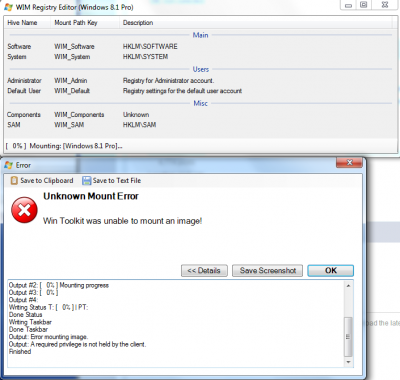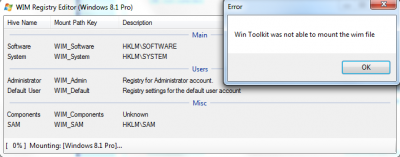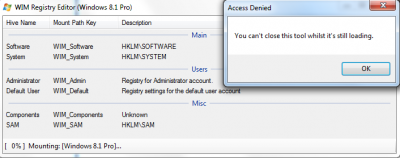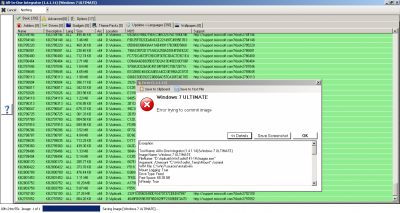Search the Community
Showing results for tags 'mount'.
-
I've researched the subject and have found almost all info needed to construct a batch command pipeline except how to get all keys from .reg file (or from command line) to get properly inserted into mounted subkey. I did found info about method involving running reg/regedit under desired user account, but i doubt it would work for user accounts inside wim and i also need to target key "HKU/.DEFAULT". I didn't test this. I have succeeded importing a hand-crafted .reg file into mounted subkey, but this would require me to manually alter all keys in .reg file so they get under required locations. If there is no other solution, i will try to put something together to partially automate this task.
-
Hi, I am unable to remove C:\WinToolkit_Mount\ folder. It takes a lot space on my c: drive about 9 gigabytes. It says i dont have permission, even thought I am using admistration account(windows 7 x64). I tried bootable linux (puppy linux) from usb and it says "operation not supported or something" when I try to delete the folder. Any help appreciated.
-
Hi there I am fairly new to this but I'm not sure where I'm going wrong: I'm trying to use the WIM Registry Editor to add in my own Reg tweaks into a windows 8.1 Pro x64 ISO and I get the following errors when trying to open the editor: I click OK past that error and get then get this: And once more after clicking OK past that I get this: And that last one I can't close, I have to kill the process in task manager. **NOTE** This also happens when I try to apply anything from within the All-In-One settings I get the same Unknown Mount error with the same details of 'A required privilege is not held by the client' - but I can click ok past it and it carries on applying settings (or that's what it looks like). However when I install the ISO on a virtual machine none of the changes are present. I'm running Windows 7 Pro x64 on the host machine, and I'm trying to create a Windows 8.1 Pro x64 (With all the updates streamlined, as well as a few silent installs for the likes of Flash player, Java etc. - Also got a few addons for VLC player and 7Zip, plus a single themepack. - And as I said before also trying to add in my own registry tweaks.) Thanks in advance. Jon.
-
Hi! I added all updates from Mcrip. After 9 h and 30 mins( a long time!!!!!), all of the updates were integrated. But i received an error. I attached the image: The text from the error box is: Exception: Tool Name: All-In-One Integrator (1.4.1.14) (Windows 7 ULTIMATE)Image Name: Windows 7 ULTIMATEFileName: "D:\Aplicatii\WinToolkit141-14\Imagex.exe"Argument: /Unmount "C:\WinToolkit_Temp\Mount" /commitWIM File: C:\Win7\sources\install.wimMount Logging: TrueDrive Type: FixedFree Space: 68.38 GBIsReady: TrueFile Exists: TrueDirectory Exists: TrueFiles: Directories: *C:\WinToolkit_Temp\Mount\$Recycle.Bin *C:\WinToolkit_Temp\Mount\Documents and Settings *C:\WinToolkit_Temp \Mount\PerfLogs *C:\WinToolkit_Temp\Mount\Program Files *C:\WinToolkit_Temp\Mount\Program Files (x86) *C:\WinToolkit_Temp \Mount\ProgramData *C:\WinToolkit_Temp\Mount\Users *C:\WinToolkit_Temp\Mount\WindowsSetting taskbar ProgressSetting taskbar ColourDumping RegistryStartingStartedClosing #0Closing #1Closing #2Detecting cause of error #1Detecting cause of error #2Detecting cause of error #3Detecting cause of error #4 ImageX Tool for WindowsCopyright © Microsoft Corp. All rights reserved.Version: 6.1.7601.21716Committing: [C:\WinToolkit_Temp\Mount]...[ ERROR ] C:\WinToolkit_Temp\Mount\Windows\System32\config\SOFTWARE (Error = 32)Unmount Error: Changes to the Image could not be commited.More Info:The process cannot access the file because it is being used by another process. FixedC:\68.38 GB Please help me. Unlocker 64 bit says that nobody uses the proces imagex.exeI am not gonna give OK on the error until i receive some help. Some Details:-Windows 7 ultimate x64 image is downloaded from Microsoft.-I don't have any spaces anywhere in the path or image-I am an administrator. But i did not run wintoolkit.exe with the right click option 'Run as administrator"-I have Over 50 GB free space on C partition.-I don' t have antivirus for the moment.-I use the latest stable version 1.4.1.14-I am using WIndows 7 Ultimate 64 bit-I am working on windows 7 utimate x64 image-No i didn' saved the log file. I use rollback rx latest version, because i could not delete C:\WinToolkit_Temp\Mount. They were to many files and some files i just could not delete them. Unlocker did not saved me. Please help!Sory for my english.
-
WinCDEmu 3.6 - the easiest way to mount an ISO Description: A free lightweight alternative to Daemon-Tools. Official website: http://wincdemu.sysprogs.org/ Arch type: x86 / x64 Silent switches: not needed. Note #1: Auto-installs SysProgs certificate as TrustedPublisher so it installs it's drivers without prompting and then finally installs WinCDEmu. Note #2: Installer made with 7z Sfx Builder. If you want to learn how I made it, just open this installer with 7z Sfx Builder to understand the installer sourcecode. MD5 Hash: 41E52A9324CDF9CE04716127D347AB06 Size: 980 KB (1.003.746 bytes) Download here: http://www.4shared.com/file/3ai5mery/WinCDEmu-36-silent.html
- 6 replies
-
- wintoolkit
- addon
-
(and 5 more)
Tagged with: