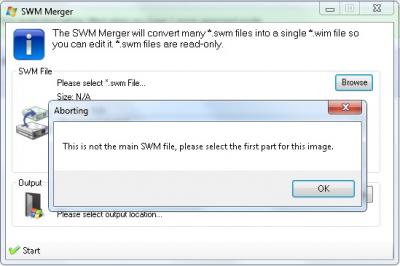Search the Community
Showing results for tags 'wim'.
-
Hello again :). I saw if i select All-in-One Disk Creator and i select any .wim file it shows me dialog with this: can someone help me? Thanks.
- 5 replies
-
- wim
- wintoolkit
-
(and 2 more)
Tagged with:
-
Hi, i'm from germany, so i'm not sure if this is the proper name for the service/feature. I use Windows 10 Pro x64 and are currently messing with install_wim_tweak (nice tool). So i was thinking about what i do not need and saw under Control Panel the "Phone and Modem" icon and it disturbs me , so my question is: Do someone know, what is the name of the WIM package for this functionality or is there a way to get rid of it in a clean way? I already removed a package called Microsoft-Windows-Mode-Drivers... and searched in the package list for phrases like "tapi, tele" and "modem" but nothing found. Thanks in advance eh btw: Is there a list with all Windows 10 packages and their descriptions available like this: https://technet.microsoft.com/de-de/library/hh825549.aspx
-
I want to merge two SWM files, install.swm and install2.swm....and this happens (see the pic)...What I m doing wrong??
-
Hi i have problem during mounting a file .wim. Appear this error: i haven't an antivirus. how can fix this error? thanks
-
What is the difference between applying a Product Key via WIM manager and Applying a product key via the Unattended Tool? If their is a difference, what is difference in the in mechanics behind the two methods? Any one? * Bump *
- 12 replies
-
- autounattend.xml
- unattend.xml
-
(and 2 more)
Tagged with:
-
Having used RT Se7en Lite in the past, I found WinKit, but I seem to have hit a brick wall before I have started; WinKit asks for a WIM file even on the Basic tab - what is a WIM file? Anyway, I'll explain what I want to do, and perhaps someone can help. I've got a Dell Mini 9 with a 16GB HD, so I'm trying to get my image reasonably small: a customised "Lite" version. My starting point is an ISO of Windows 7 Home Premium 32-bit, and a Microsoft Update Standalone Package (.msu) file of Windows 7 32-bit SP1. My desired end point is a Windows 7 Starter ISO, with SP1 integrated and several unwanted components(such as Language Packs, modem support, other display drivers etc) removed. It would be nice if I could customise the Windows 7 Starter wallpaper (as this is not normally possible) but I can live without this. Can someone please tell me the steps I need to follow?


.png.eaf0784ecb329fc7e87dd6bfe4ae0bca.png)