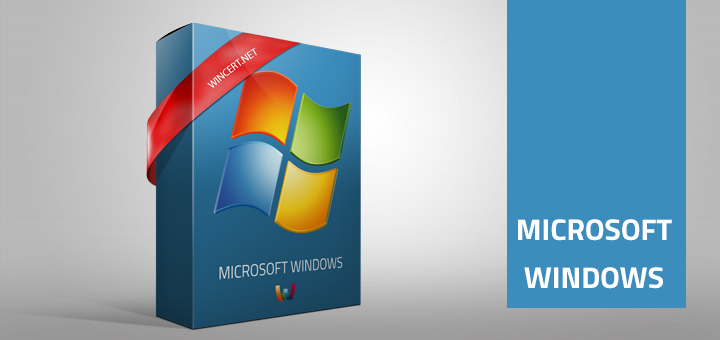I have run into the following situation with one of our users reported issues with Internet browsing.. He was not able to open any site from his browser.
Internet connection is OK, you can ping and resolve sites without any problems, but no matter what browser you try, you cannot reach the internet. We have tried several browsers without luck.
After researching and trying various things I have fixed the problem with one easy command..
Run command prompt with elevated privileges (run as administrator)
type:
netsh winsock reset
and hit enter.
Restart your machine. You should be able to normaly access internet now.