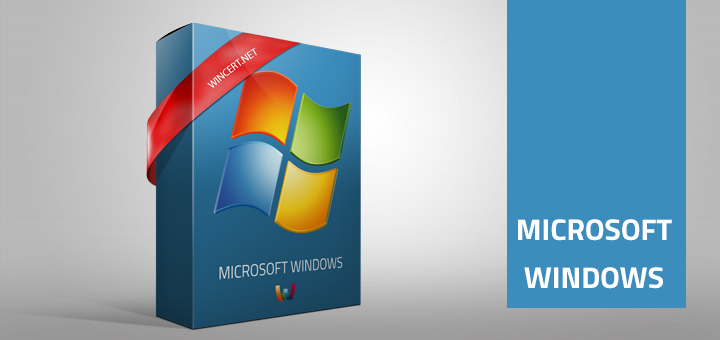One of my friends received the following error message when trying to send/receive e-mails in Microsoft Outlook.
The server you are connected to is using a security certificate that cannot be verified.
The target principal name is incorrect.
Once he clicked YES the warning message went away but as soon as Outlook is restarted he received the same warning message again.
The problem here lies in different mail server name being used from the name the certificate has been issued to.
To solve this click on the View Certificate and check the Issued to value.
Now go to Microsoft Outlook and navigate to:
File | Account Setting | Account Setting
Select your e-mail account and click on the Change button.
Change the values of the Incoming and Outgoing (SMTP) server address so it matches the name on the Certificate.
As you might have noticed you probably had a mail.domain.com specified for the Incoming and Outgoing (STMP) server addresses which were different from the name the certificate was issued to.
Once you click Next and Finish the warning message should be gone.