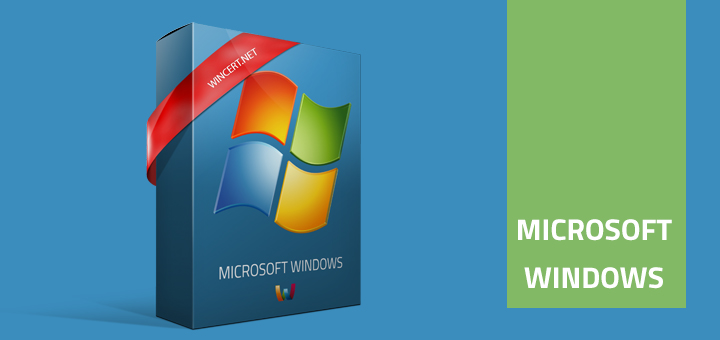If you have the corporate policy to use only given screesaver, here’s how to do it on Windows 7 Professional, Enterprise or Ultimate edition.
Hit Win ORB and type gpedit.msc to start up Group Policy editor
In the left pane of Group Policy editor navigate to:
User Configuration | Administrative Templates | Control Panel | Personalization
Now, in the right pane double click on the ‘Prevent changing screensaver setting‘ and select ‘Enabled‘
Close Group Policy editor
You’re done, it was fairly simple right 🙂
Comments are welcome!