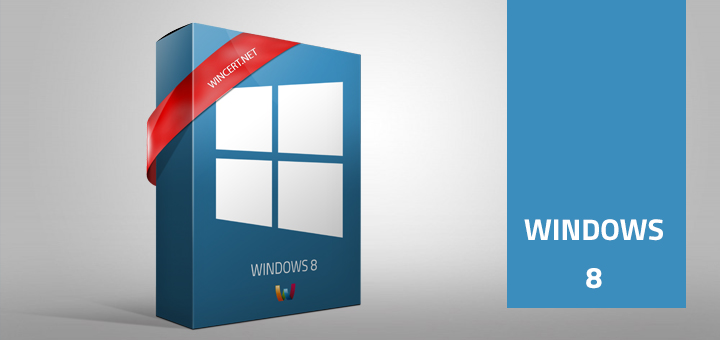As you may have already noticed once you start to use Windows Mail Metro application you will have a default signature “Sent from Windows Mail” inserted into your outgoing e-mails.
To change that do the following:
Open Mail application from the Metro screen | Call Windows Mail Charm using Win key + C | Go to settings | Mail accounts
Select your account and disable or change the signature as you wish.