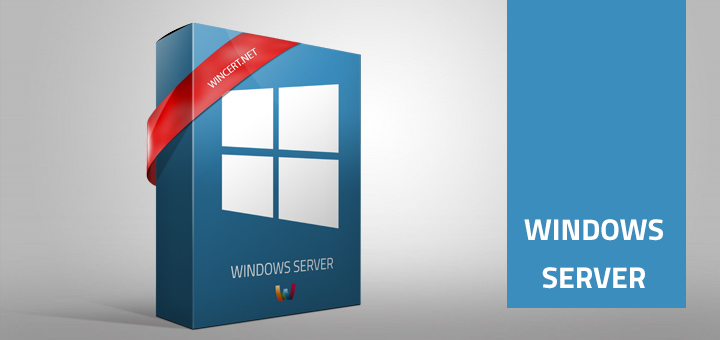If you’re using Windows 8 behind a corporate proxy server, you are probably unable to use Metro apps online or even update Microsoft Security Essentials that is now integrated in Windows 8.
Resolution is fairly simple..
Configure your Proxy settings in Internet Explorer.
Open Command Prompt under Administrative privileges (Run As Administrator) and type the following command:
netsh winhttp import proxy source=ie
Restart your PC and now you should be able to use your Metro Apps online and update Microsoft Security Essentials Application.