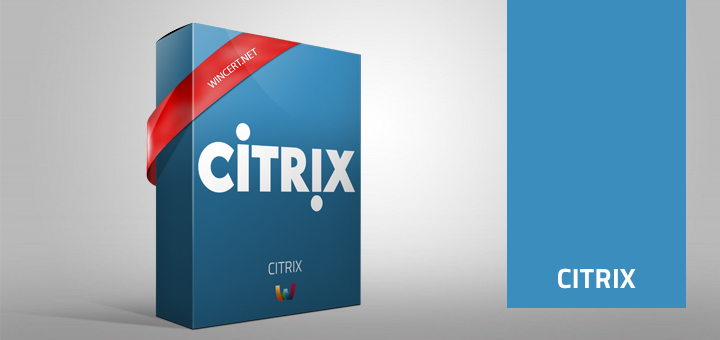We have recently stumbled on a strange problem regarding XenApp licensing. Our environment consists of XenApp v6.5 servers where license server has been defined via Citrix policy.
Unfortunately, on a very small number of servers we have received the following error message:
Citrix XenApp license acquisition error (500): Unable to acquire a license from (A22003B3) server. Please contact your system administrator or open Event Viewer for more details.
We are using Citrix policy to define the Citrix license server.
It appears that some of the Citrix XenApp servers did not process the license server policy successfully and thus we had to change the Citrix License Server manually on those problematic XenApp Servers.
In order to change the Citrix License Server through the registry editor here’s what you need to do:
Open Regedit on the XenApp server and navigate to the following registry key:
HKEY_LOCAL_MACHINE | SOFTWARE | Wow6432Node | Policies | Citrix | IMA | Licensing
In the right pane change the following values:
LicenseServerPortNumber = dword:00006978
LicenseServerHostName = “servername“
You can also download the registry key from HERE. Please have in mind that you have to edit this registry key and change the “servername” with the name of your Citrix License server.