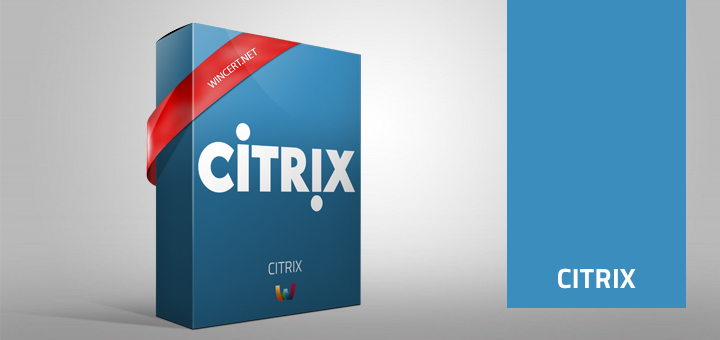During our Citrix v7.12 LTSR environment update with CU4, we were unable to update one of our VDA servers with the following error message:
Installation failed. The following components failed to install. Virtual Delivery Agent. Failed.
After checking the “Why did this fail?” link we could see that the problem was with the removal of MSI product ‘CitrixHDXMediaStreamForFlash-Serverinstall-x64.msi with code ‘InstallSourceAbsent’ (1612).
After that, I completely removed the Virtual Delivery Agent (VDA) from the server and installed a fresh LTSR v7.12 CU4 update on the server. Once the installation was completed, we noticed that we were getting a grey screen when trying to open the desktop session.
Once I’ve checked the Event Log I could see the following error message on this specific server:
The Citrix Universal DLL Injection Driver has encountered an unexpected error.
Source CtxUvi
Event ID: 1005
Level: Error
In order to solve this issue, run the Registry Editor on the VDA with the error and navigate to the following handle to the registry key:
HKLM\Software\WOW6432Node\Citrix\CtxHook\AppInit_DLLs\HDXMediaStreamforFlash
Right-click on the HDXMediaStreamForFlash key and click Delete. Restart the server afterward. It should be working now.
It’s worth saying that we have successfully upgraded a large number of VDAs, but this one had to be reinstalled with the VDA agent and Citrix Workspace. Even though there was no issue adding Delivery Controllers for this VDA, a fresh installation of the LTSR 7.12 CU4 version performs differently than an update.
Comments are welcome!