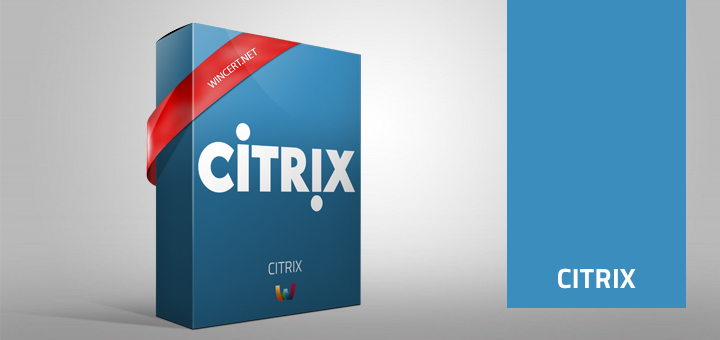In order to optimize and remove unnecessary icons from the system tray on XenApp VDA servers, we had to remove the Symantec Endpoint Protection icon. This can be done via registry key that can be applied through Group Policy.
If you also have the need to remove the Symantec icon from the system tray, here’s how to do it.
Create a new GPO (Group Policy Object) and in the left pane navigate to:
Computer Configuration | Preferences | Windows Settings | Registry
In the right pane right click and select to create a new Registry item.
Create a new REG_DWORD key with the Launch SMCGui value name.
Hive: HKEY_LOCAL_MACHINE
Key path: SOFTWARE\WOW6432Node\Symantec\Symantec Endpoint Protection\SMC
Set the Data Value with Decimal base set to 0
Close the Registry editor and link the newly created policy to the Xenapp VDA container.
Once the policy has been applied, it should create the following key in the registry under the following path:
HKEY_LOCAL_MACHINE\SOFTWARE\WOW6432Node\Symantec\Symantec Endpoint Protection\SMC
Since this is a computer policy, you might need to restart your VDA servers after updating the Group Policy (gpupdate /force)
Hope this helps!