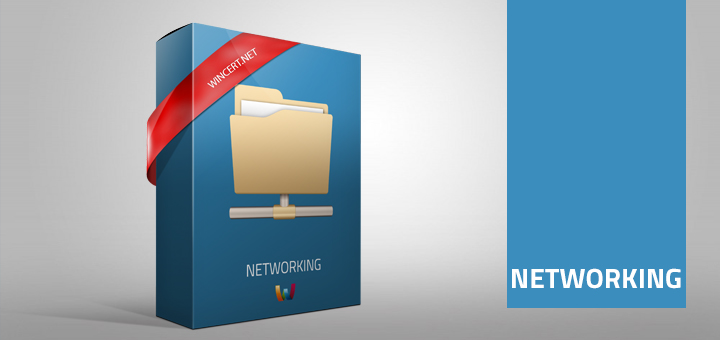<p>Recently I have received the following error message when trying to connect the ISO image on a local disk using a virtual machine.</p>
<p>Once I choose <strong>CD/DVD drive 1 &#8211;>; Connect to ISO image on local disk</strong> I have received the following error message:</p>
<p><strong>Cannot connect the device &#8220;CD/DVD drive 1&#8221;: a connection error occurred.</strong></p>
<p><img class="alignnone wp-image-3908 size-full" title="Cannot connect the device CD/DVD drive" src="https://www.wincert.net/wp-content/uploads/2020/10/vmware-issue.png" alt="Cannot connect the device CD/DVD drive" width="385" height="136" /></p>
<p>Also when you open the virtual machine console you might see the following error message:</p>
<p><strong>Unable to connect to the MKS: Could not connect to pipe \\.\pipe\vmware-authdpipe within retry period.</strong></p>
<p><img class="alignnone wp-image-3909 size-full" title="Cannot connect the device CD/DVD drive" src="https://www.wincert.net/wp-content/uploads/2020/10/vmware-issue2.png" alt="Cannot connect the device CD/DVD drive" width="572" height="94" /></p>
<p>This issue can occur if there are blocked communication between the virtual machine and a machine where the ISO image is located. To solve this issue please check your firewall rules. Hopefully, you&#8217;ll be able to easily fix the &#8220;Cannot connect the device CD/DVD drive&#8221; error issue.</p>

Cannot connect the device CD/DVD drive. A connection error occurred.