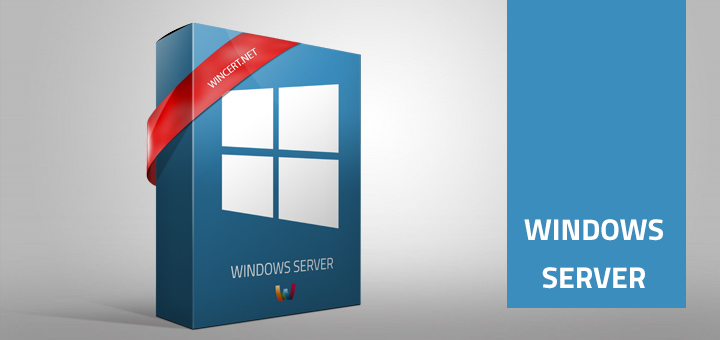If you have tried to create a backup using Windows Backup utility on Windows Server 2012 R2 you have probably noticed that you are unable to use local or critical drives on that server.
It is not recommended to have a backup on local/critical drives but if you have the valid reason to do so here’s what you need to do..
Open the registry editor and create the following key:
HKLM | SYSTEM | CurrentControlSet |Services | wbengine | SystemStateBackup
In the right pane create new DWORD (32-bit) Value:
AllowSSBToAnyVolume
Modify the key data to 1.
Start or restart Windows Backup utility and you should be able to choose local system drives for the backup.
If you have any questions, please feel free to post a comment below.