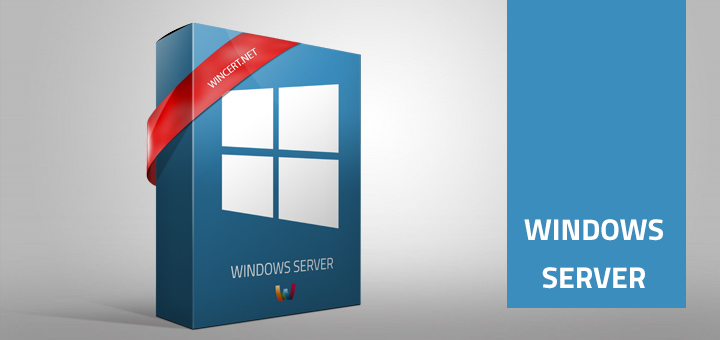You might notice Event ID 7000, Service Control Manager error in Event Viewer.
The UAC File Virtualization service failed to start due to the following error: This driver has been blocked from loading. The error usually appears right after the restart of the server.
This error usually appears if UAC has been disabled on the server. If UAC has been disabled on the server, then we have to disable the luafv service also to stop event ID errors regarding UAC File Virtualization.
Here’s how you should disable the luafv service:
Open registry editor (regedit.exe) and navigate to the following key
HKEY_LOCAL_MACHINE\SYSTEM\CurrentControlSet\Services\luafv
In the right pane set the value of the Start key to 4
Reboot the server.
Please have in mind that after disabling luafv service you will lose IE sandbox mode, Metro apps won’t work anymore and you might notice the failure of other server components.
Anyway, when you disable the luafv service you shouldn’t receive Event ID 7000 event logs anymore.
Hope this helps.