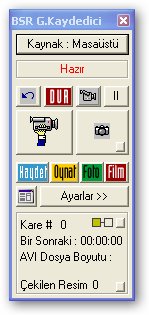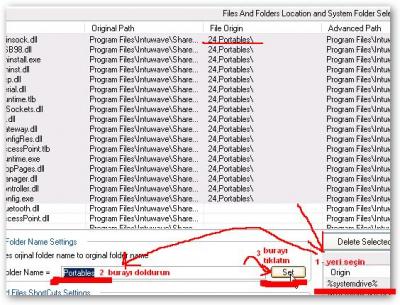Everything posted by Baran SEREN
-
[Yardımcı Program] True-AddOn Maker v1.0 Beta2 (Rl 1.1.0.5b)
- [Tool] True-AddOn Maker v1.0 Beta2 (Rl 1.1.0.5b)
Hi Bro , Your said apps not similar apps to our programs. Our program is very simply True addon builder not msi or exe or other installer insert inner addons file. This working step by step addon creating. not any smilar apps to our programs on the world all in one this- BSR Ekran Video Kaydedici v.1.5 + Video Tutorials
- [Yardımcı Program] True-AddOn Maker v1.0 Beta2 (Rl 1.1.0.5b)
- [Tool] True-AddOn Maker v1.0 Beta2 (Rl 1.1.0.5b)
Desktop Shortcuts Adding Complete new setup relased have it Note : Working Quick Lunch Shortcut & Start Menu Adding Coming soon.- [Yardımcı Program] True-AddOn Maker v1.0 Beta2 (Rl 1.1.0.5b)
Masa- [Video Anlatım] Gerçek AddOn Yapımı
- [Yardımcı Program] Reg2Inf Turkish Patch by Baran SEREN
- [Yardımcı Program] Reg2Inf Turkish Patch by Baran SEREN
- [Yardımcı Program] True-AddOn Maker v1.0 Beta2 (Rl 1.1.0.5b)
- [Yardımcı Program] True-AddOn Maker v1.0 Beta2 (Rl 1.1.0.5b)
- [Yardımcı Program] True-AddOn Maker v1.0 Beta2 (Rl 1.1.0.5b)
- Real Addon Sorunu?
- Real Addon Sorunu?
[DestinationDirs] winrar.Files1 =16422,"WinRAR" winrar.Files2 =16422,"WinRAR\Formats" Bu şekilde yaparsanız- Real Addon Sorunu?
- [Yardımcı Program] Reg2Inf Turkish Patch by Baran SEREN
- [Yardımcı Program] True-AddOn Maker v1.0 Beta2 (Rl 1.1.0.5b)
- MS Virtual CDRom
very usally thnx.- [Tool] True-AddOn Maker v1.0 Beta2 (Rl 1.1.0.5b)
New Version Released Please download this adress Nx Update first post today. Links : Rapidshare Size : 4,2 MB / MD5: 0DF7F2159EB18A8D24AB73DA51BA0FB2- [Yardımcı Program] True-AddOn Maker v1.0 Beta2 (Rl 1.1.0.5b)
Yeni version sunulmuştur. ilk sayfadan indirerek kullanabilirsiniz. Not:- [AddOn] Visual Task Tips 2.1
yes dark's realy Reg to inf inline converter adding and copyer functions changed .Only Show Our Tools Working. ShortCuts & Uninstall module develop finishing than all function is complated tools.- [Yardımcı Program] True-AddOn Maker v1.0 Beta2 (Rl 1.1.0.5b)
Reg2inf i- [Tool] True-AddOn Maker v1.0 Beta2 (Rl 1.1.0.5b)
File Copy & Renamer Module Changed ( byte arrays changed to any files creating date or PeChecksum's . This operation not working any programs and dlls.) We Fixed it new setups released to have it. New Work : 1 - Desktop and Quick Lunch Shortcuts adding your add-ons 2 - Uninstall Options adding yours Addon Files- [AddOn] Visual Task Tips 2.1
Visual Task Tips 2.1 is best task viewer to on mouse focus tasks. Created and Builded by Windows True-AddOn Maker. Bseren_VisualTaskTips.rar ;Created by Windows True-AddOn Maker [General] Builddate = 2008 / 10 / 24 Description =VisualTaskTips Extantion files. Language = English Title = Visual Task Tips version = 2.1 Website =http://www.wincert.net/forum/ [sysoc] VisualTaskTips=ocgen.dll,OcEntry,VisualTaskTips.inf,HIDE,7 [dosnet_files] d1 , VisualTaskTips.inf d1 , VisualTaskTips.cab [txtsetup_files] VisualTaskTips.inf = 1,,,,,,,20,0,0 VisualTaskTips.cab = 1,,,,,,_x,,3,3 [i386_compress] rvmtemp\extracted\VisualTaskTips.inf- [Yardımcı Program] True-AddOn Maker v1.0 Beta2 (Rl 1.1.0.5b)
Account
Navigation
Search
Configure browser push notifications
Chrome (Android)
- Tap the lock icon next to the address bar.
- Tap Permissions → Notifications.
- Adjust your preference.
Chrome (Desktop)
- Click the padlock icon in the address bar.
- Select Site settings.
- Find Notifications and adjust your preference.
Safari (iOS 16.4+)
- Ensure the site is installed via Add to Home Screen.
- Open Settings App → Notifications.
- Find your app name and adjust your preference.
Safari (macOS)
- Go to Safari → Preferences.
- Click the Websites tab.
- Select Notifications in the sidebar.
- Find this website and adjust your preference.
Edge (Android)
- Tap the lock icon next to the address bar.
- Tap Permissions.
- Find Notifications and adjust your preference.
Edge (Desktop)
- Click the padlock icon in the address bar.
- Click Permissions for this site.
- Find Notifications and adjust your preference.
Firefox (Android)
- Go to Settings → Site permissions.
- Tap Notifications.
- Find this site in the list and adjust your preference.
Firefox (Desktop)
- Open Firefox Settings.
- Search for Notifications.
- Find this site in the list and adjust your preference.
- [Tool] True-AddOn Maker v1.0 Beta2 (Rl 1.1.0.5b)
_14e30a.png)
_8126ce.png)