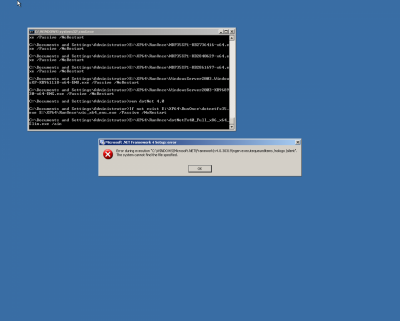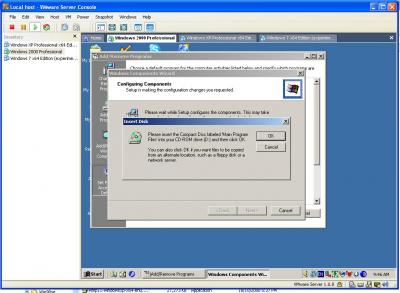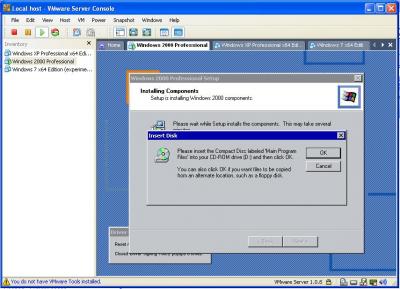-
[Slim] .NET Framework 4 Full x86/x64 (1-10-2016)
Is a forced reboot at the end of the install expected behaviour? Because that's what happens on XP x64 when using the /ain or /aif switches. Using the /y switch brings up a dialogue box asking if you want to reboot now.
-
[Slim] .NET Framework 4 Full x86/x64 (1-10-2016)
Unfortunately the latest version doesn't work with Windows XP Professional x64 edition. The previous version from August had no such problem.
-
[Addon] Kels Win2k CPL PacK v3 Final
Yippee, works fine now.
-
[Addon] Kels Win2k CPL PacK v3 Final
- [Addon] Kels Win2k CPL PacK v3 Final
Unfortunately the AddOn doesn't work for me, I get the following error when installing: Then once Windows is loaded a few things are missing and Add/Remove Windows components doesn't work (see next post for picture). nLite preset & DriverPacks log attached LAST_SESSION.txt DPs_BASE.txt - [Addon] Kels Win2k CPL PacK v3 Final
Kurt_Aust
Members
-
Joined
-
Last visited
_14e30a.png)
_8126ce.png)