Samkov
-
Joined
-
Last visited
Posts posted by Samkov
-
-
-
-
If your on 64x your options are VERY limited. Try using Reshack on one of the ACTUALL 64bit files.
I have an icon pack for download that has several differring sets of Vista icons in it. Surely between the different sets you can find all of the vista icons.
http://www.wpiw.net/downloads/icons.rar
( its like 178 megs in size so I hope you don't mind
 )
)hey thanks .and size is never a problem got a 500 and 320gb hd so im good for along time
thanks again
-
-
hi i know theres software out there that makes your taskbar transparent, but is there software out there that makes your taskbar transparent but not your start button, cause the start button i designed looks very nice and when it is set transparent, the quality of it goes down
usually none of my questions get answered, but if anyone knows please speak up
thanks
-
hi ive currently been transforming a once created theme called panther which was a osx theme for windows into a vista of my own, i have put very much work into it but still seem to develop 1 small problem as you can see in the screenshot the "message box" close button is 1 pixel too high i would liek to even it out and make it 1 pixel lower so its the same with the "active and inactive window" and i cant seem to find what specifically to edit in the txt in the msstyle, i am using resource tuner now and its been very much help to me.
thank you very much
will upload the theme soon, start button is amazing
-
I think this is what you maybe looking for. Jrdn88's 256x256 Vista Icons
those may be it , but when i click download i just get a blank page
-
-
hey in my post which can be found here http://www.wincert.net/forum/index.php?showtopic=2087 you posted a mediafire link which had the vista icon set, the data was removed by the author, could you or someone else please post it there or somewhere else because i really need those icons now
thanks
-
-
Edited by blind031
hey rick just realized its probably now possible to get the sidebar working for xp x64 manually by copying the dlls n wutnot to the syswow64 folder then taking the windows sidebar folder from an x86 machine which has the manifest dlls, im not sure at all of this will work but i think it seems logical because the sidebar is calling for files from the update: KB940541, and i dont think it matters how KB940541 it is installed meaning automatically with the .exe or manually my method because its calling for those files idk if i explained that good enough or not but ill try it in a few and get back to ya on it,
rick idk if you know where the files go but if you could tell me the specific directory the following files were meant to go on a x86 system please tell me
msxml6.dll
msxml6r.dll
wlanapi.dll
Entries_KB940541.ini
wlanapi.inf (if that was originally intended to go on an x86 system with the original KB940541.exe)
all the .xsd files in your KB940541 addon (too many to list)
the KB940541 security file found in the svcpack folder in your addon
thanks rick
-
-
rick im having a problem with my favorite gadgets, they are not working, i got the sidebar working for x64 windows, from what raymond said by getting the sidebar on keznews, i took out vaio that was included with the installer and put in alky, so far all is good, but the gadgets made my SFkilla just arnt working, the problem is similar to the black box gadgets problem ive upped a pic to show you, if you think you can help please say so, also does the sidebar styler work for this sidebar because i installed the x64 sidebar installer and so far no luck
thanks
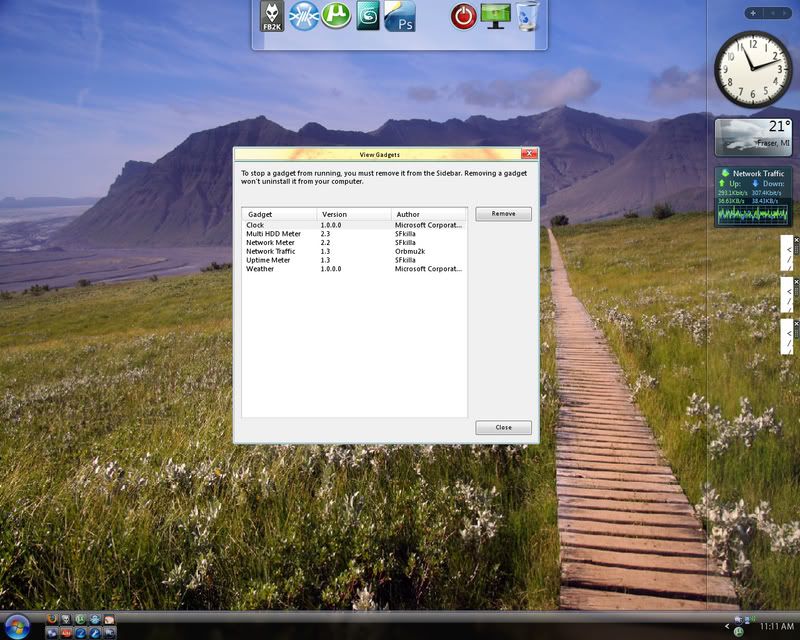
-
hi im getting ready to release a vista transformation pack partly of my own and partly of things that others have already made, but i need some help, in the pic below the things i have highlighted i need to kno where i can get them is this a shellstyle included in a msstyle or a wb or wut?, finally i have 1 more question the windows border, i need something that will make it transparent but still keeps the border i have, and does not make the whole window/program transparent
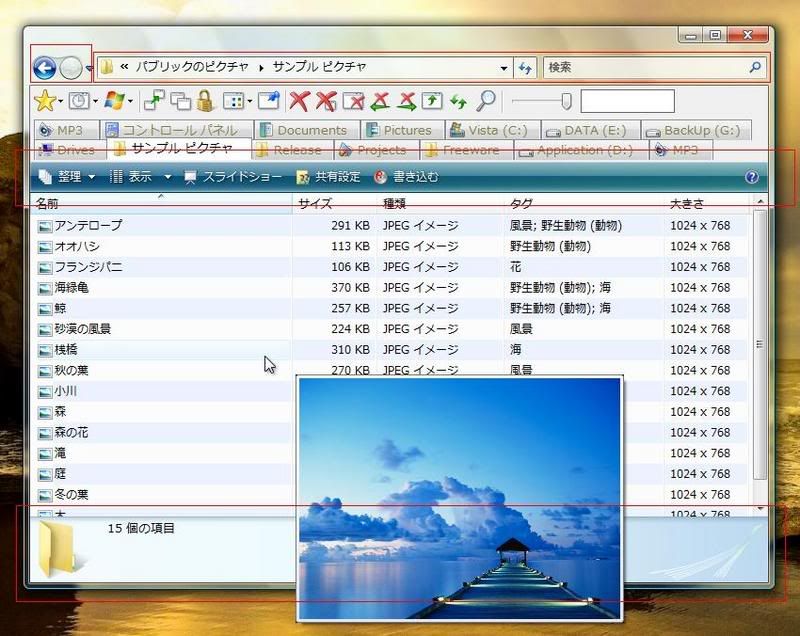
thanks
heres the msstyle i have been editing, originally when i stared it was the panther msstyles but now its this, and its in its finishing stages, when its totally finished i will remake it from scratch, some of it was made to look like vista some wasnt
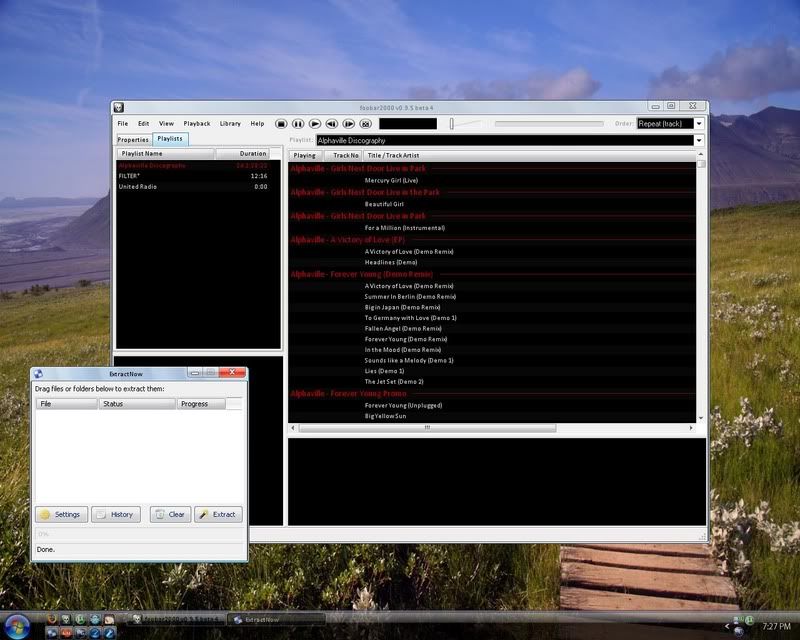
thanks
-
-
-
hi i know that you can dl the vista transformation pack for xp and make it look like vista, but i ONLY wat the icon pack for stuff examples are the sys tray, start menu, control panel, programs and that sorta stuff,
where can i go to get the icon pack only and apply these icons, im running on xp x64 and alot of vista transformation stuff isnt compatible for me, also the vista tooltip for xp which i found on crystalxp which can be found here Vista Tooltip for XP , this only works for x86 as far as i can see, if anyone knows of an alternative or something similar that works for xp x64 please say so as well
thanks
-
Edited by blind031
confirmed, this does work, however if im correct i believe this was 1 of the first sidebars for xp to be released, it runs very fast for me because i have very high hardware, but lets say we wanted to remove vaio, and replace it with alky with the wlan api removed, would it still work?, lets say we installed the files on a x86 machine and had all the sidebar files patched and replaced them on a x64 machine, would it still work? cause if it was up to me id really like to see the server2008 beta sidebar working for xp, ill see wut i can do to test this theory out
thanks Raymond youve been a big help
edit: ehh ive tried my theory and i dont think its gonna work so i guess x64 useres will just have to use this method that Raymond has found out
-
Rafael i need your help
my x64 xp is incomplete without this sidebar
i have tried various times to get this working but have not come very far
what i have got passed was installing alky for apps by using a program forgot the name of it but i took out the wlan api installer and installed alky for apps
then i tried to get the "patch vista executable" option by loading the 32 bit shell, i opened the explorer in syswow64 and nothing, no options or anything, also i did try to run the sidebar.exe and nothing either(that was when using the unpatched sidbar)
when i tried using the regular installer that rick made, by selecting "install" on the .inf, however it shows in add/remove programs, i tried to repair and nothing
also i have heard that ricks .inf will not work on x64 but just wanted to say all the things i have tried
thanks
-
HMMM If you have SP3 (which I have also) you don't need the wlan hotfix, its already included.
Why you are getting this error must be because wlanapi.dll has been deleted from system32
You uninstall the sidebar from add remove programs
you say sp3 has the hotfix on it, this probably sounds stupid, and i really havent seen if there is a sp3 for x64, but if there is would the sidebar then work, once alky is installed??
thanks rick, rele hoping to get this working, ive installed the google sidebar as an alternative until i can get this working, the google sidebar is nice, but the gadgets really rnt tht good n r kinda plane
anyways could ya look into that?
-
just a thought rick, but since im running on xp x64 the wlan api fix is my problem, since it cant be installed automatically, would you think there would be a manual way to put in the certain files and or folders into the correct directory, by installing on first a x86 machine, then takign those files and putting them in the correct directory? cause id really like to see this going for xp x64
-
Edited by blind031
alrite thanks Kelsenellenelvian ill take a look at that when i get home, thanks again
edit: nop still nothin on windows xp x64, i do kno tho that its not the program, because if i load other skins up they work liek a charm, when it comes to this 1 though, i only get problems
any suggestions?
-
-
Edited by blind031
thanks rick will give it a try and report back
edit: ehh works perfect on x86, but still havin the same problems on x64, was this not written for x64 or somthin? i meen i copied the utility's folder from program files in x86 xp and put em in the program files folder in x64, any suggestions? or a possibility of writing a .inf for x64?
thanks again
_14e30a.png)
_8126ce.png)

alternatives to viorb
in Windows Customization
Posted
hi i like the whole viorb idea, but whenever i click it it gets stuck behind my taskbar, dosent matter if its locked or not, i remember the first few months of vista there were many different vista start button widgets n wutnot out there, if anyone knows of a good 1 that dosent get stuck, but can give me the same effect, please say so
thanks