Samkov
-
Joined
-
Last visited
Posts posted by Samkov
-
-
ooh sory rick forgot 2 tel ya trueaero isnt added in with the installer you can get it here.........TrueAero
i have got it to load successfully, however it will only work now if i turn on my comp, log out then log back in, i know it sounds crazy but ya
tell me if you can ifgure anything out with this rick
-
idk if its just me but this program works perfect, however when i load the skin trueaero, which rele looks the closest to the vista aero look it kinda only works when it feels liek it, normaly the prorgam wont load on startup when this skin is applied, sometiems the program dosent work at all when trueaero is applied.......whats going on with this? why wont it work?
-
-
rick, yes i have read the documentation
when i type that at run it opens documents then on the left side there is a menu pointing to certain window directorys (ex. my documents, my computer,my network places) anyways i locate to the directory i have put the unpatched sidebar in which is C:\Program Files (x86), i right click those files and nothing
did i miss a step?
-
alrite rick sorry i keep comin back n askin, just rele wanna get this goin, alky is installed, i read the manual and it says to patch certain files, i see these files but theres no way of patching them (no option when you right click them) like you could easily do when using xp x86
is there anything more i can do at this point to finish up installing the sidebar
also if youd allow me i would gladly make the x64 install video when i get it fully working and post it up aswell as a video showing how to take the InstallNSLAPI out of the alky for apps msi
thanks again, let me know
-
alrite rick good news n bad news, got alky goin for xp x64 usin orca, rele easy to use, anyways the sidebar still isnt goin down rite i used the .inf to install, does this inf apply to x64 users or is there an alternative method we have 2 use, also i have tried using the unpatched sidebar and no go still, however when i used the .inf it closed, then when i checked add/ remove programs to change it is said wireless lan api not found, somewhere on here i read something like you can just replace a dll from alky and put it in the alky folder or somthin like tht but i cant find the link anymore lol
so whats left to do?
thanks again
-
ricks wuts goin on with this silent installer, i have never been able 2 get them to work ru sure this 1 is working for xp x64? ive ran it various times leaving enough tiem for it to install, i haven EVERYTHING needed or required because i have been using this sidebar since the vista longhorn sidebar.
i meen there must be missing something cause alky wont install with tht 1 patch made about a week ago or with the easy silent installer
thanks again
-
alrite rick heres the prob i kno its a silent installer, but ive never had luck with your silent installers for some reason even back when we were all using vaio, so anyways lets say i just reboot or log off 5 mins l8er, nothings in my program files (x86) folder, nor anywhere else on the system, any suggestions?
thanks
-
-
-
rick nobodys complaining here, people are just anxious to get the sidebar workin for their x64 windows, and so far its been a no go, its not the problem installing the sidebar, thats the easy part, its getting alky to work/install on xp x64 thats giving us the trouble, and the instructions seem incomplete and unfull, so ya
as for everything else for x64 ill get a dev team goin if anyone wants to help out so we can get this working on x64 so just pm me or wutever caue a think a have a method/theory that will get this working after alky is installed
thanks again
let me know
-
-
-
-
well im in need of some help guys, i bought a bunch of new hardware and xp pro 32 bit wasnt responding well at all to the hardware so i had to switch to xp pro 64 bit, n i cant get this working, is there any kinda of manual way to get this going cause this sidebar made xp
rick, anybody please help if you can
-
-
-
-
-
-
-
Edited by blind031
yes i am running on xp, and yes the htmls i was refering to were the success and error, once i click a gadget file it does extract perfectly but it says cannot find success.html in the windows sidebar directory, im pretty good with computers and all so i know the problem, this 1 which is very simple....the success html isnt in my directory nor my computer because i have searched for it but is nowhere to be found, i have tried a reinstall of this and end up with the same results, i havent tried your new gadget extractor yet ,but will today, instead of opening the html file what i think what would look really cool is a message box that comes up that says gadget extracted successful or somthing of that matter, i am also pretty good at making visual enhancements (off topic but my whole visual stle for xp i did, took a theme called panther and put my own bitmaps into it) so perhaps if you decided to shoot for this idea i could design you a look for the message box
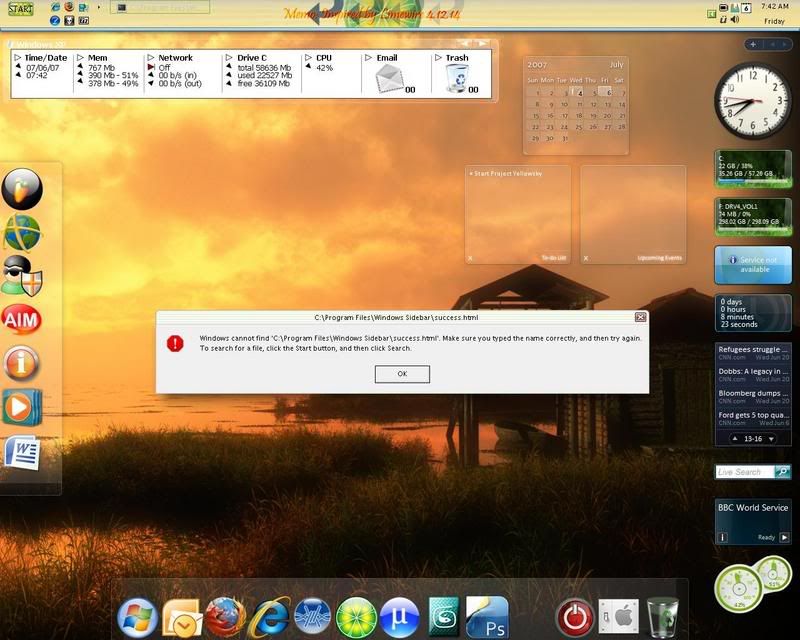
heres the updated version of what the message box could look liek if you liked the idea i think this will be the final release of the message box skin, you can just delete the beta 1 i sent to you

thanks again
-
Fmustang76 im seeming to have a little trouble with an error message after the gadget extractor extracts a gadget, it works perfect but i get this error message cannot find somthing html i totally forgot wut the whole thing was called but then a congratulations html page opens, and i know there is 2 html things that are to be opened that 1 and an error html, is there a way these can be disabled?
thanks
_14e30a.png)
_8126ce.png)
[AddOn] Windows Sidebar v6.0.6002.18005
in OS Transformation Packs
any news if alky 1.1 will work for x64 so the wlan problem will b fixxed?