
Drake
-
Posts
12 -
Joined
-
Last visited
Content Type
Profiles
Forums
Events
Posts posted by Drake
-
-
hey guys just curious, is there a way to make the windows fade in and out when you open them and close them in XP as there is for vista?
-
I got it sent to me and its on its way, I'll post an update as well
-
Bump! can this be reupped?
-
I wonder which gadget is that, the one below the windows flag, near the start menu?
Seems cool to me.
if your talking about the calendar gadget here it is found HERE
-
Thanks Rick this is a great tut but I didn't need to do this because BricoPack Vista Inspirat Ultimate 2 did all this after installing the pack :icon_rolleyes:
I just love this Pack more then VTP 7 because it hasn't any bugs so far and it comes with a lot free stuff too :thumbsup_anim:
I just downloaded this, looks awesome.
-
its working fine, other than the file copy animation is smaller than the dialog box itself and it has a blank spot on the left side. here is a screen shot....also keep in mind that I'm using a window blinds theme so the progress bar is from the theme I'm using.
Update:
as for windowguy, if you want a different progress bar, I would recommend using a theme similiar to vista. as for me i'm still tweaking it....
Update:
its working fine, other than the file copy animation is smaller than the dialog box itself and it has a blank spot on the left side. here is a screen shot....also keep in mind that I'm using a window blinds theme so the progress bar is from the theme I'm using.Update:
Fixed the gap issue, the box was too long so I shortened it, a lil bit.
Update:
ok I guess I didnt fix it, even when I resized the dialog box, it still show a gap as the picture I posted above, is there a fix for this?
-
I have 2 problems with this, when I compile it, none of the animations show up and it also wont let me save it. I managed the saving part, I booted in safe mode and renamed the original and copied it over. now as for it not showing up right, is there a solution? I'm doing everything in the posts above. also, the AVI files are in the Shell32.dll file but they dont show, I also added it to AVI>169 and also 170 (only cause I want them that way too.
Update: I forgot I was using window blinds and it was overriding the default animations.
-
here are my perils with Vista.
PC Specs:
AMD Athlon64 3800+ 2.4ghz 512kb L2 cache
2.0GB RAM
240GB total HDD space
Nvidia GeForce FX 5500 PCI 128MB DDR 400mhz vRAM 270mhz GPU
Onboard Realtek alc850 8 channel Sound card
Creative SBLive! soundcard
When I initially installed vista, it was apparent that my creative sound card didnt work. when I did a Windows update, it found the drivers for it, but the audio was really distorted, I did manage to get the XP drivers to work for it, but some of the features were disabled. (Bass and Treble controls) then after a few weeks I got a BSOD
Luckily Nvidia had a vista driver and it worked fine. Printer worked fine, in fact the sound card was the only issue. Also when I installed my Realtek Drivers, half the features of the software that it came with was GONE compared to XP.
Software was fine, except for acid pro. when I ran it and was compsing a song, I would play it back and the playback was horrible. I heard pops and so on. some programs that I wanted to run were incompatible, like my good 'ol comodo firewall.
Eventually I noticed a complete slow down of the OS and file copying seemed like it took forever. the search functionality was nice.
some games were ok on it. quality of graphics was good. but framerate was horrible, I had to turn down the graphics all the way on need for speed carbon just for it to run at a decent framerate.
then I decided it was time to go back to xp. been back on it for about a week now. glad I switched.
-
Hi everyone. This may not be the right location for this question, but I would like some explanation about the whole 64bit OS option. Now as best I can tell, I would have to buy a AMD64 setup to run the 64bit M$ OS. This is where i get a little foggy on the issue.
Can I use a 64bit AMD64 setup to run a 32bit M$ OS? It seems that the 64bit software market is rather small, and I don't notice the incredible change in the computer industry that everyone was carrying on about when AMD introduced the 64bit chip.
I think that I get lost when I look at the current AMD and Intel cpu offerings.First AMD has 64bit, then Intel brought 2core cpu. Then AMD looks to have a dual core AMD64 line, and now Intel offers quad core.
What is different about the 64bit OS and its 64bit cpu use, compared to Intel and other 32 bit setups?
Why hasn't everyone gone to AMD if 64 bit is/was going to change the computing world?
Don't get me wrong, I have always been a AMD man, and I am in no way being sarcastic when I ask, "whats so geat about AMD". I have been thinking about what I would upgrade to if chose to do so, and having looked around at some of the current offerings, I simply don't know what would be the best choice.
I realize that I could spend some time researching these questions and find out the answers on my own, but I would like to hear some real opinions about these different setups.
If anyone were to feel inclined to ask, I would be using the computer for almost everything a typical user might, i.e. video (HD perhaps), networking, file compression, maybe a game here or there, and most certainly multi-tasking.
Thanks for you time and opinions. :welcome:
To Answer the first portion of you post, Yes you can run a 32bit OS on a 64bit chip, they are backwards compatible. And your right, the 64bit market is small. they primarily made them for large businesses that needed more computing power, although, they are available to end users. I have an AMD 64 3800+ I have ran both 32 and 64 bit OS'es including windows and Linux.
At this moment in time, 64 bit isnt changing the computing revolution mainly because there are so many people that still have a 32bit processor, and when the 64bit cpu's came out they were rather expensive. if you decide to go with a 64 bit OS you can still run 32bit apps with it.
as for the differences of 32 bit and 64 bit, I cant really tell you, other than it can handle more instructions at one time. therefore making it more reliable and easier to work with, maybe someone else in here with more knowledge about this can answer that question.
Right now I'm running Windows XP Pro 32bit on my 64 bit CPU. I would recommend staying away from XP Pro x64 because its kinda bloated and it will actually run slower on your maching rather than faster, I thought this when I installed it and it in fact ran slower, thats when one of my good computer techie buddies told me that the x64 version of windows is bloated, so I went back to 32 bit. I hope I have answered all your ?'s and if you have any more just ask me, I'll try to answer them accordingly.
-
Did you ever get this resolved? when it says error loading operating system, make sure that your bios is set to boot from the VERY FIRST hard drive, the reason I say this is because the windows setup writes the master boot record on the first (primary master) hard drive, then that tells it to boot to whichever drive windows is on. I have had this issue many times before and it was due to an incorrect value in bios.
-
Thanks guys. and BTW it works like a charm!! I only had 2 small problems, one with the gadgets appearing as black boxes, and the wireless thingy, that needed the hotfix. after those 2 it runs awesome.
-
Whats up guys, Drake here, came across this site last night, found the sidebar port from vista, and it works great! good job on that!!
-
thanks alot to everyone on this project, this is awesome, there are so many cool gadgets that I can use now! Thanks again!!!!

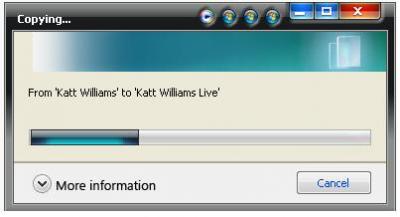
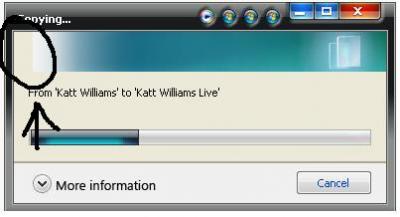
[AddOn] Windows Sidebar v6.0.6002.18005
in OS Transformation Packs
Posted
has anyone had any trouble with the gadget installer? every time I go to install a gadget, it get an error report dialog, see below