rubab
-
Joined
-
Last visited
Posts posted by rubab
-
-
-
Hi,
Can anyone tell me how can i install a nlited Windows XP SP3 from a 4GB USB Flash Drive?
I have found an article on MSFN but i am not sure is it the best way to install from USB drive. I don't want to run from USB drive. I only want to install from the USB drive.
-
-
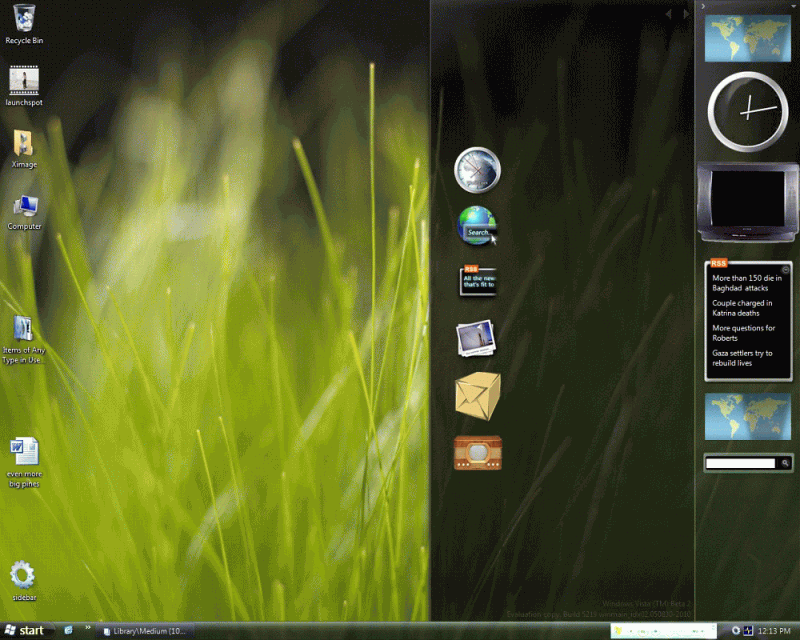
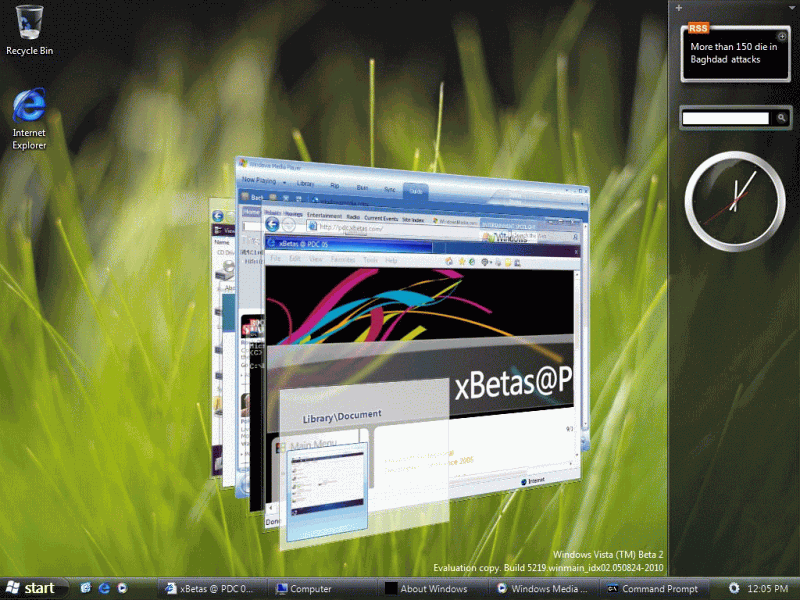
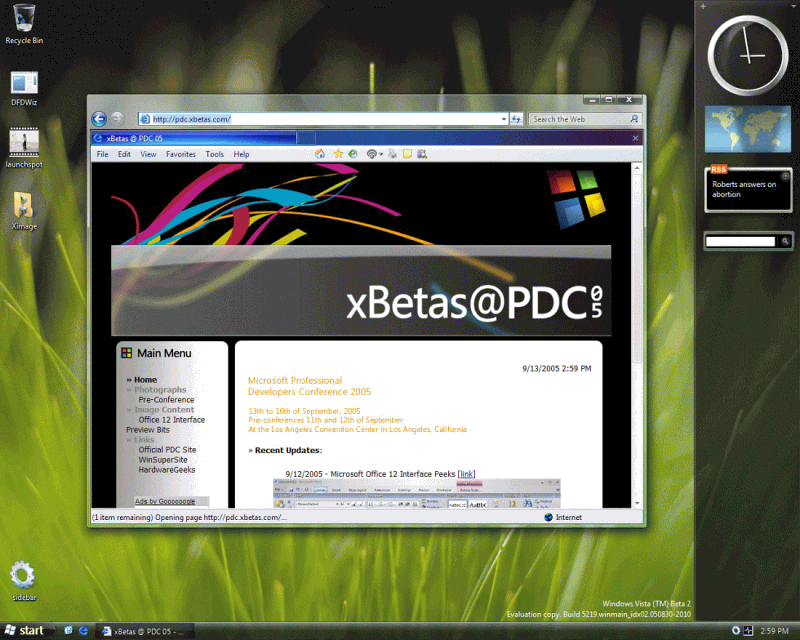
Windows Vista description
Enables you to evaluate Microsoft Windows Vista
Windows Vista is now available for IT professionals and developers with MSDN and TechNet subscriptions. In the coming weeks, Microsoft will start the Windows Vista Customer Preview Program (CPP) for developers and IT professionals who are not members of the subscription services.
Windows Vista comes with a breakthrough user experience and is designed to help you feel confident in your ability to view, find, and organize information and to control your computing experience.
The visual sophistication of Windows Vista helps streamline your computing experience by refining common window elements so you can better focus on the content on the screen rather than on how to access it. The desktop experience is more informative, intuitive, and helpful. And new tools bring better clarity to the information on your computer, so you can see what your files contain without opening them, find applications and files instantly, navigate efficiently among open windows, and use wizards and dialog boxes more confidently.
Windows Vista is engineered to be the most secure version of Windows yet. The new features in Windows Vista help to give you the control and confidence you need to get the most out of your PC.
For organizations with complex desktop infrastructures, whether large or small, Windows Vista Enterprise is the operating system designed specifically to help realize a better return on IT investments. In this VHD, you'll have the opportunity to road-test new and improved features including management (e.g. MUI, BDD, etc) usability (e.g. Search, Navigation, etc) and security (UAC, Windows Defender, etc), enhancements to the Windows Vista platform.
Here are some key features of "Windows Vista":
· User Experience
· Security
· Search & Organization
· Internet Explorer 7
· Sidebar & Gadgets
· Performance
· Windows Backup
· Networking
· Windows SideShow
· Speech Recognition
· Help and Feedback
· Windows Update
Requirements:
· Microsoft Virtual PC
· Virtual Server
· In addition to the System Requirements for the virtualization product, you will need additional disk and memory resources for running the virtual machine. This VHD is pre-configured to use approximately 10GB of hard disk space and approximately 1024MB of
Limitations:
· 30 days trial
Homepage - http://www.microsoft.../windows-vista/
Size: 3528 MB
Download Spanish language pack
Download Italian language pack
Download Russian language pack
Download Romanian language pack
Download Croatian language pack
SOURCE: SOFTPEDIA
-
-
-
-
Edited by rubab
U can open sysdm.cpl.res in ResHacker or Restorator and modify Dialog 101.
or U can use mine plain sysdm.cpl.res (without unnecessary wording)

Thanks amnesia for the sysdm.cpl.res.
Stimpy , Man you should have posted this post few minutes ago. I just burned my XPCD.

By the way Thanks for the info.
-
-
-
I noticed that the way you added "Customized By: XP-tsp" looks really bad
It looks more like:
"Customized By: Intel®
XP-tsp Version: Pentium® 4 CPU 3.00GHz"
I mean VISO didn't have these kinds of messages.
I don't think people who use XP-tsp will ever say that they did it all by themselves, they should normally give all the credits to you guys.
When my friends ask me how i made XP look like vista , i just send them the link to this XP-tsp post. In other words i give you proper credits.
Ultimately it is your software and you can do as you like and i really appreciate the way you guys made it look more fantastic than before. I am just suggesting that it would look more beautiful if you didn't add those lines there.
Please don't take it in the wrong sense because every XP ISO i make i use and will keep using XP-tsp/VISO.
-
-
Yes amnesia i understand what you are talking about. I tried extracting the bitmaps myself and the result was a horrible looking bootscreen that will give a heart patient a heart attack. Just kidding.
I suppose i will have to stick with the version you guyz are providing with XPtsp.
Thanks amnesia and dougiefresh for all your help.
-
-
You are asking for impossible thing, for changing bitmaps in .res file is not enough (because of kernel palette limitation and fixed position of progressbar)... unless You are using precompiled bootscreen or tools to customise it... don't You think Vishal would of post couple of bitmaps instead of pre-made kernel ? and quite honestly, sir, i for example see my bootsceen for 1 sec.
Windows Registry Editor Version 5.00
[HKEY_LOCAL_MACHINE\SYSTEM\CurrentControlSet\Control\Session Manager\Memory Management\PrefetchParameters]
"EnablePrefetcher"=dword:00000001and i care more about getting into windows faster....
I also care about getting into windows faster. But still i am using XPtsp because i want to customize my OS as much as i can without slowing it down.
By the way thanks for clarifying about the bootscreen and the Registry entry.
Keep up the good work & have a nice day.
-
amnesia i always use XPtsp. I know a lot of good looking bootscreens can be found on Deviantart.
But what i am trying to get is a modified version of the bootscr.res which is found inside XPtsp.v1.1_batch\Resources\bootscr.res
Last time i edited bootscr.res to make the progress bar blue. But this time when i copy all the bitmaps of the Windows 7 bitmaps over bootscr.res's bitmaps the result looks bad. I mean the progress bar looks misplaced.
In the previous posts you have posted a lot of resources. Can you please post a edited Windows7 bootscr.res from the link i provided on my previous post.
-
-
-
-
-
-
Posted ·
Edited by rubab
Hi,
I am downloading the Windows Server 2008 Enterprise from the link of this post.
How should i setup Windows Server 2008 so that i can play games at maximum speed. I mean should i convert it into a Workstation and which services should i start and stop?
Will it be a good idea to install Windows Server 2008 in a PC with the following configuration:
Intel Pentium 4 3.00GHz
Intel D915GAV Motherboard
80GB SATA HD
2GB DDR RAM
ATI Radeon X1650 Pro 256MB
If it is not a good idea, then should i stick with XP Pro or Vista?
Please give me your suggestions.

-
Edited by rubab
Can anyone kindly post the MD5 Hash of the Windows Server 2008 Enterprise . I mean this file 6001.18000.080118-1840_x86fre_Server_en-us-KRMSFRE_EN_DVD.iso
Thanks everyone but at last i found it. Here they are:
6001.18000.080118-1840_x86fre_Server_en-us-KRMSFRE_EN_DVD.iso
MD5: 89fbc4c7baafc0b0c05f0fa32c192a17
SHA1: f3932932e41a0a29b11eb2e4aad6ac7ac1bc565a
CRC32: c3866280
6001.18000.080118-1840_amd64fre_Server_en-us-KRMSXFRE_EN_DVD.iso
MD5: 0477c88678efb8ebc5cd7a9e9efd8b82
SHA1: c5541e66803e99cb4573fdae385028e42a39cef8
CRC32: 3d521f73
6001.18000.080118-1840_x86fre_ServerWeb_en-us-KRMWFRE_EN_DVD.iso
MD5: A95097778CB2B20B53C8C73A039E6897
SHA1: 5ECE3AAA878DB003728D75A9E617D5D1F3812D84
CRC32: DC3A250A
6001.18000.080118-1840_amd64fre_ServerWeb_en-us-KRMWXFRE_EN_DVD.iso
MD5: a95ad42cee261333d28891f4868e6d3b
SHA1: 6152d188b9ba47b38583eabfca418d81abe22800
CRC32: 0ed04d3e
6001.18000.080118-1840_ia64fre_ServerEnterpriseIA64_en-us-KRMIAIFRE_EN_DVD.iso
MD5: 76e203f03a537f846e1a997e9d79f5b8
SHA1: 791ce2a395e74df7915aa6746242efe521516128
CRC32: a7a9fadd
-


Theme by ~Vishal-Gupta
There are 2 versions in this theme:
Blue32 (for 32x icon size)
Blue48 (for 48x icon size)
VistaVG Black for Windows XP
Website: http://vishal-gupta.deviantart.com/art/Vis...ows-XP-64306875
MD5: A60B702A1D56F488214E36B78FFAFD8B
Size: 1.12 MB
VistaVG Blue Refresh for Windows XP
Website: http://vishal-gupta.deviantart.com/art/Vis...for-XP-89727046
MD5: 91F4C24A2DC1B8CC607A12215AB6B991
Size: 1.51 MB
_14e30a.png)
_8126ce.png)

Installing XP Unattended from USB
in Windows XP
Thanks snakecracker, but i already know that.
What i am asking is how to use the USB Drive to Install XP to the hard disk.
Just copying the files from the CD to USB doesn't work. I want to know the correct way to do it?