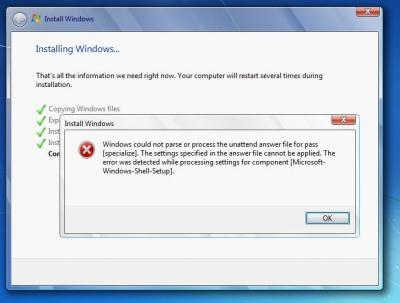Everything posted by berkieboy
-
[Solved] Windows could not pars or process the unattend answer file for pass ...
indeed...thank you
-
[Solved] Windows could not pars or process the unattend answer file for pass ...
Windows 7 SP1 x64
-
[Solved] Windows could not pars or process the unattend answer file for pass ...
Hello, I receive this error (see attachment) I use v54. Autounattended XML in attachment. Any solutions?
-
[Solved] stop 0x67 config_initialization_failed BSOD
Hello, I used v54 and the 0x67 config_initialization_failed BSOD was solved :dancing: Thank you
-
[Solved] stop 0x67 config_initialization_failed BSOD
I am using Windows 7 SP1 x64 mounted in Windows 7 Toolkit. You?
-
[Solved] stop 0x67 config_initialization_failed BSOD
I saw that you updated Wintoolkit to v51 at 6:53 PM. Does this fix the 0x67 BSOD problem? Can I already download a v52 version?
-
[Solved] stop 0x67 config_initialization_failed BSOD
Normally you can find the files in attachment. Post_mod.reg preset2.ini
-
[Solved] stop 0x67 config_initialization_failed BSOD
Hello, I am pretty new to this great piece of software. I am using 1.4.0.50 version, don't integrate any addons via AIO integrator, but I also get a BSOD with stop 0x67 config_initialization_failed (with Windows 7 SP1 x64). You are talking about a registry key CurrentControlSet that should been modified to resolve the problem and version v97 (which program do you mean with the latter v97?). I also used post_mod.reg from user EB1000 and imported that in the tweaks section of AIO Integrator...but still got 0x67. Sorry i am a newbie...but can you help me to resolve this problem (exact steps)? Thank you very much!
_14e30a.png)
_8126ce.png)