spidyr2k
-
Joined
-
Last visited
Posts posted by spidyr2k
-
-
-
Edited by spidyr2k
Ok here it has been fixed but I cannot make it active till after a reboot (It causes WPI to loop)
(It causes WPI to loop)Thanx, kel :thumbsup_anim:
This fixed a bad install of a different Vista Drive Icon app. Looks great now! Yer my new hero! :worthy:
Can you tell me how to make the icons larger? Is it in the Desktop Properties setup, i.e. icon size? All the .ico files in the Vista Drive folder are 16x16.
Edit: Never mind....change icon size in View....duh

-
-
Howdy folks,
Found this forum while I was trying to fix a problem caused by open source Vista drive icon app(I installed it so part of the blame is mine :crying_anim02: ). I am by no stretch of the imagination a GUI Modder, but I do get bored with Billy's XP gui. Sooooo....I've been blindly foolin' around with different themes, backgrounds, icons, logons, etc. I use a *hacked* version of StyleXP(said I was blindly, yada, yada, yada) and realize now that StyleXP might not have been the best choice, but until I'm ready to reformat my HD, scared to uninstall it and try something better.
Here's a shot of my current desktop theme:
http://i49.photobucket.com/albums/f271/spi...shot_100707.jpg" target="_blank">

Not a perfect Vista taskbar in this particular theme, but have not found one yet that I like(or trust) better. Open to suggestions, though, wink,wink,nudge,nudge!
See youse guys around!

_14e30a.png)
_8126ce.png)
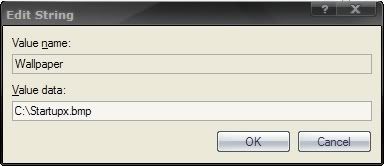

What do you think about Objectdock??
in Windows Customization
My vote for RocketDock. It can use the same themes as ObjectDock. Fun and easy customizations.