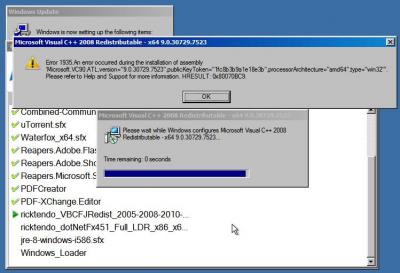- Win Toolkit
- [AIO] Microsoft Visual B/C++/F#/J# Redistributable x86/x64
-
[AIO] Microsoft Visual B/C++/F#/J# Redistributable x86/x64
EDITED: Thank you all for the help, finally managed to get it to work quietly with RunOnceEx commands and a startup cmd for 2005 & 2008 libraries . For this I created a sfx file with the installer exe and a cmd file containing (both files had the same name): @echo offcopy /Y "%~dpn0.exe" "%Systemroot%\Temp"set LIBEXE=%Systemroot%\Temp\%~n0.exeset ROE=HKLM\SOFTWARE\Microsoft\Windows\CurrentVersion\RunOnceEx\LibrariesREM On Windows Installreg add %ROE% /ve /t REG_SZ /d "Windows Libraries" /f>NULreg add %ROE% /v 1 /t Reg_sz /d "%LIBEXE% /aiX /gm2" /f>NULreg add %ROE% /v 2 /t Reg_sz /d "%LIBEXE% /ai2 /gm2" /f>NULreg add %ROE% /v 3 /t Reg_sz /d "%LIBEXE% /ai3 /gm2" /f>NULreg add %ROE% /v 4 /t Reg_sz /d "%LIBEXE% /aiF /gm2" /f>NULreg add %ROE% /v 5 /t Reg_sz /d "%LIBEXE% /aiJ /gm2" /f>NULREM On Logon After First Restartset firststartupcmd="%programdata%\microsoft\windows\start menu\programs\startup\firstrunonce.cmd"set startupcmd="%programdata%\microsoft\windows\start menu\programs\startup\runonce.cmd"> %firststartupcmd% echo ^>^>%startupcmd% ^echo start /w "Visual C++ 2005 Libraries" "%LIBEXE%" /ai5 /gm2>>%firststartupcmd% echo ^>^>%startupcmd% ^echo start /w "Visual C++ 2008 Libraries" "%LIBEXE%" /ai8 /gm2>>%firststartupcmd% echo ^>^>%startupcmd% ^echo del /f /q "%LIBEXE%" 2^^^>nul>>%firststartupcmd% echo ^>^>%startupcmd% ^echo del /f /q %startupcmd% 2^^^>nul ^^^& exit>>%firststartupcmd% echo del /f /q %firststartupcmd% 2^>nul ^& exitAt first logon the /ai5 and /ai8 switches didn't work for me, so I created a cmd file that creates another one that installs the libraries after the first restart of Windows. And by the way while trying the setupcomplete cmd, I found that in the last snippet instead of: start /w "%systemroot%\temp\vbcredist_aio_x86_x64.exe /y" it is: start /w "Title" "%systemroot%\temp\vbcredist_aio_x86_x64.exe" /y
-
[AIO] Microsoft Visual B/C++/F#/J# Redistributable x86/x64
I did what you suggested, created the same autounattend.xml (on the root of my DVD) as the one on step 3 (only changed the switch to /y) but after Windows installation and restart it didn't do anything. The only thing I noticed was that the VBCRedist_AIO_x86_x64.exe ended up in c:\windows\temp as the $OEM$ folder structure indicated. Another thing I changed was the "cpi:offlineImage cpi:source" to: "wim:d:/sources/install.wim#Windows 7 ULTIMATE", but don't know what is the criteria for this property (my Windows is also Win 7 Ultimate x64). BTW I'm using WinToolkit to integrate updates and silent installers into Windows.
-
[AIO] Microsoft Visual B/C++/F#/J# Redistributable x86/x64
Ok, I just want to know if there is any place your installer could work on a Windows 7 DVD. I just want to automate the install process.
-
[AIO] Microsoft Visual B/C++/F#/J# Redistributable x86/x64
In this case I was trying to install it on my fresh Windows 7 installation, but I forgot the silent /y and /gm2 switches, will it make any difference? If so, can't it be installed on Windows 7 fresh installations? I had other installer which worked fine, but didn't had the 2012 libraries your installer had. Only those 2 failed, the F#, J#, 2010, 2012 & 2013 libraries installed with no problems.
-
[AIO] Microsoft Visual B/C++/F#/J# Redistributable x86/x64
When installing on Windows 7 SP1 x64 I'm getting the following error on the 2005 and 2008 x64 / x86 libraries: "An error ocurred during the installation of assembly" For more details of the error, please see the attached filed.
Neo2x
Members
-
Joined
-
Last visited
_14e30a.png)
_8126ce.png)