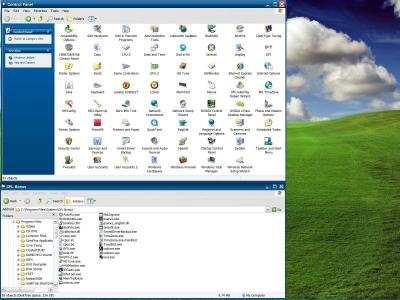-
Microsoft Windows 7 Service Pack 1
X64 ?
- GPU-Z - v0.8.0
- CPU-Z - v1.71.1
-
[Addon] Kel's CPL All-in-One v12.6
found this new Kel's CPL All-in-One v9.2.8
-
[Addon] Kel's CPL All-in-One v12.6
gpu-z 1.31 released
-
[Addon] Kel's CPL All-in-One v12.6
:sleeping_03anim: :sleeping_03anim: :sleeping_03anim: :sleeping_03anim:
-
[Addon] Kel's CPL All-in-One v12.6
-
[Addon] Kel's CPL All-in-One v12.6
why wont WinUpdatesList and VCDControlTool go into control panel in xp pro sp3 ??? i notice all cplbonus since sp3 of xp came along .
-
[AddOn]
i fixed the install ,i notice an error in utorrent.inf Launch.INF] 11,,rundll32.exe,,,"advpack.dll,LaunchINFSection uTorrent.inf,uT.Install" changed it to and it works Launch.INF] 11,,rundll32.exe,,"advpack.dll,LaunchINFSection uTorrent.inf,uT.Install" quote there was (,,,) there should been (,,) me a dummy too/just my luck i quess :thumbsup_anim:
EaglePC
Members
-
Joined
-
Last visited
_14e30a.png)
_8126ce.png)