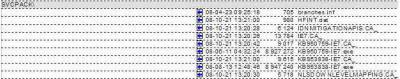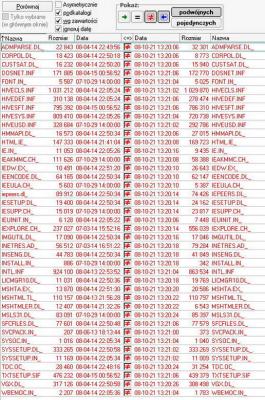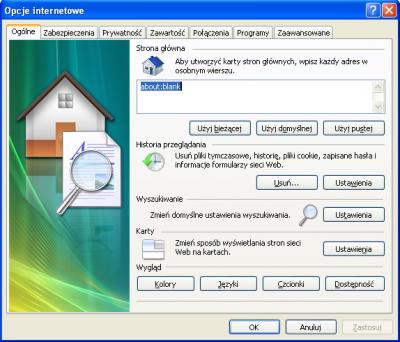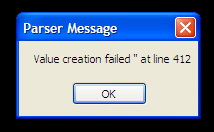Everything posted by Rud
-
[Closed] XPtsp General discusions
Where in Internet I can find various AVI for animation during coping, deleting, moving etc.?
-
[Closed] XPtsp General discusions
Great work m8s! Thanks! Polish version based on XPtsp.v1.1_batch. It is 7zsfx. http://depositfiles.com/files/pxulxo6l9 34,1 MB MD5: 8B24EFABE267674A2A219BE8321DDD2F Bober It is not easy to search other customisation through this topic, so it would be useful to link this post from your the first one.
-
[Closed] XPtsp General discusions
I corrected it in Polish b19. It is in shell32.dll.res dialog 1003.
-
[Closed] XPtsp General discusions
Polish version based on XPtsp.v1.0.10b19 Size: 51,6 md5: EA9F70A4AE17B55219BD67E0AF71E931 http://rapidshare.com/files/168049790/XPtsp.v1.0.10b19_batch_pl.exe.html or http://w18.easy-share.com/1702586375.html
-
[Closed] XPtsp General discusions
Restorator shows that shdocvw.dll.res (XPtsp.v1.0.10b17_batch.exe) has corrupted cursor 103. In the last amnesia's update that cursor is OK.
-
[Closed] XPtsp General discusions
That example works for me. The Winnt* are changed.
-
[Closed] XPtsp General discusions
-
[Closed] XPtsp General discusions
In Polish and I guess in others languages too (besides English) there are files which have multiple resources. I think that aren't necessary English version of resources besides Polish in files: WINNT32A.DLL, WINNT32U.DLL, WINNTBBA.DLL, WINNTBBU.DLL. You can loose several MBs if remove AVIs, Bitmaps, Dialogues, Icons. Maybe someone knows reason existence those two different ID of resources? @ Muhammad Jamshed I'm not bober but you should use XPtsp between stage customization and making iso. In details, use nLite for customization without making iso (leave it), next use XPtsp, and again use nLite only choosing option iso. @ bober Below is comparison two folders \i386 with subfolders. First XP PRO SP3 PL, second XP PRO SP3 PL integrated ie7 PL and hotfixes:KB950759, KB953838. Integrated by nLite.
-
[Closed] XPtsp General discusions
by nLite. First all hotfixes released after SP3, next that ie7, after that two hotfixes of ie7.
-
[Closed] XPtsp General discusions
In my case there is no extra CAB, I guess that installer ie7 replaces ie6 and most of that files are uncompressed. That files are localized in i386. You can download ie7 pl
-
[Closed] XPtsp General discusions
English is not my native language. I'd meant I copied resources from inetcpl.mui.res to uncompressed inetcpl.cpl.mu_ I updated this file manually, so I found that it works in installer of XP. Later I checked the batch and correct it and gave you code.
-
[Closed] XPtsp General discusions
In my case it isn't. nLite expand that ie7 installer and inset in i386. It works when I manually put inetcpl.mui.res into inetcpl.cpl.mu_. Edit: Helps :inetcplmui set name=inetcpl set ext=mui set big=INETCPL set com=MU_ if not exist "i386\%big%.[b]cpl.[/b]%com%" set com=mui if not exist "i386\%big%.[b]cpl.[/b]%com%" goto inetmgr %xp% "i386\%big%.[b]cpl.[/b]%com%" "%tmp%\%name%.[b]cpl.[/b]%ext%" >nul if exist "i386\%name%.[b]cpl.[/b]%ext%" Del "i386\%name%.[b]cpl.[/b]%ext%" >nul %rh% %ao% "%tmp%\%name%.[b]cpl.[/b]%ext%", "%tmp%\%name%.[b]cpl.[/b]%ext%", "%res%\%name%.%ext%.res",,,&echo patching %name%.[b]cpl.[/b]%ext% %pe% -c %tmp%\%name%.[b]cpl.[/b]%ext% >nul set com=MU_ %cab% /D CompressionType=LZX /D CompressionMemory=21 "%tmp%\%name%[b]cpl.[/b]%ext%" "i386\%big%.[b]cpl.[/b]%com%" >nul
-
[Closed] XPtsp General discusions
I'm not sure but that file INETCPL.CPL.MU_ before integration of ie7 didn't exist in i386. After the integration that file has version 7.00.5730.13. INETCPL.CPL.MU_ should be updated by inetcpl.mui.res. I didn't check every resources but it seems that only that INETCPL.CPL.MU_ wasn't updated. I'll try to update it manually and let you know if it works.
-
[Closed] XPtsp General discusions
It's IE7-Setup.exe downloaded from M$ web and added two hotfixes. All files added by nLite. Edit: For someone who wants Polish version based on XPtsp v1.0.10b16 Batch. XPtsp.v1.0.10b16_batch_pl
-
[Closed] XPtsp General discusions
In my Polish batch version of XPtsp the INETCPL.CPL.MU_ isn't changed. I'm using Polish ie7. It's pure setup file integrated by nLite. I translated and changed in the batch only: xpsp1res.dll=sprs0415.dll xpsp2res.dll=sprt0415.dll xpsp3res.dll=spru0415.dll.
-
[Closed] XPtsp General discusions
Yes, I changed logonui.exe. I'll check it. The error shows before login screen. Edit: There was an error in logonui.exe Thanks
-
[Closed] XPtsp General discusions
I used XPtsp 1.0.10b14 Batch and after installation new system I received this error, look at picture. It is done by localized XPtsp. Do you know how to fix it?
-
[Closed] XPtsp General discusions
Yes, now I can confirm that changed naming of those files. For Polish are: xpsp1res.dll=sprs0415.dll xpsp2res.dll=sprt0415.dll xpsp3res.dll=spru0415.dll Thanks
-
[Closed] XPtsp General discusions
Usually I don't use Remote Assistance but it is installed. In my Windows XP PRO PL SP3 (OEM) there aren't xpsp1res.dll, xpsp2res.dll, xpsp3res.dll, so a bitmap from xpsp2res.dll.res can't be use id dialogs in the remotepg.dll.res.
-
[Closed] XPtsp General discusions
In remotepg.dll.res Dialogs have large empty space on the left side. Is it prepared for a bitmap?
-
Autoruns For Windows XP
That compromise version works very well. Thank you very much! Ps. What code page do you use in the program?
-
[Closed] XPtsp General discusions
I am not sure but I think it is important to use different hotkeys for buttons especially when it has the same name. Sometimes I found in Dialogs that have hotkey in the name of Group Box. It may does a mess for one who uses keyboard instead mouse. Edit: I've checked again, and I haven't find mistakes. Maybe I saw it in an earlier version. I was wrong but found out twice hotkeys in Group Box powercfg.cpl.res Dialog 100, 101. So, we have to allowance for hotkeys :-) Edit2: I haven't English Windows but in my OS the file wuapi.dll has different number of ICON. That number is 1 and there is only one ICON but in XPtsp.v1.0.10b13_batch the file wuapi.dll.res has two ICONs with numbers 63101 and 63102. Do you think that is because of different version of Windows?
-
Autoruns For Windows XP
You have right but those words have many meanings, in that translation it should be: Close=Zamknij Minimize=Minimalizuj Code page is different. I sent you Ansi and it does not work. I do not know which should it be. I compress UTF-8 and Unicode with Close and Minimize. The third version is without Polish letters if the earlier versions do not help. translated2.rar translated_without_polish_letters.rar
-
Autoruns For Windows XP
Thanks for help! Colour isn't important but I would like to put 3 versions for XP - graphite, Home - green, MCE blue. translated.rar
-
Autoruns For Windows XP
Hi mate May you help me prepare Polish version the setup.exe. It is needed for Polish version XPtsp.
_14e30a.png)
_8126ce.png)