-
Posts
10 -
Joined
-
Last visited
Content Type
Profiles
Forums
Events
Posts posted by jungleexplorer
-
-
The problem fixed itself. Not sure what did it.
-
8 hours ago, Falo said:
How many updates do you have in those folders?
I have 490 updates in General, Security and Hotfix./Falo
I also have 490.
-
Okay, after a lot of work, I finally got my fully updated Win 7 64 installer made. I just installed it on the computer and it works good and all the updates are there. Problem though. Now windows can't check for updates. I ran the Windows Update Troubleshooter and it finds three problems that it says it fixed, but each time windows update fails and I run the tool, it finds the exact same problems.
Here is a screenshot -
I have about 150gb free on C drive. I only have 4gb of ram because I have never needed more. My system run smoothly and is snappy the way it is. But don't understand what my system specs have to do with the resulting size of the ISO file created by Win Toolkit after I integrated all essential windows updates.
My concern here is this. Is 9.5GB an expected size? I had a lot of trouble getting to the point to create the ISO. I ran the updates integration process at least 5 times before it finally completed without errors. Could have possibly integrated the updates several times resulting in the huge final size of the ISO?
-
My System specs.
Operating System
Windows 7 Home Premium 64-bit SP1
CPU
AMD Athlon II X4 640
Propus 45nm Technology
RAM
4.00GB Dual-Channel DDR3
Graphics
512MB NVIDIA GeForce GTS 250
Storage
250GB Samsung 850 EVO 250GB (main OS drive)
1.5GB Western Digital HDD
250GB Western Digital HDD
2 TB Western Digital HDD -
Okay. The Win 7 64 ISO I downloaded from Microsoft is 3.09Gb. After I integrated all the updates the Win 764 folder in now 9.5Gb. Is this normal. The only updates I am apply are the standard Hotfixes and security updates.
-
1 hour ago, ianymaty said:
That update always make trouble for me too. It should be added to the list to auto move to silent install.
Until then just right click on it an select Move to Silent Installers and all will be fine.
I did this and it completed, but when I try to create an iso file I get this error.
-
I am trying to create a Win 7 64bit Install disc. I downloaded the Win 7 64bit SP1 ISO image from Microsoft servers. I downloaded updates for Win 7 64 bit in Win Toolkit. The system I am working on is a Win 7 64bit machine that is fully updated.
-
I am trying to create a fully updated windows 7 install disc. This is my first time to use win toolkit. After following all the instructions to the letter, I got this Error.
An error occurred whilst integrating an update!
Exception:
Microsoft Windows [Version 6.1.7601]
Copyright (c) 2009 Microsoft Corporation. All rights reserved.C:\Users\Admin\Desktop\Slipstream files>chcp 65001
C:\Users\Admin\Desktop\Slipstream files>Set SEE_MASK_NOZONECHECKS=1
C:\Users\Admin\Desktop\Slipstream files>"C:\Windows\System32\Dism.exe" /Image:"C:\WinToolkit_Mount_64222ED2515EF89F1B4FEA06A5813C24" /Add-Package /PackagePath:"C:\Users\Admin\Desktop\Slipstream files\Updates\Windows7-x64\Security\Windows6.1-KB3042058-x64.msu" /ScratchDir:"C:\Windows\WinToolkit_Temp\ScratchDir_8EF59CA91979F74A7608356A5C48F645" /English
Deployment Image Servicing and Management tool
Version: 6.1.7600.16385Image Version: 6.1.7600.16385
Processing 1 of 1 - Adding package C:\Users\Admin\Desktop\Slipstream files\Updates\Windows7-x64\Security\Windows6.1-KB3042058-x64.msu
C:\Users\Admin\Desktop\Slipstream files\Updates\Windows7-x64\Security\Windows6.1-KB3042058-x64.msu: An error occurred applying the Unattend.xml file from the .msu package.
For more information, review the log file.
Error: 0x800736b5Error: 14005
The manifest file contains one or more syntax errors.
The DISM log file can be found at C:\Windows\Logs\DISM\dism.log
C:\Users\Admin\Desktop\Slipstream files>exit
----------------------------------
I don't know what to do.



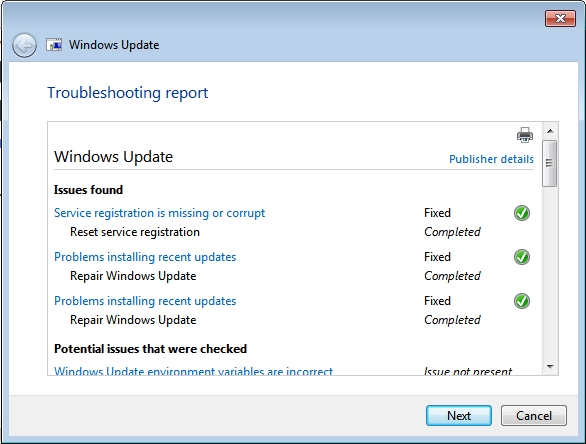
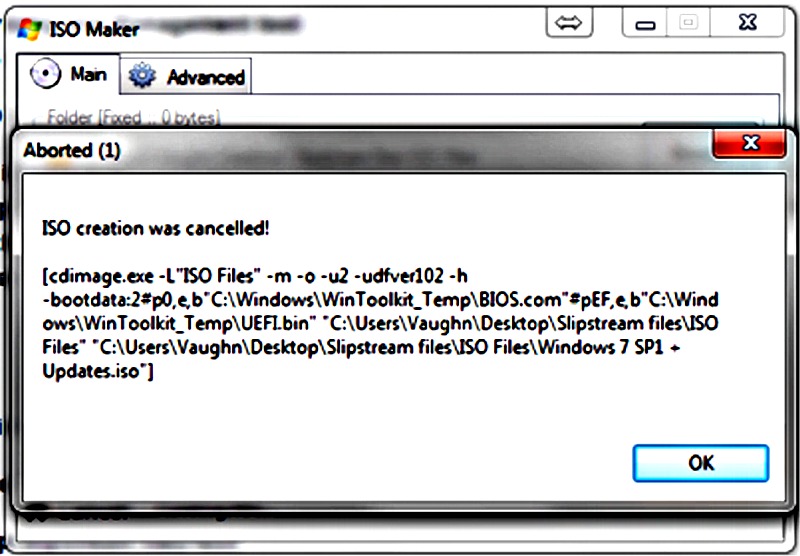
An error occurred whilst integrating an update! Please Help!
in Win Toolkit
Posted
All done. Everything running smoothly. Thanks for all the help.