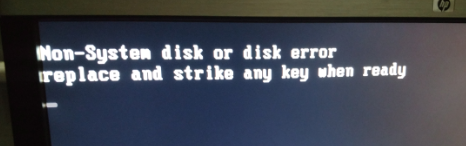-
Which Edition of Win 7 should I download?
IT'S ALIVE! THANK U
-
Which Edition of Win 7 should I download?
Thank you! Learned. Burning away. Will see if this works.
-
Which Edition of Win 7 should I download?
I tried Image 1: Provided by Digital: FILLED WITH MALLWARE!!! Now did #7-ALL GOOD! by IMGBurn
-
Which Edition of Win 7 should I download?
I figured out the correct ImgBurn and have it - now to create image and try it out. Thanks.
-
Which Edition of Win 7 should I download?
Webdiscover - annoying: cleaning computer as I speak.
-
Which Edition of Win 7 should I download?
Are these programs free? I am googling - went to Imgburn website, but ended up getting mallware-cleaning now.
-
Which Edition of Win 7 should I download?
I just get this - see pick - after F9 or F10 hitting several times the disk seems to want to run, but nada, zip, zilch. Help!
-
Which Edition of Win 7 should I download?
I am not sure what I am doing wrong - I press F9 and F11, and F10 just in case... Tried COEM Home and Professional and Win 7 PRO ... Frustrated. Any suggestions? I was told to use OEM Win 7 for this "commercial" computer, but after burning these 3 DVD-R's and trying them, I am not sure what to do. 😞
-
Which Edition of Win 7 should I download?
Will a DVD-R work? So that I do not have to use 4 CDs.
-
Which Edition of Win 7 should I download?
I need to install operating system from erased 2011 HP Compaq 8200 Elite SFF with S/N MXL13415K6 - Windows 7 Pro OA. This is a commercial computer I bought at an auction: They erased everything. Thank you, RO
RoSer
Members
-
Joined
-
Last visited
_14e30a.png)
_8126ce.png)