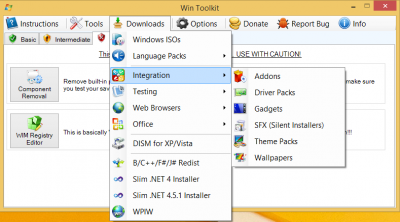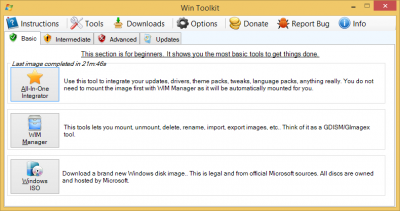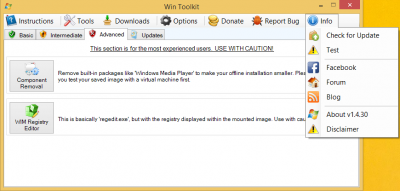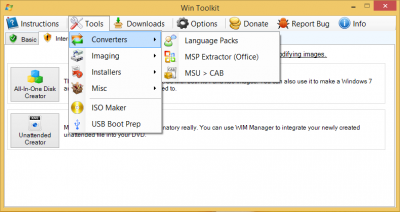Search the Community
Showing results for tags 'New Icons'.
-
In the latest test there is a new interface for the main form. The current one in v1.4.29 feels a bit outdated and has a lot of empty space so I thought I would redesign it. The new interface now looks more sleek and much more modern. Downloads and Tools have their own menu which allowed me to add a few more things. New icons, new layout, and just a new feel in general. Welcome I've removed the welcome tab and have made it a popup which will appear on the first load of WinToolkit. I've also made some changes to allow users access to guides and so on on that screen. Main You will see less tab pages but you will still see the Basic, Intermediate, Advanced and Updates sections. They have been made a bit bigger to fill in the white space but all I have to do is have more descriptions. Tools and Downloads The tabs which have all the tools and Downloads have been moved to their own menus. This allowed me to add more links now and also in the future. Each item has a tooltip so you can get an idea of what each one does. Menu Check for updates, links to blogs and the change log have been moved to the Info menu. This helps reduce clutter. Any Questions?
- 26 replies
-
- Main Screen
- GUI
-
(and 3 more)
Tagged with: