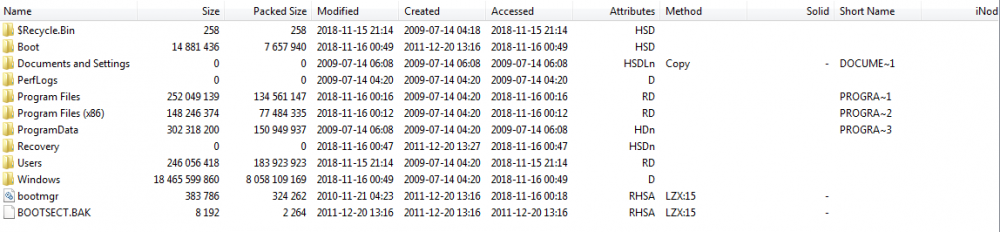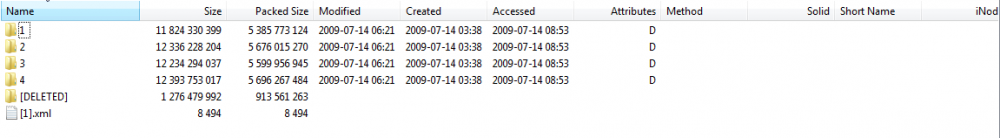TearsInTheRain
Members-
Posts
8 -
Joined
-
Last visited
Recent Profile Visitors
The recent visitors block is disabled and is not being shown to other users.
TearsInTheRain's Achievements
Newbie (1/14)
0
Reputation
-
Windows 7 SP1 64bit August 2018 ISO Size
TearsInTheRain replied to TearsInTheRain's topic in Windows ISO Downloader
Thanks for the info. I've actually installed Win7 SP1 Pro 64bit now. Rufus worked for me and the install from the flash drive it prepared went almost without a hitch and the OS licence activated with the key I'd bought too. A few driver issues but after those were sorted everything is working OK. Still a lot of work to go before all the programs I want are installed and all the Windows updates since likewise. I think I may need to install the recent SHA-2 only Windows update first though. Does anyone here know about that and whether it is being backdated to cover earlier Windows updates? -
Windows 7 SP1 64bit August 2018 ISO Size
TearsInTheRain replied to TearsInTheRain's topic in Windows ISO Downloader
I've been having 'discussions' about that on forums like this for almost a decade. Physical disc media is not dead - yet. Even in this particular case where the ISO size is such that it requires DL disc media if I'd had it I would have probably installed the OS by now. Instead I've had to research the whole process of how to get it onto a bootable flash drive. Initially I was seduced by all the articles recommending MS's own "Windows USB/DVD Download Tool" before finding Rufus. Even in creating the modified ISO I suspect I've made it more complicated than it should be by using CMD tools when I'm pretty sure any disc creation program (ImgBurn) could have made a bootable ISO from the updated Win7 disc contents with far less hassle. -
Windows 7 SP1 64bit August 2018 ISO Size
TearsInTheRain replied to TearsInTheRain's topic in Windows ISO Downloader
I use them for certain specialised reasons connected with my interest in retro console gaming. Too boring to explain but I wouldn't be without a disc drive on a PC. It is still a useful tool and many of us, at those least wanting to keep on the right side of legality, own their original OS disc(s) and likely at some point have either installed or reinstalled Windows using them rather than by a USB storage device. Up until 3 years ago I was using a WinXP laptop that did not even support booting from a USB device. It is often the simplest easiest solution to use a disc. -
One thing I did not think about at the time when downloading this was the actual file size. Presumably because of all the updates included the ISO is over 5GB and that is without the language packs and other version (HE, HP, Pro, Ultimate) content too. The original Window 7 discs I have are also near to or over 5GB so they must also be on dual layer disc media. In the August 2018 Update ISO download that is the only option if you want to create a disc on standard DVD+-R/RW but other non-updated versions (if available now) may be able to be pared down to <4.7GB/4.37GiB by removing the language pack (1.3+GB), if present, and maybe by removing the other versions too. How you do that properly I'm not sure as that brings it back to my other thread here asking about the way the download's install.wim is populated. The alternative and seems is the only option if you want to create a universal Win7 installer with language packs and updates is to use the ISO to create a bootable USB drive installer instead.
-
 TearsInTheRain reacted to a post in a topic:
Question about win7 iso
TearsInTheRain reacted to a post in a topic:
Question about win7 iso
-
The Win7 (August 2018 Update) Home Premium and Pro downloads here both have the install.wim folder set up identically as far as I can see. I'm assuming the content is correct for those two different versions but they are not presented in a single index folder. The content is actually in the root of the install.wim folder not in an index sub-folder for each version as you'd think would be the case ie. index 2 for HP and index 3 for Pro. This was the main point of my post, basically asking whether this is really set up correctly. It might install OK this way but I do not know for sure. What I do know is that none of the genuine Win7 install/reinstall discs I own have the install.wim folder set up like that. They all have the four numbered index sub-folders for each version. The fact I could not mount the extracted disc image using MS own Deployment Image Servicing and Management (DISM) tool because it does not recognise the version suggests something may be wrong but I'm just guessing. That's why I'm hoping someone here who knows more can help. There's also another thing I've found with the download which varies from original discs too. In the "sources" folder is an "embeddedutil.dll" which is not included on any of my genuine Win7 install discs. I've also checked my existing Win7 installation and it is not a DLL on that machine either. So, obvious question: why is it there? Its probably not doing a harm but it suggests, again, that the Win7 downloads here have been edited at some point. That information about the "........the file ei.cfg (which pre-selects the SKU for you during the setup)" is what I've read too. I've found it for my original discs and know how to edit it but in the downloads here it is missing. It would be in the same place in "sources" as that embeddedutil.dll. No idea if that is significant. As I understand without the ei.cfg it means you will be asked to choose the Win7 version you want during install. Again, with only one version actually available, it seems a little odd that the ei.cfg has not just been edited rather than removed.
-
It would help if what "2018 august update" actually means was made more obvious. How about Win7 (inc. all updates to August 2018)? As the only Win7 ISO downloads available my assumption was just that they were download sources updated in August 2018 and not that they also included the MS updates to that date. Knowing they Included the telemetry gathering ones could have well put me off entirely too. I'm really just interested in this for informational purposes:- As I pointed out in an earlier thread here the install.wim folder in the Win7 downloads are not set up as for any of the Win7 original install/reinstall discs I have do. Those have sub-folders "Index1, 2, 3....etc" for each Win7 version. I'd like to understand why there is that difference and why it can not be mounted using the Deployment Image Servicing and Management Command Prompt: Dism /Mount-WIM /WimFile:C:\location path\sources\install.wim /Name:"Windows 7 PROFESSIONAL" /MountDir:C:\location path\offline. No other Win7 name template works either yet this is using the preferred tool for slipstreaming Windows updates into an installer alongside MS Windows AIK (Automated Install Kit) for creating the ISO disc image. If those tools had been used in creating the Win7 august 2018 update then the "install.wim" folder would not have been changed in structure like it has been. So how was the updating done because, it does look like someone has just copied the files from an existing PC into the "install.wim" folder?
-
 TearsInTheRain reacted to a post in a topic:
Update Notifications
TearsInTheRain reacted to a post in a topic:
Update Notifications
-
Windows 7 August 2018 Downloads Incorrect
TearsInTheRain replied to SgtBreadStick's topic in Windows ISO Downloader
That edit comment, I think, is connected to the matter I've reported in my thread about creating a Win7 slipstream disc as well - these standalone editions do still contain the different Win7 version .clg files but the content of the install.wim is actually just a single edition. But I also believe they may be packaged wrongly and that stops the individual version being identified by the:- Dism /Get-WIMInfo /WimFile:C:\xxxx\xxxx\sources\install.wim command. This means you can not use it as it is for slipstreaming things like the Convenience Update Rollup package. Whether it affects a straight forward install I am not keen wasting time just to find out. -
I wanted a backup of my Windows 7 Pro SP1 64bit disc and decided this would be a good time to do that and slipstream in the April 2016 Convenience Update Rollup at the same time. So I downloaded that version using the tool here and everything seemed OK until I actually tried to mount the image using Command Prompt, required to be able to add the two necessary update files to the ISO image. When I used cmd to display the product ID it just reports as "Windows 7" and no particular version ie. HB, HP, PRO or ULTIMATE. When you mount the ISO image using, as an example:- Dism /Mount-WIM /WimFile:C:\Win7SP1ISO\sources\install.wim /Name:"Windows 7" /MountDir:C:\Win7SP1ISO\offline cmd reports an error and that the file cannot be found in the install.wim. That is not strictly true; there is a Windows 7 OS in that location but it is all open in the root of the directory (see 1st attachment). I thought this was some download error so I retried: same thing, same result. So next I checked my original discs and found what should be in the "install.wim" (see 2nd attachment). In each of those numbered folders are the Win 7 OS, presumably HB, HP, PRO and ULTIMATE. Now there may be a good reason why the download "install.wim" comes like this; I note there is a Recovery folder and bootmgr and BOOTSECT.BAK files which are not included on the original discs I have. Maybe, like this, Win7 Pro SP1 64bit will install as OS without problems but for the purpose described, creating a slipstreamed backup disc, whatever path name I use for the slipstream process I'm getting the same error message. I do find it odd there is any difference between the content of the "install.wim" on my original discs and the download - I'm guessing if I put those loose Win7 folders/files into a folder name "3" the process would correctly ID the version and the path would be recognised. But having to do that suggests someone has modfied that OS install folder for some reason or made a mistake, perhaps copying in those files direct from a working PC. If someone here can explain why it is packed in this way and what path I have to put in to mount it for slipstreaming purposes to create either a universal Win7 OS install disc or just a particular version I'd be grateful.