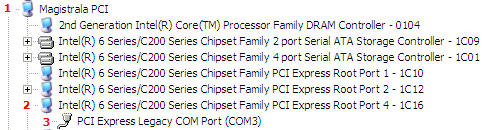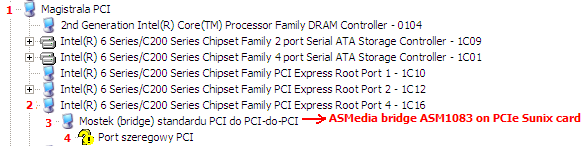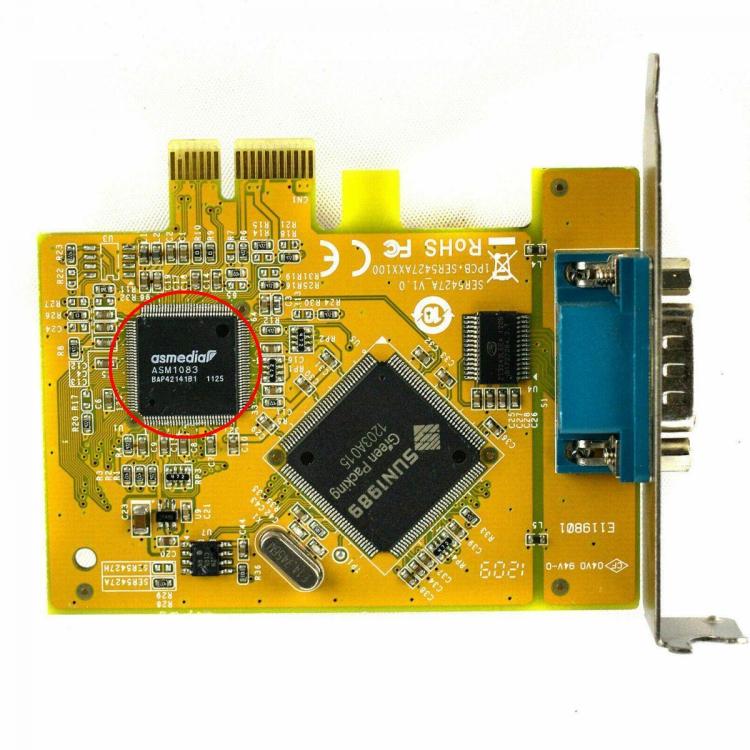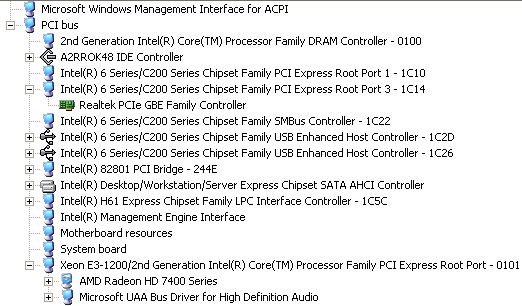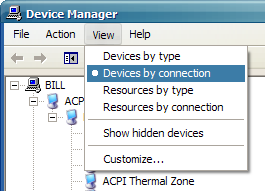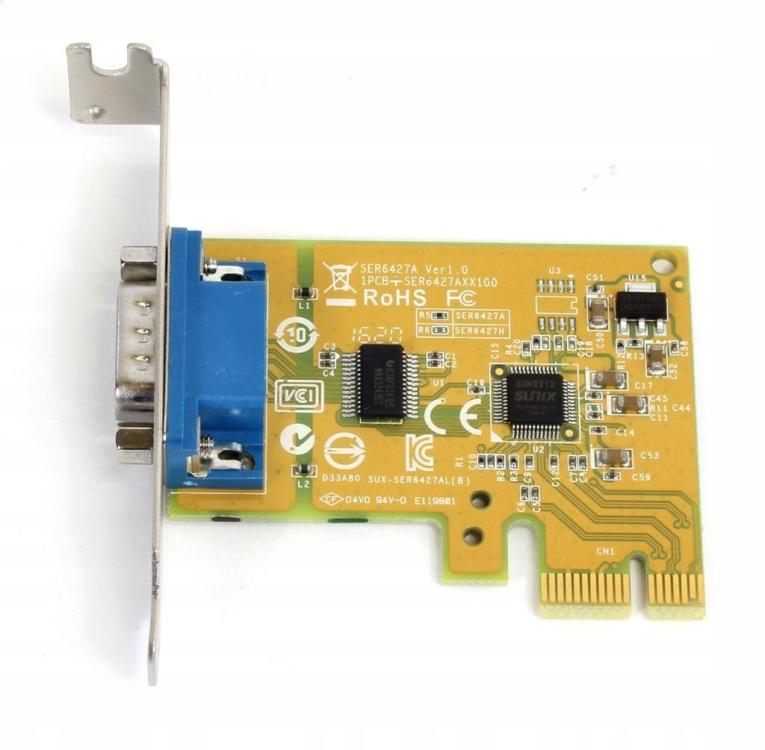Everything posted by Gelip
-
I am looking for a PCIe card for WinXP debugging
Please make screenshots with Alt+PrintScreen not entire desktop ! Instead of using ibb.co use the wincert forum mechanism choose files
-
I am looking for a PCIe card for WinXP debugging
@Dietmar Yes, but the screenshot does not show where the PCI Bus is - like the branch depth Show branches from PCI bus to PCIe Lindy P.S. Don't take a screenshot of the entire desktop, just the window itself with Alt + Print Screen
-
I am looking for a PCIe card for WinXP debugging
@Dietmar Show PCIe Lindy card in device manager - view by connection
-
I am looking for a PCIe card for WinXP debugging
Ok, you have pci bridge and pcie express root for me, but that's not the point. The depth of the number of bridges the PCIe card is connected to is important. Take a look at these screenshots: My ExpressCard RS232 have 3 branches: My PCIe RS232 card have 4 branches:
-
I am looking for a PCIe card for WinXP debugging
Show your GeForce graphics card in device manager - Devices by connection view
-
I am looking for a PCIe card for WinXP debugging
pci.sys from Microsoft
-
I am looking for a PCIe card for WinXP debugging
What ??? 😲😮 Your motherboard is not good. My AMD PCIe graphics card are connected directly to the PCI Express Root - no PCI bridge:
-
I am looking for a PCIe card for WinXP debugging
In both PCIe x16 slots ??? Enable the integrated graphics card and the Lindy PCIe card insert a PCIe x16 slot in place of the GeForce graphics card Is it then also connected via the PCI bridge? Have you tried with a different motherboard?
-
I am looking for a PCIe card for WinXP debugging
@Dietmar Why is the integrated port on COM2 and not COM1? Did you set it up yourself? Check with command lspci -s 02:00.0 -vv if BusMaster is - or + But the card doesn't have a PCI bridge, it's a motherboard's PCI bridge right? Do you have a different motherboard? Maybe on another motherboard the card will be connected without a PCI bridge and then the modified kdcom.dll will work? Try another PCIe slot, e.g. x16 - is it connected then without a PCI bridge?
-
I am looking for a PCIe card for WinXP debugging
@Dietmar Is the card driver to oxserleg.inf? Is in the Device Manager files serenum.sys and serial.sys from Microsoft?
-
I am looking for a PCIe card for WinXP debugging
@Dietmar MosChip MCS9922 - I/O ports at & Memory at Intel 3118 - Memory at Oxford c138 - no I/O & no Memory ??? - very strange ?? Oxford c140 - I/O at Oxford c141 - I/O at MosChip 9912 - I/O at Your PCie Oxford C140 has identical possibilities like my Oxford C120 ExpressCard Your PCIe: 02:00.0 Serial controller: Oxford Semiconductor Ltd Device c140 (prog-if 02 [16550]) Subsystem: Oxford Semiconductor Ltd Device c140 Flags: fast devsel, IRQ 255 I/O ports at <unassigned> [disabled] Capabilities: [40] Power Management version 3 Capabilities: [50] MSI: Enable- Count=1/1 Maskable- 64bit+ Capabilities: [70] Express Legacy Endpoint, MSI 00 My ExpressCard: 05:00.0 Serial controller: Oxford Semiconductor Ltd Device c120 (prog-if 02 [16550]) Subsystem: Oxford Semiconductor Ltd Device c120 Flags: fast devsel, IRQ 19 I/O ports at 4000 [disabled] Capabilities: [40] Power Management version 3 Capabilities: [50] MSI: Enable- Count=1/1 Maskable- 64bit+ Capabilities: [70] Express Legacy Endpoint, MSI 00 Is this card connected using a PCI bridge or directly to PCI Express root? Please make screenshot from Device Manager - View > Devices by connection: What is a card? Place a link with a photo.
-
I am looking for a PCIe card for WinXP debugging
@Dietmar Your card does not work with kdcom.dll probably because it is addressed both with MMIO and PMIO. Can you place a screenshot from Device Manager - View -> Devices by connection - Is the card connected directly to PCI Express Root or with a bridge? - see my screenshots in first post. Thx.
-
I am looking for a PCIe card for WinXP debugging
Could you please include the result of the command: lspci -s xx:xx.x -v (from Debian or Windows pciutils-3.5.5-win32.zip)
-
KDNET for WinXP/2003 64-bit
@Mov AX, 0xDEAD In the archive of the Win-Raid theme in post # 6596, I found a link to the kdnet.asm 64-bit code: https://pastebin.com/vgkpEgei FASM compiled the kdnet.bin file without any problems - size 1051 bytes I am analyzing the _merge.cmd file and I have questions: Why is chsize32.exe kdnet.dll 76432 just this size? Why is the dummy file 688 bytes? Why is chsize32.exe kdnet.dll 77824 just this size?
-
I am looking for a PCIe card for WinXP debugging
@Dietmar Wow, KDNET works with WinXP 32-bit 😁 In Boot.ini, only one line is enough: C:\WINDOWS="KDNET Force IP" /noexecute=optin /fastdetect /DEBUG /DEBUGPORT=NET /HOST_IP=192.168.5.1 /HOST_PORT=50000 /ENCRYPTION_KEY=make.winxp.great.again /CPUFREQ=3000 /TARGET_IP=192.168.5.2 Tested with a laptop with a LAN card integrated Intel. @Mov AX, 0xDEAD Can I use the kdnet_delta.bin file to create kdnet.dll x64-bit and debug WinXP 64-bit?
-
I am looking for a PCIe card for WinXP debugging
@infuscomus Yes, I have already searched for information on many different cards and found this PEX2S553 but the price is too high so it is out of the question. Besides, I already have 3 different cards and I don't want to buy more if I don't know if it will work. I found one that has "native" in the description - Sunix SER6427A The photo does not show that it has a bridge, only a SUN2212 chip: but there is also the question of how this card is addressed - Memory-Mapped I/O (MMIO), Port-Mapped I/O (PMIO) or Mixed MMIO + PMIO ????
-
I am looking for a PCIe card for WinXP debugging
@Dietmar Is the kdnet.dll file in the WindbgFiles.rar archive (#2633 Win-Raid post) already made by xdelta3.exe? WindbgFiles.rar
-
I am looking for a PCIe card for WinXP debugging
The point is KDNET ? - It's only for WinXP 32-bit?
-
I am looking for a PCIe card for WinXP debugging
@Dietmar I am trying to use freeldr flash drive to run WinXP from NTFS partition but I have hive error. Can freeldr boot WinXP from NTFS or FAT32 only?
-
I am looking for a PCIe card for WinXP debugging
I am very curious why the modified kdcom.dll works with my ExpressCard and not with PCIe cards 🤔
-
I am looking for a PCIe card for WinXP debugging
As for PMIO addresses, I know in what offsets to change them in kdcom.dll without compilation in a regular hex editor. Maybe you could add another function, e.g. MMIO address?
-
I am looking for a PCIe card for WinXP debugging
@infuscomus It works but only in the early starting phase and only with modified NTLDR_DBG. I wrote to @Dietmar PM to share data of your cards in this topic but wrote that there is no time. I am looking for such a PCie card that works with modified kdcom.dll like my ExpressCard I collect information on how these cards work and I know that: there are cards with PCI-to-PCI bridge or without there are Memory-Mapped I/O (MMIO), Port-Mapped I/O (PMIO) or Mixed MMIO + PMIO e.g. --> CH3825SP 03:00.0 Serial controller: Device 1c00:3253 (rev 10) (prog-if 05 [16850]) Subsystem: Device 1c00:3253 Flags: fast devsel, IRQ 17 I/O ports at e000 [size=256] Memory at f0100000 (32-bit, prefetchable) [size=32K] I/O ports at e100 [size=4] Expansion ROM at f7d00000 [disabled] [size=32K] Capabilities: <access denied> Probably needs a card that does not have a PCI bridge and only has an Port-Mapped I/O (PMIO)
-
I am looking for a PCIe card for WinXP debugging
When I needed an ExpressCard for my laptop, I found i-tec EXRS232 WinDbg works with this card if we modify the kdcom.dll file by inserting the I/O address 3000 of the card in place of the port address, e.g. COM1 03F8 ExpressCard i-tec EXRS232, chip Oxford, PCI Vendor:Device 1415:c120 This card only has I/O addresses and works with the modified kdcom.dll 😁 The card is attached directly to the PCI Express Root bus: 03:00.0 Serial controller [0700]: Oxford Semiconductor Ltd Device [1415:c120] (prog-if 02 [16550]) Subsystem: Oxford Semiconductor Ltd Device [1415:c120] Flags: bus master, fast devsel, latency 0, IRQ 17 I/O ports at 3000 [size=8] Capabilities: [40] Power Management version 3 Capabilities: [50] MSI: Enable- Count=1/1 Maskable- 64bit+ Capabilities: [70] Express Legacy Endpoint, MSI 00 Capabilities: [100] Device Serial Number 00-30-e0-11-11-00-01-20 Capabilities: [110] Power Budgeting <?> Kernel driver in use: serial Now I am looking for an RS-232 to PCIe card with which to do the same. I have already purchased two other PCIe cards but the kdcom.dll modification trick does not work 😞 PCIe card No.1: Sunrich I-350 PCI-E 1S, chip OXPCIe952, PCI Vendor:Device 1415:c138 This card is attached directly to the PCI Express Root bus but has no I/O addresses only MMIO (Memory at): 03:00.0 Serial controller [0700]: Oxford Semiconductor Ltd Device [1415:c138] (prog-if 02 [16550]) Subsystem: Oxford Semiconductor Ltd Device [1415:c138] Flags: bus master, fast devsel, latency 0, IRQ 17 Memory at f0400000 (32-bit, non-prefetchable) [size=16K] Memory at f0200000 (32-bit, non-prefetchable) [size=2M] Memory at f0000000 (32-bit, non-prefetchable) [size=2M] Capabilities: [40] Power Management version 3 Capabilities: [70] Express Endpoint, MSI 00 Capabilities: [b0] MSI-X: Enable- Count=16 Masked- Capabilities: [100] Device Serial Number 00-30-e0-11-11-00-01-30 Capabilities: [110] Power Budgeting <?> Kernel driver in use: serial PCIe card No.2: Sunix SER5427A, chip SUN1989, PCI Vendor:Device 1fd4:1999 This card only has I/O addresses but does not work with the modified kdcom.dll. The card is connected via a PCI-to-PCI bridge to the PCI Express Root bus: 04:00.0 Serial controller [0700]: SUNIX Co., Ltd. Device [1fd4:1999] (prog-if 04 [16750]) Subsystem: SUNIX Co., Ltd. Device [1fd4:0001] Flags: medium devsel, IRQ 17 I/O ports at 3000 [size=32] I/O ports at 3020 [size=16] Capabilities: [40] Power Management version 3 What PCIe card should I look for?
-
XP/W2k3 x86 on Modern Hardware
Do you need to enable debug in boot.ini ? Too bad it doesn't work on WinXP 64-bit 😐
-
XP/W2k3 x86 on Modern Hardware
Which offset in the NTLDR file to change the COM port address?
_14e30a.png)
_8126ce.png)