Posts posted by crashfly
-
-
Likely it is the structure of the original DB. I am not sure if it is possible, but you either update the file version on the DB or migrate the DB data into an updated access DB. The issue is probably related to determining where all of the structures are in the older format. I have heard that 'compressing' the DB might help too, but that would also require a file version update.
-
I want to enable some features on my Windows 7, but I can not find Features Manager in new Windows 7 Toolkit 1.3?
Please Help
What are you meaning by "enabling features"? If you are referring to adding additional software that is part of the install disc, then you will need to use the "Programs and Features" option in the 'Control Panel'.
-
-
Yep, and only Intel.
I'll try again next week on another system (last time I used an old laptop, now going to try on a Sandy Bridge desktop), again with a x86 version of windows, and report back if the same thing happened with the Intel chipset drivers.
You could always just use the driverpacks like I do. There they have x86 and x64 both separate so you do not have a "mixed" issue.
-
-
-
Posted ·
Edited by Legolash2o
I would have added this information to the closed topic, but as I cannot (and I did not wish to pollute with another topic), here is the information you requested about running/installing inf files:
The default registry entry for the install under inffile is this:
%SystemRoot%\System32\InfDefaultInstall.exe "%1"I have also seen other people (Kelsenellenelvian) use the following command:
"%SystemRoot%\SysNative\RunDLL32.exe" advpack.dll,LaunchINFSection Win7Uber.inf,defaultinstall,3
I know there are a couple of other ways to ways to get infs installed using a modification of the last command, assuming of course if those are included into the inf file. I suspect that the default install would be sufficient for most inf install files, but do not quote me on that.

Awesome!! Working with BETA now! Keep up the great work Legolash2o. :thumbsup_anim:
-
This information is very helpful. One last questions if you have time, so we understand that the viewer needs to figure out the file type, but once it does that, how does it render the file? How does the file rendering work?
And that would depend on the file type. Each graphics file has a different way of storing data. The UV would determine the format and decode it to display on screen. Document formats are different from graphics file, so those would be setup to display text, etc. Audio and video files are the most complex, as they typically have a large amount of information to "display" (or send to the speaker in an acoustic format). ---So the short answer is it would depend on the specific file into how it is rendered.
A. Determine file type.
B. Decode file type (if possible).
C. Display file type.
-
Edited by crashfly
The following is somewhat off topic, however I thought it would be in good form to give some information on "Universal Viewers" and how they operate.
Any information would be very helpful, I am having a tough time finding information on how universal viewers actually work.
It depends on how the "Universal Viewer" (UV here after) is actually written.
There are two defining ways of creating a UV. The first, which arguably is the simplest, is to create the UV to recognize the various file extensions. When a UV does that, it can then examine the file to see if it fits that specific file type.
Instead of using the file extension, the second way to create a UV is to actually perform file analysis to determine the file contents. Most file types will have a "signature" to be able to identify it. (e.g. exe files begin with MZ) This kind of UV is more difficult to construct, however it is more robust in the file formats it can identify.
-
I've changed it so it will no longer work with the system32 method, you can however select msu files and it will install it. You don't have to enter syntax, it will auto install with /quiet /norestart
Just to be clear, you have only set W7T to additionally work with MSU files right? (Still hoping for INF files.)
-
-
Tell me exactly what you did. Step-by-step with a few print screens please.
I should be more specific. Yes, I can add the "hotfix" as a silent installer, however to do that, I must use a file dialog trick (using "*.msu") to get the hotfix to show up. (Attached screen below.) To correct for that, you probably should make the extensions '*.exe, *.msi, *.msu, *.inf' (if you have included support for the inf installer).
No, I have not tested to make sure it works yet. However, that will be coming soon enough.
-
-
Edited by crashfly
Awesome, I have been looking for a program to do some "ripping" so I can keep my DVD collection safe. Since it is being offered, I would like to request a license.
Thank you for passing the information on to us Kelsenellenelvian. (Although I might have to argue with the definition of what "constructive" posts are.
 )
) -
-
Yes, they are similar to the XP way of doing things, except the location is different. Instead of in the root for XP, the $OEM$ folder has been moved to the location under sources: "\sources\$OEM$". You might have to look up the specific syntax, but as far as I remember '$OEM$\$$' refers to the Windows directory, '$OEM$\$1' is the root of the system drive and so on. There is a great explanation for it here: http://unattended.msfn.org/unattended.xp/view/web/18/ however I do not know if every convention used carries over to Win7. At least it will give you a starting point.
-
-
Do realize that I am giving an opinion, so what I tell you is not based on fact, but observation. I do believe that the primary differences between the XP registry and Win7 registry is probably subtle and in the way it is stored. Kind of like the differences between different versions of a DB program. The Win7 registry is probably more efficient and may having settings stored in a slightly different location (for the newer settings), otherwise it is backwards compatible because any and all settings can be exported to a common text based format. If you have ever noticed, the export of a setting into a reg file gives version 4 for XP and ver 5 for Win7.
The conclusion is that you will not directly see differences in the registries if only because they are *only* accessed on the OS they were made for. The export format is the same, so how the registries are used does not matter to the programs. As long as the correct data is returned, it should not matter the differences.
-
-
-
In short, yes. You have to redo the whole process. However, I would like to point out that this would be one of those times I am glad I have a 'two step' process. In that, I take the first pass on the source to *just* integrate updates. Then the second pass, I integrate addons, drivers, & tweaks. It cuts down the time quite a bit. (And it seems to work decently in practice too.)
-
-
Detect KB2533552 and auto add it as a "silent install" would save a lot of people a headache I guess.
And it would still not clear up running silent installers that depend on a file included with the OS.
Edit: I seem to be unable to integrate KB2559049 as well for some reaon.
The reason it does not integrate is that IE9 is actually *not* a part of Win7 or Win7 SP1. You need to locate the most recent updated IE9 msu that includes all of the IE9 updates. I have one and it works just fine.
-
I myself see no need for the "tweaks" section in the future. Just using a registration file to implement all of these tweaks would still allow every person to "customize" there install without worrying about adding new tweaks or fixing the ones already implemented. Although the flip side to that is I would have to determine what the registry settings were for all of the tweaks already put into the program.
_14e30a.png)
_8126ce.png)

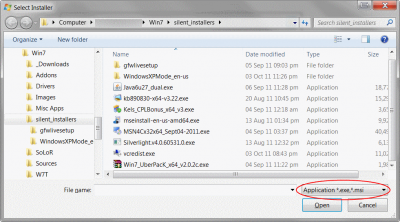

[Release] Drive Space Indicator v5.3.7.6
in SVCPACK Addons
I know what this program is supposed to do, so is there any point in trying to run it on a Windows 7 machine? (short of having the easy customizable icons) Your description says it runs on XP, but I am just curious if this has been tried on a newer OS.