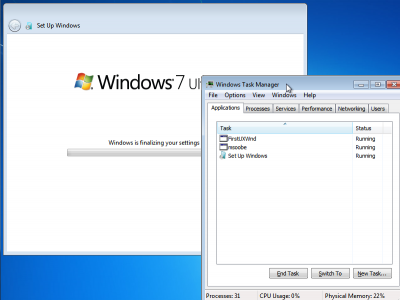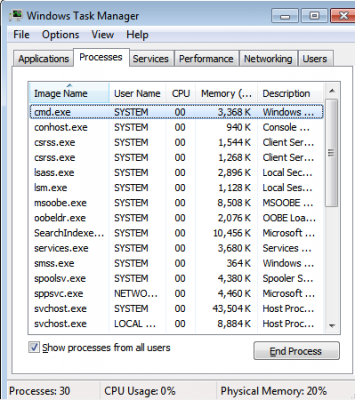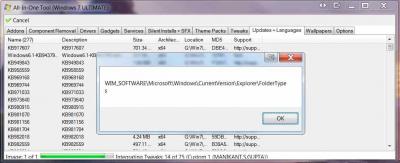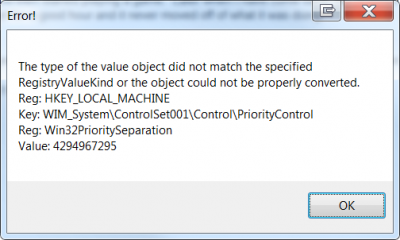Everything posted by crashfly
-
Windows 7 Install does not complete (resolved)
I have a new one for those of you who have more experience with the Windows 7 setup than I do. For the most part, Windows 7 gets setup. During the stage where "Windows if finalizing your settings", the install just stops and does nothing at that point. Everything is still operational, but it does not go past that screen. I am able to call up a command prompt and get the task manager running, and it appears that the setup is stuck on a command prompt that is not doing anything. It could be related to some of the addons I use, but no one else has reported problems with those addons at this time. If I killed that defunct command prompt, the setup continues on, but the "SetupComplete.cmd" does not run. Anyone have any ideas? I have included a list of addons for those who wish to know and a couple of screen shots of the action. addons.txt
-
Integration of IE9 updates in W7T
That may be all well and good, but one cannot directly integrate the IE9 installer into a Windows 7 image.
-
Windows 7 Toolkit v1.3.0 ALPHA
I would not go as far at to declare it "beta" since he is still adding features, as well as dealing with the issues as they come up. My problem with freezing up has been more pronounced as of late. I was trying a different method. I went and integrated all of the updates and nothing else in the first pass. I came back and tried to add everything else (addons, sfx installers, removals, setting) on the second pass. The three times I tried it, W7T froze in random places (during the second pass). At least two of those times were near the beginning during the prep stage (one part way through mounting, the other during some message relating to the images [did not save status message]). I do not know what is causing these freeze ups. In addition to the above, the changing of the priority of W7T did not take in the settings. It still defaults to "Normal" in version 29. If you need any more information Legolash2o, let me know.
-
Integration of IE9 updates in W7T
(Although not directed at me) the links come from SoLoR's update site, which I do believe is directly from MS (don't quote me on that). As for my question, I have integrated the MSU version of IE9 and the MSU version of the update.
-
Integration of IE9 updates in W7T
It is the x64 bit version. However, I have tried to integrate that into the image. Does not appear to like me.
-
Integration of IE9 updates in W7T
Well, if those are the files I need, and I just checked the md5 hash of them, that is what I already have. I integrate this particular update as the last one, where as IE9 comes somewhere earlier in the list. After I install Windows 7, the first thing I do is check Windows Update. It tells me that KB982861 needs to be installed. (Officially it tells me that update and a couple of others need to be installed, but then I am also having issues getting the setupcomplete.cmd file to run also.) So anything you could suggest that I might need to do would be appreciated.
-
Directory rememberance
That is fine. Just remember, this is *only* a request. Feel free to decline it. I know you can get quite busy.
-
Integration of IE9 updates in W7T
When I integrate all of my updates into my image file using W7T, I also include "IE9-Windows6.1-KB2559049-x64". This I realize is for the x64 bit image of Windows 7. Does integration of the IE9 cumulative update "Windows6.1-KB982861-x64" require just the x64 or the x86 one also? The reason I ask, even after integrating IE9 and then the cumulative update, Windows Update *still* wants to install KB982861. Is there a specific way that needs to be integrated, or is that something that just has to be run afterwards?
-
Directory rememberance
I would like to request that W7T remember what directory it was using for each of the options that require the loading of a file (or set of files). Basically, when I want to add something, I would like for the program to remember what directory I was using. Like addons it would automatically be in an "addons" directory, updates in an "update" directory, settings could be the W7T directory, and things like that. It is not a "super" big deal, as I can navigate to each individual directory, but it would shave off a few clicks if W7T did that already.
-
Windows 7 Toolkit v1.3.0 ALPHA
My version of a "simple game" is Angry Birds. Now I realize that this game is somewhat GPU intensive, however I do not think much of the processor is involved. As it is, I have an AMD Phenom II X4 945, I am of the belief that I have plenty of processing power to run several programs at a time. I do not know if the whole thing is my imagination, but it would seem that after playing a game, or doing some other task for a couple of hours, I would think that W7T should have processed more than just the first few updates (and then appear to be frozen).
-
Windows 7 Toolkit v1.3.0 ALPHA
TWO PROBLEMS: 1 I have determined another issue (albeit a minor one). Since W7T seems to be as slow as molasses on some occasions, I have turned up the process priority on all of the options available (to "AboveNormal"). However, the one set for the W7T itself resets to "normal" every time I start the program. That appears to be the only option reset. I have also editied the W7T program settings file and changed the option myself, yet it still resets to "Normal". Included is a screen shot below. 2. A somewhat more major issue with W7T is if I start an image preparation process, and then switch to another application (or even a simple game), W7T seems to "hang". It typically hangs on a random update (usually near the beginning of the list). I do not know if the problem is related to the process priority, but I thought I should mention it.
-
Windows 7 Toolkit v1.3.0 ALPHA
Here here! I agree. :prop: If the W7T is what you call idiocracy, then let us have as much of it as you can give. :icon_cool:
-
Windows 7 Toolkit v1.3.0 ALPHA
You may have fixed this problem in version 27, as this error I got was in version 24. It is included below. If the error comes back, I will let you know.
-
W7T Option to auto (or not) delete ei.cfg
Thanks Legolash2o. I appreciate the effort.
-
W7T Option to auto (or not) delete ei.cfg
Personally, I do not want to have it removed at all, it is just that I keep getting asked the same question every time I want to do something with the install.wim. I figured if I had an option to tell the W7T to leave the file alone, it would quit asking me.
-
Windows 7 Toolkit v1.3.0 ALPHA
It was the only thing I 'dis-selected' between two consecutive runs. The first time came up with a corrupted install. I have been having this problem since that tweak was put into the program. So I un-selected it, and the install finally completed as it should.
-
Windows 7 Toolkit v1.3.0 ALPHA
On the bright side, I determined what problem was with my image. I did not think anything of it when the new option "Custom 1 (MANIKANT.S.GUPTA)" was selected. It would seem there is something in this option that was causing my final image to become corrupted. This is definitely an issue you might want to look at Legolash2o.
-
Windows 7 Toolkit v1.3.0 ALPHA
Well, I am having a problem with my final image. When trying to install it onto a virtual machine, it keeps telling me that the installation is corrupt (about 66% through the install process). Short of rebuilding the image every time, how does one diagnose that kind of problem? I do not know if I need to blame it on W7T or just something ignorant I have done.
-
W7T Option to auto (or not) delete ei.cfg
Yes W7T does automatically ask whether or not I would like to delete the ei.cfg file in my sources directory. Could this be added as a W7T option not automatically delete the file? (Just to remove the question from being always asked if the file is present.)
-
Windows 7 Toolkit v1.3.0 ALPHA
I also have the same issues as post #150.
-
Windows 7 Toolkit v1.3.0 ALPHA
With this version of W7T 1.3.0.19a, I am having consistent errors and an occasional "lock up" of the whole program. The couple of times I have had the 'lock up', I have started the process and then started playing a game. Later when I have come back, the program is stuck somewhere (once in the updates section) and does nothing. I have let it set for a good hour and it never moved off of what it was doing. As for the errors, The type of the value object did not match the specified RegistryValueKind or the object could not be properly converted. Reg: HKEY_LOCAL_MACHINE Key WIM_System\ControlSet001\Control\PriorityControl Reg: Win32PrioritySeperation Value: 4294967295 It has done this to me twice in the same process and then the resulting image comes out as being corrupted. I have tried the entire process three times in a row. This did not appear to have happened with the previous alpha (1.3.0.18a). Below is the screenshot of the error and my settings file. settings.txt
-
Integration issue (title fixed)
I must thank you Mr_Smartepants. When you posted yesterday, that prompted me to lookup how to use the "setupcomplete.cmd" structure. Although I did not find your post, I was able to piece together how to do it from a few other posts. I will be testing it when I can get a "completed" image from 'Windows 7 Toolkit'. I am glad to know at least MS did not deviate *too* far from some of the same practices they had on XP.
-
Windows 7 Toolkit v1.3.0 ALPHA
The error was about the addon not being found. It was one of reaper's themed addons (I do not remember the specific one). I believe it was a fluke, however if I see this error again, I will let you know. Otherwise, it seems to do pretty good.
-
[Release] .NET Framework Collection 20111019(1.1/2.0/3.5/4.0)
You have mentioned that the .net 4 framework is for x86 (I am assuming that is 32 bit). Is there any chance of making a 64 bit installer for .net 4 at least just for Windows 7?
-
Integration issue (title fixed)
Oooooooo .... I like. Is there any more information on this "setupcomplete.cmd" option? That is, where can I learn all about it?
_14e30a.png)
_8126ce.png)