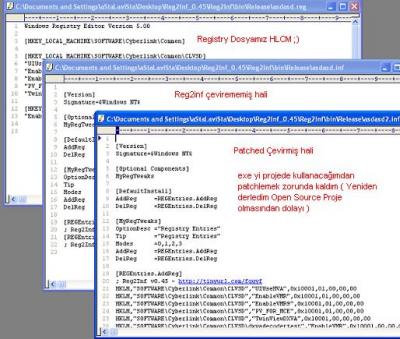Everything posted by Baran SEREN
-
[Yardımcı Program] Reg2Inf Turkish Patch by Baran SEREN
- [Yardımcı Program] True-AddOn Maker v1.0 Beta2 (Rl 1.1.0.5b)
- [Yardımcı Program] True-AddOn Maker v1.0 Beta2 (Rl 1.1.0.5b)
Programda kullanılabilmesi i- [Yardımcı Program] Reg2Inf Turkish Patch by Baran SEREN
- [Yardımcı Program] True-AddOn Maker v1.0 Beta2 (Rl 1.1.0.5b)
- [Tool] True-AddOn Maker v1.0 Beta2 (Rl 1.1.0.5b)
Multi Language support added Reg2Inf Converter Entegration ended ( - Automatical inline reg to inf converter - Fixed any root key's to not parsing turkish windows. - change export inf file charset to UTF-8 Thnx Siginet to open source it tool. ) new setup released and have it coming soon new setup file- [Yardımcı Program] True-AddOn Maker v1.0 Beta2 (Rl 1.1.0.5b)
- [Yardımcı Program] True-AddOn Maker v1.0 Beta2 (Rl 1.1.0.5b)
- [Tool] True-AddOn Maker v1.0 Beta2 (Rl 1.1.0.5b)
Please Try New Setup File. Dont remember uninstall old versions.- [Yardımcı Program] True-AddOn Maker v1.0 Beta2 (Rl 1.1.0.5b)
- [Yardımcı Program] True-AddOn Maker v1.0 Beta2 (Rl 1.1.0.5b)
- InterfaceLIFT wallpapers
it's posibble- InterfaceLIFT wallpapers
I wrote it dll register module. Hi N1K your idea not hardest. One site shared this by algoritms or rss support i coded to downloader and wallpaper changer but i'm not any time developed programs to dual monitors :confused02: search and say to my suggest.- [Yardımcı Program] True-AddOn Maker v1.0 Beta2 (Rl 1.1.0.5b)
Programa entegre yeni mod- [Tool] True-AddOn Maker v1.0 Beta2 (Rl 1.1.0.5b)
Added DLL register module (Automatical Find Which Dll files Registering ) program update coming soon. New Work : Registy to Inf File Converter Entegration ( Writing New Modul not use external programs )- [Video Anlatım] Nero 9 Lite Add-On Yapılışı
- [Yardımcı Program] True-AddOn Maker v1.0 Beta2 (Rl 1.1.0.5b)
- [Yardımcı Program] True-AddOn Maker v1.0 Beta2 (Rl 1.1.0.5b)
Programımız ile Nero 9 Lite Ger- [Yardımcı Program] True-AddOn Maker v1.0 Beta2 (Rl 1.1.0.5b)
- [Tool] True-AddOn Maker v1.0 Beta2 (Rl 1.1.0.5b)
Nero 9 Lite Add-On Making video for Windows True Addon Builder http://rapidshare.com/files/155321633/Wind...imi_Anlatim.rar Video Creator is Prepitium64 Thanks Note : Video texts in turkish language we working to translate english Program Update Alert : fixed reported bugs Download last adress : RapidShare- [Tool] True-AddOn Maker v1.0 Beta2 (Rl 1.1.0.5b)
Two bug Reported and Fixed. 1 - "SourceDiskFiles" write not correctly but originals "SourceDisksFiles" changed it. ( Reported Prepitium64 ) 2 - Duplicate files renamer in to inf file many erros we fixed it . ( Reported Prepitium64 ) New version released to fixed yours programs. Thanks.- [Yardımcı Program] True-AddOn Maker v1.0 Beta2 (Rl 1.1.0.5b)
İki adet bug tespit edilmiştir ve d- [Yardımcı Program] True-AddOn Maker v1.0 Beta2 (Rl 1.1.0.5b)
- [Video Anlatım] Nero 9 Lite Add-On Yapılışı
Prepitium64 tarafından hazırlanmış olan Windows True Add-On builder ile Nero 9 un eklentisinin yapımı videolu anlatım. Buradan indirin: Windows_True_Add-On_Builder_ile_Nero_yapimi_Anlatim.rar Rapidshare Mirror: http://rapidshare.com/files/155321633/Wind...imi_Anlatim.rar Boyutu: 5,71 MB / MD5: F733630F4112BFF10231C85676CC3B38- [Yardımcı Program] True-AddOn Maker v1.0 Beta2 (Rl 1.1.0.5b)
Account
Navigation
Search
Configure browser push notifications
Chrome (Android)
- Tap the lock icon next to the address bar.
- Tap Permissions → Notifications.
- Adjust your preference.
Chrome (Desktop)
- Click the padlock icon in the address bar.
- Select Site settings.
- Find Notifications and adjust your preference.
Safari (iOS 16.4+)
- Ensure the site is installed via Add to Home Screen.
- Open Settings App → Notifications.
- Find your app name and adjust your preference.
Safari (macOS)
- Go to Safari → Preferences.
- Click the Websites tab.
- Select Notifications in the sidebar.
- Find this website and adjust your preference.
Edge (Android)
- Tap the lock icon next to the address bar.
- Tap Permissions.
- Find Notifications and adjust your preference.
Edge (Desktop)
- Click the padlock icon in the address bar.
- Click Permissions for this site.
- Find Notifications and adjust your preference.
Firefox (Android)
- Go to Settings → Site permissions.
- Tap Notifications.
- Find this site in the list and adjust your preference.
Firefox (Desktop)
- Open Firefox Settings.
- Search for Notifications.
- Find this site in the list and adjust your preference.
- [Yardımcı Program] True-AddOn Maker v1.0 Beta2 (Rl 1.1.0.5b)
_14e30a.png)
_8126ce.png)