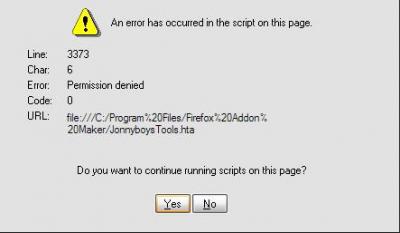Everything posted by Uncle_Gadget
-
[Switchless] Kels Win7 x64 UberPacK v2.8
Thank you VERY much for the update and the link. I appreciate the work you do in the community, Kels.
-
[Switchless] Kels Win7 x64 UberPacK v2.8
I'd really like to get a hold of this pack. if ANYONE can provide a link, I would greatly appreciate it. I'll even update it with the latest versions and make the update available. Thanks, in advance.
-
[Script] IntelliPoint/Type Pro v8.20.468
IP has also been updated. Here's the link to download from MS: IntelliPoint 7.1 32-bit
-
[Switchless] Kels Win7 x64 UberPacK v2.8
Links are broken.
-
[Video] Windows 7 AIK/OPK deployment 101 (Updated)
I've just begun sticking my toes in the water on Win 7 unattended and yours was the perfect place to start! Thanks for the hard work i I know it's appreciated by many! Uncle_Gadget
-
[SVCPACK] VMware Workstation Lite 6.5.3 build-185404
I think you're having an issue because there already is a folder in the vmware_1257789307 directory with the name 'vmware workstation'. You're adding file to this directory which is why it is so large. If you rename bjfrog's msi file to something like 'Vmware Workstation Lite.msi' and THEN run the Universal Extractor you will be left with a much smaller directory named 'Vmware Workstation Lite'. This directory when compressed with 7-Zip should be just under 32MB when compressed and should work as a fully functional installer. Good Luck! Uncle Gadget
-
[SVCPACK] VMware Workstation Lite 6.5.3 build-185404
bjfrog (or others) Has anyone had any luck creating a slimmed down tools installer? None of the methods I've used past versions are working with v8.1.3, build203739. Uncle Gadget
-
[SVCPACK] VMware Workstation Lite 6.5.3 build-185404
Phenomonal job, bjfrog! My installer is now less than 32MB. I also like how you didn't just delete the unused features, you only flagged them not to install. Using this method, I was also able to create a 64-bit installer just by re-enabling the 64 bit components.I did notice one feature that I think you can also easily exclude - WSJaDocs feature (below Docs). Either that, or just turn off installation for the entire Docs feature. Thanks, again, for building on Ricks hard work! Uncle Gadget Edit: I just realized that WSJaDocs is disabled as it is a sub-feature of Japanese Docs. Still, it might work as well by turning off the entire Docs feature.
- [Tool] FFaM v1.0.2.11
- [Tool] FFaM v1.0.2.11
-
[Addon] KB940157 Windows Search 4.0 enu XP Sp3
I use RVM to integrate the update pack, IE8, and .Net Framework, but I use nLite for all addons (Including your Search addon) and Windows tweaks. Thanks again!
-
[Addon] KB940157 Windows Search 4.0 enu XP Sp3
Thanks for the quick update! :worthy: Just curious, though, is there a particular reason you recommend this be in the update pack? The only pack I'm aware of that includes it is OnePiece's - and his has FAR TOO MUCH stuff in there for me. Captain Gadget
-
[Addon] KB940157 Windows Search 4.0 enu XP Sp3
I noticed there a new high-priority security update for Windows Search. Is this something that you are able/willing to incorporate into your addon? Here's a link for the info on the update: Vulnerability in Windows Search Could Allow Information Disclosure (963093) Thanks, again, Ricktendo for this update. :thumbsup_anim: Uncle Gadget
-
[Script] IntelliPoint/Type Pro v8.20.468
Thanks, ricktendo, for the fast update. However, I believe the 1033.mst transforms are missing from the 7-zip files. Am I correct or am I missing something?
-
[Script] IntelliPoint/Type Pro v8.20.468
I think that new versions are really out this time - v6.31.258 I found them at: Microsoft Mouse and Keyboard Drivers Whenever you have a chance, Rick, an update would be greatly appreciated. Thanks, again, in advance for all you do! :thumbsup_anim: Uncle Gadget
- [Tool] FFaM v1.0.2.11
-
[AddOn] Internet Explorer 7 English w/Updates (v2.0.4a)
This is very sad news! Your work will be greatly missed. :worthy: From the hundreds of lurkers who've been using your addon for many months: Thank you and please come back any time! :crying_anim02:
-
[Script] IntelliPoint/Type Pro v8.20.468
Rick, just found this tool. It's awesome! Thank you for this and for the continued work you do in the community. You're a real leader and a real asset! :thumbsup_anim: Uncle Gadget
- [Tool] FFaM v1.0.2.11
_14e30a.png)
_8126ce.png)