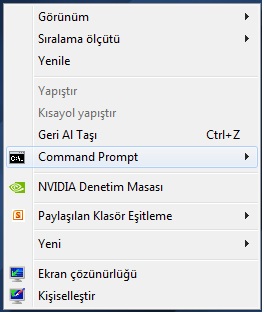Everything posted by rulman
- Windows 7 Toolkit v1.3.0 BETA
-
Windows 7 Toolkit v1.3.0 BETA
What to expect so far for build 53 (not released yet): Quote *NEW: Black Viper presets for tweaks. *FIX: AIO Tool will import reg files properly *********Tweak: Change CMD Text has more options.********* they come with v53? When we want to add a program for all versions would not it be more logical to use the $ oem $? Setupcomplete.cmd better not to do with adding and Addon? Instead of adding the program to Version 11 How to throw an idea into the $ oem $
- Windows 7 Toolkit v1.3.0 BETA
-
Change CMD Default Color
May be a bit empty, but a request; The "default color" as cmd.exe "1a" or "a" Can we set it as? ( All Users) Can be added to tweak IE Desktop Icon
-
Windows 7 Toolkit v1.3.0 ALPHA
Themes may be better to remove an option, Now working as a stable several options, Published as a beta, this beautiful idea May be a bit empty, but a request; The default color as cmd.exe "1a" or "a" Can we set it as? Can be added to tweak IE Desktop Icon Last_Session(15-10-2011_0815AM).ini
-
Removing Components Requests [Merged]
aero.theme architecture.theme characters.theme landscapes.theme nature.theme scenes.theme "Default Theme" s Can you add something to delete the "Component Remove" Is it possible to delete the default themes to delete this? http://imageshack.us...41/adszuia.jpg/ Edit : "Command Prompt" not click & not working is working
- Some problems with W7T
- Some problems with W7T
- Some problems with W7T
- Some problems with W7T
- Some problems with W7T
- Some problems with W7T
- Some problems with W7T
-
Some problems with W7T
http://imageshack.us...s/851/sadm.jpg/ *AIO #Components Australia Local Pack Canada Local Pack Clips In The Library Great Britain Local Pack HomeGroup Music and Video Examples Music and Video Examples (Ringtones) New Zealand Local Pack Tablet PC Components United States Local Pack Windows Anytime Upgrade Windows Anytime Upgrade Results Windows Gadget Platform Windows Help (WinHlp32.exe) #Services BitLocker Drive Encryption::Disabled Encrypting File System (EFS)::Disabled Fax::Disabled #Theme Packs C:\Users\SAFS\CastlesOfEurope.themepack C:\Users\SAFS\Diffusion.themepack C:\Users\SAFS\JoshSommersIllusions.themepack #Tweaks 500ms Delay Aero Peek Add "Open CMD here" to Folder Context-menu Add "Open Elevated CMD here" to Folder context-menu Add 'God Mode' to Computer context-menu Add Take Ownership to context-menu (files) Add Take Ownership to context-menu (folders) Allow 3rd Party Themes Clear Page File at Shutdown Disable Admin Shares Disable Auto Reboot after installing updates Disable Bandwidth Limit Disable Dr Watson Disable Drive Autorun Disable Highlighting of new Programs Disable IPv6 / Teredo Disable Language Bar Disable Low Disk Space Notification Disable Password Caching in Internet Explorer Disable Thumbnail Cache Disable User Account Control Disable Window 7 built-in CD/DVD Burning Enable Gadgets with UAC Off Faster Browsing in IE IE Homepage::http://www.google.com.tr Kill Services Quicker on Shutdown Remove 'Default Programs' from Start Menu Remove 'Help & Support' from Start Menu Remove 'HomeGroup' from Explorer Remove 'Libraries' from Explorer Remove 'Music' from Start Menu Remove 'Pictures' from Start Menu Remove Shortcut Suffix Remove the Action Center icon Remove 'Troubleshoot Compatiblity' from context-menu Remove 'Videos' from Start Menu Remove Windows Mail Splash Show 'Computer' on Desktop Show User Folder on Desktop Speed-up Access to AVI Media Files Turn off RSS feed discovery Turn On Clear Type Unlimited Simultaneous Downloads Unlock the taskbar Use small icons on Start Menu Word Warp in Notepad #Updates D:\Win7.SP1_Update\x64\Windows6.1-KB971033-x64.MSU D:\Win7.SP1_Update\x64\Windows6.1-KB982018-v3-x64.msu D:\Win7.SP1_Update\x64\Windows6.1-KB2425227-x64.msu D:\Win7.SP1_Update\x64\Windows6.1-KB2476490-x64.msu D:\Win7.SP1_Update\x64\Windows6.1-KB2479943-x64.msu D:\Win7.SP1_Update\x64\Windows6.1-KB2484033-x64.msu D:\Win7.SP1_Update\x64\Windows6.1-KB2488113-x64.msu D:\Win7.SP1_Update\x64\Windows6.1-KB2491683-x64.msu D:\Win7.SP1_Update\x64\Windows6.1-KB2492386-x64.msu D:\Win7.SP1_Update\x64\Windows6.1-KB2503665-x64.msu D:\Win7.SP1_Update\x64\Windows6.1-KB2505438-x64.msu D:\Win7.SP1_Update\x64\Windows6.1-KB2506014-x64.msu D:\Win7.SP1_Update\x64\Windows6.1-KB2506212-x64.msu D:\Win7.SP1_Update\x64\Windows6.1-KB2506928-v2-x64.msu D:\Win7.SP1_Update\x64\Windows6.1-KB2507618-x64.msu D:\Win7.SP1_Update\x64\Windows6.1-KB2508272-x64.msu D:\Win7.SP1_Update\x64\Windows6.1-KB2509553-x64.msu D:\Win7.SP1_Update\x64\Windows6.1-KB2511250-x64.msu D:\Win7.SP1_Update\x64\Windows6.1-KB2511455-x64.msu D:\Win7.SP1_Update\x64\Windows6.1-KB2515325-x64.msu D:\Win7.SP1_Update\x64\Windows6.1-KB2518869-x64.msu D:\Win7.SP1_Update\x64\Windows6.1-KB2522422-x64.msu D:\Win7.SP1_Update\x64\Windows6.1-KB2524375-x64.msu D:\Win7.SP1_Update\x64\Windows6.1-KB2529073-x64.msu D:\Win7.SP1_Update\x64\Windows6.1-KB2532531-x64.msu D:\Win7.SP1_Update\x64\Windows6.1-KB2536275-x64.msu D:\Win7.SP1_Update\x64\Windows6.1-KB2536276-v2-x64.msu D:\Win7.SP1_Update\x64\Windows6.1-KB2539635-x64.msu D:\Win7.SP1_Update\x64\Windows6.1-KB2541014-x64.msu D:\Win7.SP1_Update\x64\Windows6.1-KB2544893-x64.msu D:\Win7.SP1_Update\x64\Windows6.1-KB2545698-x64.msu D:\Win7.SP1_Update\x64\Windows6.1-KB2547666-x64.msu D:\Win7.SP1_Update\x64\Windows6.1-KB2552343-x64.msu D:\Win7.SP1_Update\x64\Windows6.1-KB2555917-x64.msu D:\Win7.SP1_Update\x64\Windows6.1-KB2556532-x64.msu D:\Win7.SP1_Update\x64\Windows6.1-KB2560656-x64.msu D:\Win7.SP1_Update\x64\Windows6.1-KB2562937-x64.msu D:\Win7.SP1_Update\x64\Windows6.1-KB2563227-x64.msu D:\Win7.SP1_Update\x64\Windows6.1-KB2563894-x64.msu D:\Win7.SP1_Update\x64\Windows6.1-KB2567680-x64.msu D:\Win7.SP1_Update\x64\Windows6.1-KB2570791-x64.msu D:\Win7.SP1_Update\x64\IE9\IE9-Win7.CAB D:\Win7.SP1_Update\x64\IE9\IE9-Windows6.1-KB2559049-x64.msu D:\Win7.SP1_Update\x64\IE9\ielangpack-TRK.CAB #Options Enable CMD Force Unsigned Prepare Drivers Prompt Addons Prompt Drivers Prompt Gadgets Prompt Silent Prompt Themes Prompt Updates Prompt Wallpapers Rebuild Image Skip Driver Checks
- Report debugging
- Report debugging
-
Report debugging
See the end of this message for details on invoking just-in-time (JIT) debugging instead of this dialog box. ************** Exception Text ************** System.ArgumentOutOfRangeException: Index was out of range. Must be non-negative and less than the size of the collection. Parameter name: index at System.Collections.ArrayList.get_Item(Int32 index) at System.Windows.Forms.ToolStripItemCollection.get_Item(Int32 index) at System.Windows.Forms.ToolStrip.OnPaint(PaintEventArgs e) at System.Windows.Forms.Control.PaintWithErrorHandling(PaintEventArgs e, Int16 layer, Boolean disposeEventArgs) at System.Windows.Forms.Control.WmPaint(Message& m) at System.Windows.Forms.Control.WndProc(Message& m) at System.Windows.Forms.ToolStrip.WndProc(Message& m) at System.Windows.Forms.Control.ControlNativeWindow.WndProc(Message& m) at System.Windows.Forms.NativeWindow.Callback(IntPtr hWnd, Int32 msg, IntPtr wparam, IntPtr lparam) ************** Loaded Assemblies ************** mscorlib Assembly Version: 2.0.0.0 Win32 Version: 2.0.50727.5446 (Win7SP1GDR.050727-5400) CodeBase: file:///C:/Windows/Microsoft.NET/Framework64/v2.0.50727/mscorlib.dll ---------------------------------------- W7T Assembly Version: 1.3.0.39 Win32 Version: 1.3.0.39 CodeBase: file:///C:/Users/SAFS/Desktop/W7T130-39A/W7T.exe ----------------------------------------
-
Windows 7 Toolkit v1.3.0 ALPHA
for Win XP . net is not installed when the "0xc0000135" error code is. Instead, the. Net directed to the download page version.
-
Windows 7 Toolkit v1.0.2 FINAL
Lego; Gained in share against this idea, but you run the program codes, such as open-source development can be achieved more quickly than I think.
-
Windows 7 Toolkit v1.0.2 FINAL
Legolash2o ; "Component Removal" Merge "All In One Integrator" All in one touch "wim" s will be processed. If to Disable IPv6 may be better to tune the deletion Reg & Host.
-
Hfslip Server 2003 ( May, 11 ) 2012 Update List
Edit...
-
Hfslip Server 2003 ( May, 11 ) 2012 Update List
Server 2003 SP2 HFSlip May Update Pack May,11 2012 Updated include; adprep sysprep ReportViewer MDT 2012 C++ .Net 3,5 Full http://www.mediafire.com/download.php?z3zs2xxvhbdtcxx REGEDIT4; Windows Search[HKEY_LOCAL_MACHINE\SOFTWARE\Microsoft\Windows Search]"CurrentVersion"="04.00.6001.503""SetupCompletedSuccessfully"=dword:00000001; IE8 Disable[HKEY_LOCAL_MACHINE\SOFTWARE\Microsoft\Internet Explorer\Setup\8.0]"DoNotAllowIE80"=dword:00000001; IE7 Disable[HKEY_LOCAL_MACHINE\SOFTWARE\Microsoft\Internet Explorer\Setup\7.0]"DoNotAllowIE70"=dword:00000001; Tüm kullanıcılar için Clear Type özelliğini etkinleştir[HKEY_CURRENT_USER\Control Panel\Desktop]"FontSmoothingType"=dword:00000002; Notepad'te akilli paragraflama[HKEY_CURRENT_USER\Software\Microsoft\Notepad]"fWrap"=dword:00000001; Cmd : Siyah Arka Plan Üzerine Yeşil Yazı[HKEY_USERS\.DEFAULT\Software\Microsoft\Command Processor]"DefaultColor"=dword:0000000a Windows Server Update Services 3.0 SP2http://www.microsoft...&displaylang=enMicrosoft Report Viewer Redistributable 2008http://www.microsoft...5F-416D75A1B9EFMicrosoft Report Viewer 2010 Redistributable Packagehttp://www.microsoft...&displaylang=en
-
K-Lite Mega Codec Pack 7.2.5
Acaba Profile 8 ile hazırlama şansınız var mı paketi
_14e30a.png)
_8126ce.png)