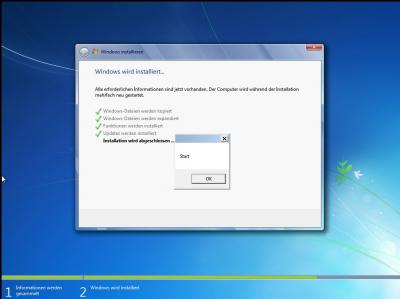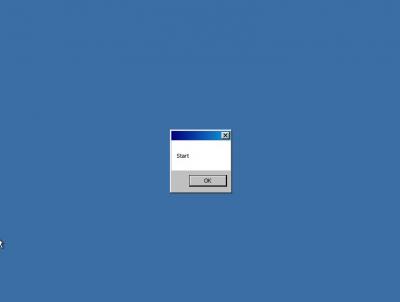Everything posted by Cartman586
-
Liams Iso (KB2533552 & .Net Framework 4.5.2) integratable without RunOnce?
Please assist me to do this. RunOnce dosn't can integrate framework without runonce or? Do you have a workaround for me?
-
Problem starting RunOnce in Win7 x64
He? I must press 1x start by Windows installation and 1x start by Windows is starting up :albert: :albert: It's not good and not clear. Sorry, not solved :-(
-
[Solved] RunOnce Issues
He? I must press 1x start by Windows installation and 1x start by Windows is starting up :albert: :albert: It's not good and not clear. Sorry, not solved :-(
-
Liams Iso (KB2533552 & .Net Framework 4.5.2) integratable without RunOnce?
Do you have a simple Workaround for me please? Please assist me to do this
-
Liams Iso (KB2533552 & .Net Framework 4.5.2) integratable without RunOnce?
How does it work?
-
Problem starting RunOnce in Win7 x64
Do you have a solution? The last build it is work: 1.4.38.5!
-
Problem starting RunOnce in Win7 x64
thanks ;-) but where is the bug`?
-
Problem starting RunOnce in Win7 x64
The User is the Problem? :doh: No ;-) but where is the problem`?
-
Problem starting RunOnce in Win7 x64
At Weekend You have Time to Remove bugs (Forum)?
-
Problem starting RunOnce in Win7 x64
Oh man, Traffic :-) can you See The error? It is a good iso or? Dont Share!
-
Problem starting RunOnce in Win7 x64
Under system32 The txt
-
Third Party Themes is Not Applied (Or Not)
At VMWare Workstation, i can not see the problem
-
Small bug regarding IE11 (but not only)
ahh ok ;-) make Groups ;-) german user too?
-
Problem starting RunOnce in Win7 x64
Thiersee: right, the Folder is not here :albert:
-
Liams Iso (KB2533552 & .Net Framework 4.5.2) integratable without RunOnce?
Hi Liam, you have integrate (without RunOnce!) - KB2533552 - Microsoft .Net Framework 4.5.2! How does it work? Can you provide us to dispose These opportunities? Please, thats very cool ......... Liams Statement was alaway KB2533552 can not be integrated. Your ISO Shows us the converse Liam, can you help me to integrate without runonce: - Microsoft .Net Framework 4.5.2 - Microsoft .Net Framework 4.5.2 LP - Microsoft Defender 1.175.578.0 - Microsoft Removal Tool 5.12 - Microsoft Silverlight 5.1.30214.0 - Microsoft Visual C++ 2008 SP1 x86 - Windows6.1 KB2533552 ? Special thanks, im a donate man
-
Windows Installation - Where I can change the modification date
how dos it work? Modified the date?
-
[Solved] RunOnce Issues
:albert:
-
[Solved] RunOnce Issues
Removed link. All Editions, RunOnce dosnt Start and install
-
Small bug regarding IE11 (but not only)
KB2953522 works ;-)
- [Solved] None of the silent installs got installed!
-
[Solved] v1.4.38.10 RunOnce doesn't work
No log!!!!!
-
Problem starting RunOnce in Win7 x64
@Lego: no log! The Folder is not here! system32\wintoolkit_runonce .....
-
Problem starting RunOnce in Win7 x64
Where i find the log?
-
Windows Installation - Where I can change the modification date
New Build?
-
Problem starting RunOnce in Win7 x64
Liam, make You a new Build?
_14e30a.png)
_8126ce.png)