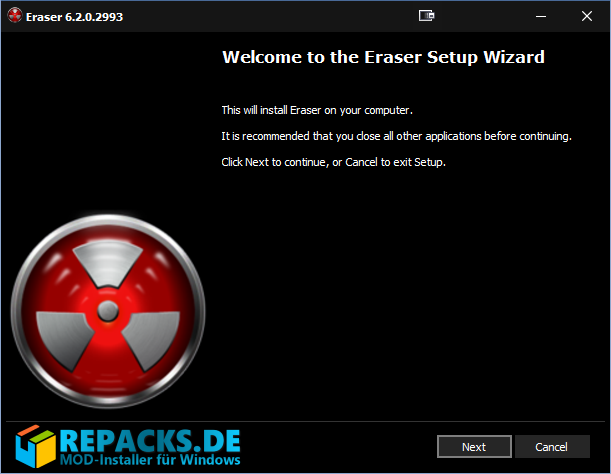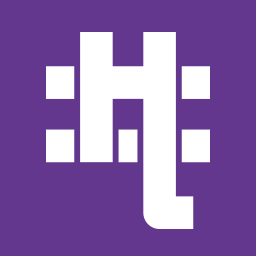Everything posted by VandIT
- Eraser 6.2.0.2993
- HashTab 6.0.0.34
- Inno Setup Bundle 6.2.2
- MediaInfo Lite 22.12
- HashTab 6.0.0.34
- Eraser 6.2.0.2993
- MediaInfo Lite 22.12
- Inno Setup Bundle 6.2.2
- HashTab 6.0.0.34
- MediaInfo Lite 22.12
- Eraser 6.2.0.2993
- Inno Setup Bundle 6.2.2
-
Waterfox
I created a repack on Repacks.de Download | Waterfox G3.2.3.1 support install languages: de,en,es,fr,it,nl,ru
- Inno Setup Bundle 6.2.2
- Eraser 6.2.0.2993
- MediaInfo Lite 22.12
-
Inno Setup Bundle 6.2.2
updated...
- HashTab 6.0.0.34
-
Inno Setup Bundle 6.2.2
updated...
- MediaInfo Lite 22.12
- Eraser 6.2.0.2993
- Satsuki Decoder Pack 5.4.2 Repack
-
[Repak] Universal Extractor 1.9.16.202
Universal Extractor Repack Version: 1.9.20.206 Download Mega | Universal Extractor Repack Download Dropbox | Universal Extractor Repack
-
Eraser 6.2.0.2993
Eraser Repack created with Inno Setup Bundle 32/64-Bit Version Größe: 4,63 MB MD5: 470F294D01FB75696C807BF6305FD7D9 Download | Eraser
-
HashTab 6.0.0.34
HashTab Repack created with Inno Setup Bundle 32/64-Bit Version Components: ExeProperties SKTimeStamp VersInfoEx Größe: 3,49 MB MD5: A0D7B79A5A3F849DEC1A94F5330FF90A Download | HashTab
_14e30a.png)
_8126ce.png)