
atari8man
-
Posts
11 -
Joined
-
Last visited
Content Type
Profiles
Forums
Events
Posts posted by atari8man
-
-
Ricktendo is there away to hide the sidebar?
:icon_rolleyes:
-
That's good then, can't wait for them to release that.
I had Vista installed of my PC for 6 months and hated it, but it looked great. So now I have XP Pro that looks like Vista, best of both worlds IMO.
I agree with you 100% Im a system builder and must keep up with the newest hardware and Os's and Bought Vista Ultimate when first released. I am also a gamer and the performance Hit was Not good. With VTP 7 and this Sidebar you have Vista Look with Xp stability. Im so happy about VAIO and Vista RTM sidebar and Guy's like Ricktendo that make things work and the help is OUTSTANDING :thumb_yello:
Vista for now stays on my wife's system.
-
Ya got me on that one... Why don't you atach the settings.xml and let me have a look
Thanks again Rick..
The file is attached, the sidebar.png is in the rollover folder. Im using the newest build of Vistart 2502
Thanks for the help..
Rick I fixed it! somehow the info after the line I enterd got cut off
</menu_options>
Now the sidebar is on the Vistart menu where the help use to be, Now all I have to do is
figure why its not displaying a small icon in the right side of the screen in the directory list sheeeeee
Thanks!!! :thumb_yello:
-
Yes, see screenshot...
You have to edit/replace a one of the links in settings.xml (I replaced Help and Support)
Instructions:
0- Close ViStart
1- Put sidebar.png (attached bellow) in the "ViStart\rollover" folder (this will be used as the hover icon)
2- Open settings.xml in any text editor (notepad)
3- Replace any of the current ViStart links in settings.xml with the following (I did it with Help and Support)
<option name="Windows Sidebar" program="%ProgramFiles%\Windows Sidebar\sidebar.exe" rollover="rollover\sidebar.png"/>
4- Save and Restart ViStart
Thanks for the fast reply,
I keep getting these 2 errors
-1072896685 - The following tags were not closed: menu_option.
Run-time error '9':
Subscript out of range
:dribble:
-
Is there away to pin the sidebar icon to Vistart menu?
:tumbleweed:
-
Hi Rick,
I dl that style but it dosnt enclude the round start button, did you load it as a theme?

-
Mr Mr. Randall McNally what Cpu are you running to power the Monster Dock on the top screen?
You have an awesome desktop.
-
Wow Looks like we have a split group here, I could only say that I am not running Vista at this point and kicking myself for spending sooo much money on Vista Os. Im a system builder and have 4 pc in many configuration here at home and only 1 is running Vista. Im a bigtime FPS gammer and the frame lost "110 from 185" in Doom 3 is just NOT GOOD! While Doom still runs great at 115 fps at 1024x768 is not the point. I spend some big money in performance hardware. However Vista is not a total waste. For right now Vista is for my wifes system.
And Xp is the way to go for Performance gamming! and who know how well Dx10 games will run when they hit the stores :thumb_yello:
-
-
Hi,
I just installed the sidebar and instalation went smooth and is working perfect!
Its amazzing to have the Vista sidebar running under Xp.. I have been quite Busy
Dl lots of cool gadgets and it looks just like my other Pc that is running Vista Ultimate.
Thank you!! a Million!
I have ran into a small problem maybe someone will have a quick fix.
I downloaded the skin package at the top of this thread and when I tried to patch the
sidebar exe file I got a wrong version error...
Any help ?
Thanks again..
/|\Atari8man/|\

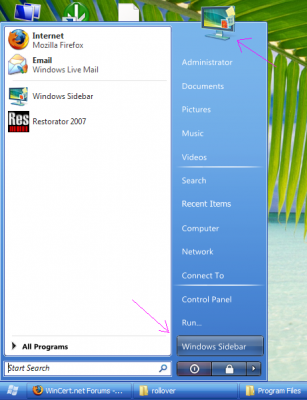


[Alky] Windows Sidebar Installer [August 1 2007]
in Windows Customization
Posted
Outstanding!!!
The New sidebar is awesome...
Great work and Thank you!