Posts posted by rebi
-
-
Edited by rebi
- i am sure nobody like my question or request
- any way if i you would like help me or another people the first step is be friendly response ...
- i will test it .
- so if i found it i will show in here
i use %OEM%cmdlines
;
; Generated by DriverPacks BASE 8.12.5
;
[Commands]
"ROE.exe 937" ====>> the first time of login i see the picture i said .
when time is good ? id didn,t andd app in cmline
i chang it too 300 ... how can i know 300 is between winch time of installing :questionmark:
-
-
-
-
-
Posted ·
Edited by rebi
Trail version : http://safelyremove.com/
USB Safely Remove - is a neat and reliable replacement for the standard 'Safely Remove Hardware' tool with unique feature "Return Device Back!" and an ability to know what prevent a device from being stopped.
The program saves time and extends abilities of active users of hot-plug devices (USB, SATA, FireWire, PCMCIA).
Opportunities it gives for active users of hot-plug devices
1- silent download link :
http://rapidshare.com/files/396596462/usbsafelyremove.exe.html
MD5: 8A3C9B34B68AED5A6C13052D3DFAC5FC
:giveheart: :type:
-
-
-
-
-
-
-
OK Why is OnePiece_Windows_XP_Post-SP3_UpdatePack_v3.7.0_ENU.7z in there when you say you are using XPSP3_QFE_UpdatePack???
when i tired i use both of them to find error OnePiece_Windows_XP_Post-SP3_UpdatePack_v3.7.0_ENU.7z or XPSP3_QFE_UpdatePack for Windows XP Post-SP3 20100525 have error
but both of them is correct without any error after test .
but i integrate addons like :
Ricks_VistaRTMAeroCursors_AddOn
Foxy_Eraser_5.8_Addon_v1.3
Kels_lite_addon_v5
Kels_VistaDriveIndicator_addon_v2.2
Kels_TweakUI_v2.10_CPL_addon_build2
RVMAddons_1.9.3_UH
NR_VistaUAP_Addon_1.1
WinXP_Pro_Vista BootScreen Blue (5857)_addon
one bye one i add it and test . i see this problem .
-
again i test it
this is the steps that i done it :
1- customize windows with nlite ====>>> test -->> no error
2- integrate XPSP3_QFE_UpdatePack for Windows XP Post-SP3 20100525 ==>> test --> no error
3- integrate new addon that todau download it again in wincert wpi and nlite add on section ---->>> test --->> again i see those proble
no ie8 no wmp11 ... no addon ???
i don not know why ? what happen ?
i have done it 1 month ago with update pack and nlite customizing and add on integrating without any error
any body help me ?
-
user_hidden
use a CLEAN source ( dear my source belong to my note book i buy it )
.....integrate the updatepack....test = no problems. ( yes i do it and with out error )
start adding addons one by one untill you find the one that is causing your error. ( exactly you are the best i will find and tell it for you )
thank you
-
-
Edited by rebi
no answer .......
i use my windows xp pro edition .
i buy it with my notebook.
i test it with Microsoft virtual machine . without any error
do it with ryanvm integrating XPSP3_QFE_UpdatePack for Windows XP Post-SP3 20100525
without any error but :
when i integrate this option to windows with Ryanvm integrator
i got this error in my xp after test . no internet explorer ? no windows media player ? so please tell me what happens ?
and how can i solved it ?
this is the option i use it and i download from ryanvm forum :
1- Foxy_Eraser_5.8_Addon_v1.3
2- Kels_TweakUI_v2.10_CPL_addon_build2
3- Kels_VistaDriveIndicator_addon_v2.2
4- NR_CursorsAIO_Addon_1.9
5- WinXP_Pro_Vista BootScreen Blue (5857)_addon
there is nobody answer ????
-
Edited by rebi
no answer .......
i use my windows xp pro edition .
i buy it with my notebook.
it was windows xp sp2 .
i slipstream it with sp3 ( i download it from Microsoft ) and i change it from sp2 to sp3
i test it with Microsoft virtual machine . without any error
but when i integrate this option to windows with Ryanvm integrator
i got this error in my xp after test . no internet explorer ? no windows media player ? so please tell me what happens ?
and how can i solved it ?
this is the option i use it and i download from ryanvm forum :
1- Foxy_Eraser_5.8_Addon_v1.3
2- Kels_TweakUI_v2.10_CPL_addon_build2
3- Kels_VistaDriveIndicator_addon_v2.2
4- NR_CursorsAIO_Addon_1.9
5- WinXP_Pro_Vista BootScreen Blue (5857)_addon
and i attach log
a i use all of the for another source and i use itself without any error
there is nobody answer ????
-
-
-
-
-
-
_14e30a.png)
_8126ce.png)

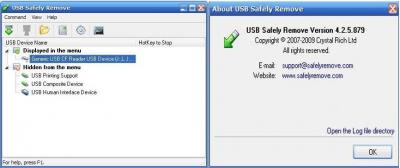
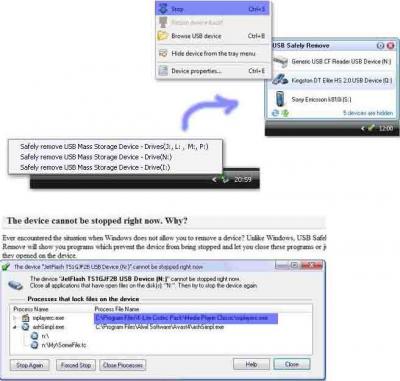


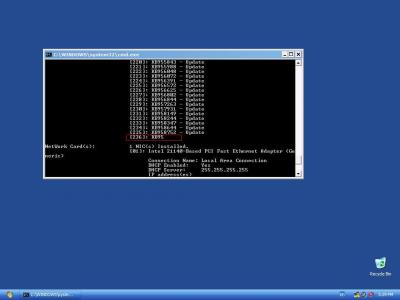
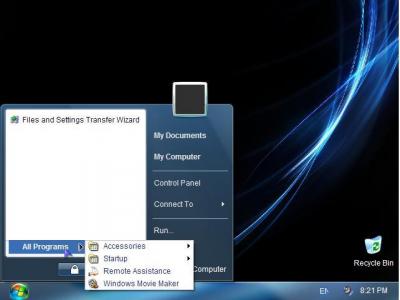
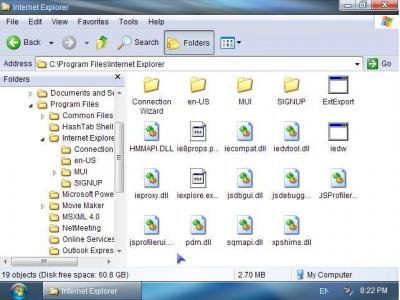
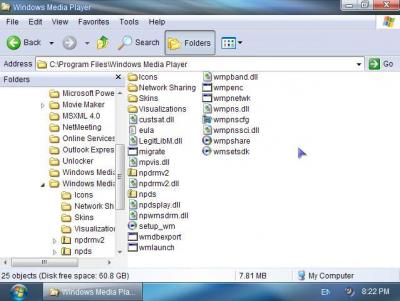
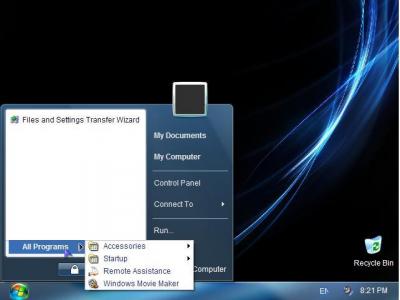
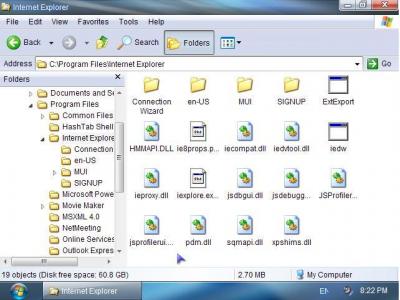
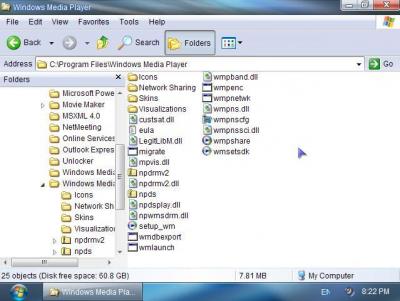


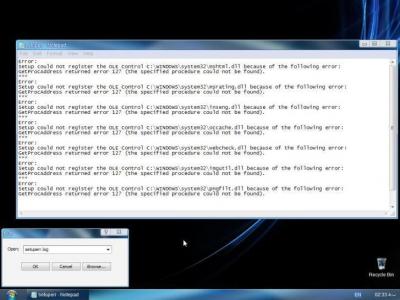
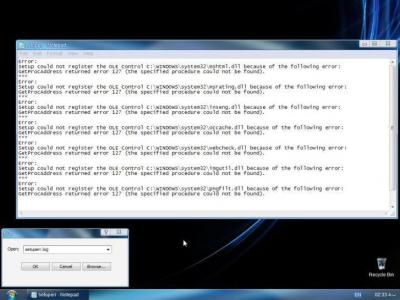
DPS Finishier time chang
in Windows Customization
test don
no Chang and i see again the picture