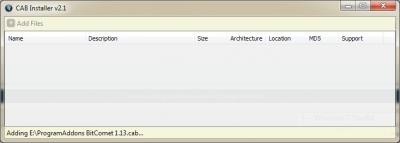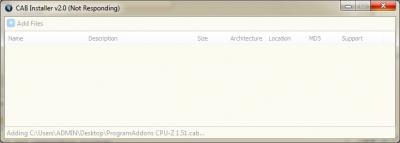Everything posted by zzzzzzzzzz
-
Guide: Creating addons
can i use a silent program
-
Can't Integrate CAB
ahaaa is there a way to built it for win7 :questionmark: i want to use a silent program :sweatingbullets:
-
Can't Integrate CAB
any one from here http://www.winaddons.com/
- Can't Integrate CAB
-
Can't Integrate CAB
not for win xp i use it for win7
-
Can't Integrate CAB
i use cab file that can install in win xp
-
Can't Integrate CAB
-
Can't Integrate CAB
-
[SVCPACK] 2 in 1 QTAddressBar and QTTabBar
Thanks Rick
-
[SVCPACK] 2 in 1 QTAddressBar and QTTabBar
any update QTTabBar is now 1.2.2
-
[CMD] Windows Live Messenger 2009
hi where can i faind Build_AddOn
-
[AddOn] ClickStar2
ok when you move the mouse it is give you a star or whate imge you slecet website= http://www.tokyodownstairs.com/ sorye for my bad english
-
[AddOn] Magic Formation
hi Magic Formation md5 : E61B3A217C0A74D12C71124348146DFD
-
[AddOn] ClickStar2
hloooo This is my first post ClickStar2 md5 : 57F21DB9A905C3BE386D29B061F5D16C
_14e30a.png)
_8126ce.png)