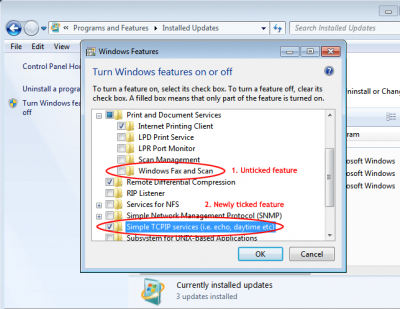Everything posted by foobuzz
-
[Solved] Favorites tweak broken.
In the last test installation, the Favorites item was gone. As this installation was quite instable, I'll check it next time again. Sorry, no chance to do a "real" installation now.
-
[Official] Windows Update Agent 7.6.7600.320
I have exactly the same question as dotfusion (for x64 SP1 Ult. also).
-
Foobuzz feedback.
I noticed another glitch in the latest beta. In the Tweaks section I set a custom download folder resulting in a .ini line like Change The Download Directory::c:\mydownloads This line won't be read when settings are imported later, thus this tweak gets lost. The same situation in the Updates + Languages. I put 4 language packs in. Afterwards, I added IE9-win7.cab and IE9-Windows6.1-LanguagePack-x64-deu.cab (probably this is wrong) and saved the settings. Next time after importing that ini, there are still the language packs -- the both IE9 cabs are gone (but they still appear in the .ini). Strange...
-
[Solved] Addon Maker Variable Directory Variable %ProgramFiles(x86)% Unexpected Behavior
Yes, noticed that too, but postponed it to solve other problems... I made a Firefox 16.0.2 add-on, being a 32 bit program for a x64 Windows system, the path was C:\%PROGRAMFILES(x86)%\Firefox. Btw, I used the latest stable WT 1.4.
-
Foobuzz feedback.
While trying to narrow down the problem (took me some time, though), I've done another test installation, this time merely an original Windows 7 setup (x64+SP1) with an autounattend.xml and a $oem$ folder (nothing special). Again I used VMware to emulate the installation. My results: The erroneous behaviour which occurs when I try to enable or disable components like Windows Fax and Scan reappears. Not always, though, but some will throw an error. As this time WT was not involved, it might be caused by the emulation environment; that's something I intend to check next (with VirtualBox). I cannot reproduce the behaviour with a "real" system (Windows 7 x64 SP1) here either. @Reaper: I appreciate his add-ons, really. Maybe I can investigate this further later.
-
Foobuzz feedback.
Nobody to confirm (or refute) this?
-
[Solved] Favorites tweak broken.
Yes, of course. That tweak to hide the Favorites option (Favourites::Hide) in the Windows 7 start menu does not work. I tick it in WT 1.5.0.1 and my VM test installation still shows Favorites whereas the other tweaks (e.g. Documents::Hide, Devices & Printers::Hide, Downloads::Hide, Help & Support::Hide etc.) all work. I used Windows 7 Ultimate x64 SP1 as base and integrated IE9 + Language Pack into it (with DISM) prior to processing it with WT 1.5.0.1.
-
Foobuzz feedback.
Another thing to mention (might be a bug, I don't know): I noticed this several times after installing a (WT) customized Windows 7 setup. Using WT I disabled (but cannot remove, I guess) a few components Later on, when trying to configure Windows features, e.g. unticking Windows Fax and Scan and ticking the Simple TCPIP services (both haven't been processed by WT), errors occur ("not possible"). It does not matter which feature I enable/disable, it just won't work. Is this some sort of (Microsoft) "bug" or rather "by design"? :confused02:
-
Foobuzz feedback.
That one. Btw, it almost worked (kind of) in Reaper's earlier release (if I'm correct in the x86 version). But it's the Updates that bother me most...
-
[Solved] Favorites tweak broken.
Unfortunately the problem persists.
-
Foobuzz feedback.
I agree with dotfusion: Concerning his test with "300+ Updates (w/ Recommended Additions from KUC Windows 7 x64)", I did one yesterday (McRip Updates, Windows7 x64). Took me quite a while (7½ hours in total). 382 (!) Updates were downloaded and—so it seemed—integrated. The VM installation, however, asks me to apply > 80 recommended updates. I checked the numbers of 2 or 3; they were already downloaded and allegedly integrated by WT 1.5.0.1... Additionally, I integrated 4 Language Packs: 3 of them were selectable within the VM installation later on, 1 is missing. Addons: 1 from Reaper. It is missing in the uninstalling list, I already dropped a note to the author. 66 Tweaks: Some aren't applied yet. Favourites::Hide for example. I also had to configure the tweak "Change The Download Directory" separately (did work afterwards). Gadgets: none Themes: none Used WT version: WinToolkit150-1_Test36.7z Config file and stuff may be provided if needed.
-
Bye Bye v1.4.0, Hello v1.5.0
Not working tweaks: Remove 'HomeGroup' from Explorer Remove 'Libraries' from Explorer (both due to registry access rights, some takeown/icacls ado beforehand is needed to tamper with it) Disable Warning on Close (Tabs) (the latter at least for IE9) Tested with WinToolkit150-1_Test35.7z.
-
[Solved] Error in Test35
Me too. Didn't have much extras to process, just 3 language cabs and 1 WA add-on (Reaper).
-
7-Zip - v9.35 Beta
request filled
-
[Solved] Favorites tweak broken.
The tweak to hide the Favorites option does not work (tested with latest beta).
-
[Howto] Integrate IE9-Windows7-x86-deu.exe with WT 1.5
Thanks for the replies. I used a 1.5 beta version of WT and I'll try to reproduce what Thiersee and George King suggested. Calling the executable setup with unattended parameters is also an option, but I'd like to integrate IE9 in install.wim, replacing IE8. By the way, thank you very much, Liam, for your great project! :thumbsup:
-
[Howto] Integrate IE9-Windows7-x86-deu.exe with WT 1.5
Hi, dunno if it's a bug or just plain user error: I've tried several times to integrate IE9 into W7 Ultimate x86 SP1 ger. It's the german x86 version, 17.8 MB in size. After W7 setup, IE9 hasn't been installed, the exe installer is in an "Update" folder on C\downloads (which is my IE's default download folder). Double-clicking on it the setup signifies "Online Downloading..." which is confusing as I thought I got the full setup, not just a web loader! As WT is quite self explaining I can't imagine what went wrong. Am I supposed to integrate english language IE9 only? Any tipps? :tired:
_14e30a.png)
_8126ce.png)