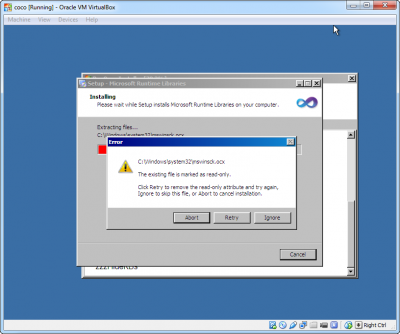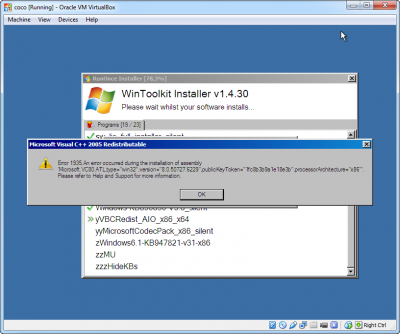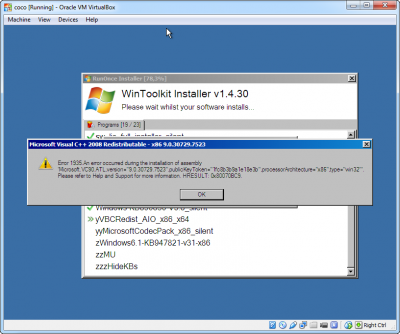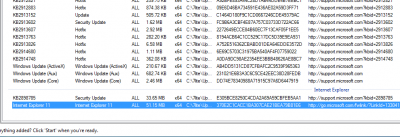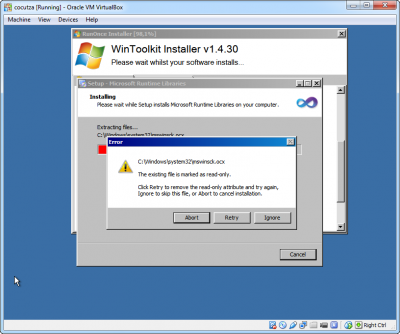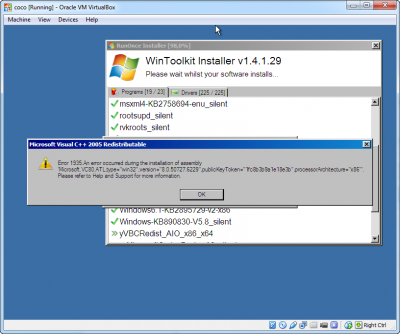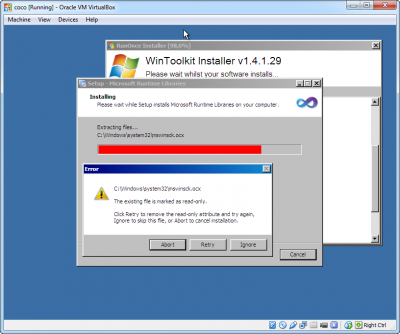Everything posted by RicaNeaga
-
[Solved] RunOnce doesn't detect all drivers
I see it was moved to solved sub-forum. Please answer my above question, Lego... Thanks
-
(IMPORTANT) Please move by default to the silent area
Also, there is a fourth category, a little optional, but still... 4. Two more updates belong to the silent installers area: KB943790 - Win Toolkit / DISM has troubles integrating it; however, it's a feature update, and not really that important KB947821 - it's a tool that verifies everything is ok with the installed updates, so it's logical that it runs during first logon AFTER all other updates were installed.
-
[Solved] WTK-Installer-Crash during install
Oh, I see, so you only integrate important / security updates, and not hotfixes. Again, please make a build without KB2574819-v2, and please report back. I think this is the cause, so maybe we'll spare Lego of one problematic bug...
-
[Solved] WTK-Installer-Crash during install
so from this list... Which updates do you integrate? LE: Try a build WITHOUT any of those mentioned hotfixes integrated, and please report back. LE2: KB2574819 is mentioned I think tens of times in these forums and always brought bad news. Ithought everyone agreed that it should belong in the silent installers area, why do you keep integrate it????
-
(IMPORTANT) Please move by default to the silent area
No, not all problems are related to Win Toolkit, only 1. (RDP / RDC 8.1 8.1). KB2895729 is a january update, you can find it via WHD or later today in my archives. About problems with it, just read the KB article and / or the repository thread from here. For KB2685811 and KB2685813, this is a historycal issues, the ''windows explorer issue'', was first reported ~a year ago, when those two hotfixes were launched. And there's also the WU Cleanup issues that also mooms mentioned.
-
(IMPORTANT) Please move by default to the silent area
Some hotfixes are problematic for various reasons. ALL should be moved to silent area by default, I don't think it's a good idea to keep debating about this / to keep getting errors and believe that something can be made to make them integratable, just because we are set on integrating them. The simplest way is usually the best way, so if installing them at first logon, instead of integrating them, spares us of some serious headaches, then why not? There are 3 categories of hotfixes that can generate various issues: 1. RDP 8.0 / RDC 8.1 related hotfixes: KB2574819-v2, KB2857650, KB2592687, KB2862019 and KB2830477. However, there's a catch - KB2830477 NEEDS KB2857650 to be installed before it (since it is its prerequisite), so when added to the silent area, KB2830477 NEEDS to be always installed last at first logon, so naming it by default (the app I mean, to make the whole process idiot-proof) with a z before it, or just making some kind of postrequisites area also for silent installers in AIO, that is reserved (for now) for KB2830477, would be the best idea. 2. This month's problematic KB2895729-v2, because it needs KB2533552 and KB2862330-v2 installed before it (prerequisites, read the linked KB article if you have doubts). And since KB2533552 is not integratable, that makes ALL of them not integratable. 3. KB2685811 and KB2685813 (KMDF and UMDF 1.11 updates) - there were reports on them generating explorer issues when integrated, and right now (when integrated) they may generate continuous windows update errors when the ''windows update cleanup'' option is used from Disk Cleanup utility from windows (via KB2852386). So not only KB2533552 and KB2603229 should be moved to the silent installers area, but also all the bolded hotfixes / updates from above. Legolash, please don't shoot the messenger, really, it's Microsoft's fault!!! LE: The title of the thread should be more clear, please rename the thread to smth like ''(IMPORTANT) Please move by default to the silent installers area in AIO''
-
[Solved] WTK-Installer-Crash during install
About the NSIS error - very likely ALL RDP 8.0 / RDC 8.1 related hotfixes can generate errors / incompatibilities with Win Toolkit, so ALL of them need to be moved by default to the silent installers area. Going to make a separate thread right now.
-
[Solved] Big bugs in beta 1.4.30.3
-
[Solved] Big bugs in beta 1.4.30.3
all reported bugs are still present in a x86 image made with 1.4.30 beta 11. see attached So please, alongside kel's runtimes, please also try in the same build also ricktendo's VBC+ installer (the smaller one, with the usual /y switch), but most importantly try it on a x86 build!!!
-
[Solved] Bug in 1.4.30 beta 9
can confirm, msus are installed as silent installers
-
[Solved] RunOnce doesn't detect all drivers
Ok, but maybe it's best to have a similar driver ''count'' everywhere. If AIO integrator detects 350 drivers, and the same with Driver Installer Tool, that also detects 350 drivers, then I think the same should happen with the RunOnce Driver Installer. Don't you think? Should I put it in the requests sub-forum as a small request? Thanks
-
[Solved] Only (small) GUI bug?
False alarm. Yes, once the integration process is initiated, the IE11 cab goes on top of its ''postrequisites'' category. So it wasn't a bug to begin with
-
[Solved] Bug in 1.4.30 beta 9
All the .msus that were present in the silent installers list, and were supposed to be installed by Win Toolkit Runonce during first boot aren't installed at all!!! LE: x64 build, win 7 HP, my usual preset, and yeah, ALL the msus were present in the ''WinToolkit_Aps'' folder in the root of the iso
-
[Solved] Only (small) GUI bug?
See attached. I use the .cab version of IE11, but by default it isn't at the top of the ''postrequisites'' area. This isn't ok, especially if WinToolkit preserves that order when integrating). I noticed it and I used the arrows to move the IE11 .cab above its update. LE: latest beta 9 of 1.4.30
-
[Solved] Big bugs in beta 1.4.30.3
The first one with kel's runtimes is still present in a x64 build, via latest 1.4.30 beta 9. See attached. So it's safe to say it can be present in both x86 and x64 builds. ''Curiously'', although I expected it, ricktendo's VBC AIO was ok on x64. So maybe you changed something regarding the 7z SFX, as in older build it was the othe way around, it was ok in x86 and wasn't in x64 builds. Now it's ok in x64 and it isn't in x86. So please, alongside kel's runtimes, please also try in the same build also ricktendo's VBC+ installer (the smaller one, with the usual /y switch), but most importantly try it on a x86 build!!!
-
[Solved] RunOnce doesn't detect all drivers
Well, I've sent the link via messegenr (the old one). Please confirm
-
[Solved] RunOnce doesn't detect all drivers
Your tool Driver Installer detects correctly 350 drivers from my ''driver repository''. However, during first logon, RunOnce doesnt't detect all of them, but only 225 / 350. Again, either 1.4.29, either 1.4.30.3 I'll upload them somewhere and send you the link via messenger, because I know you don't like it via pm. You still have that @btinternet.com adress, right?
-
[Solved] Big bugs in beta 1.4.30.3
Made my usual x86 build, with either beta 1.4.30.3 or 1.4.29 stable (I had them both on the desktop, can't remember, sorry). But I'm sure these are replicable on either of them, even the latest 1.4.30.5. See attached, now with the newest RunOnce I also have problems in a x86 build with ricktendo's VBC AIO installer (usual /y switch), and now also with Kel's Runtimes installer (never had such problems before) - no switch, silent by default. Please test them both yourself, Lego, and most importantly on x64 (I'm very very sure VBC AIO will give at least 4 errors, as usual). And this errors have nothing to do with the installers, they install just fine on a live system.
- [AIO] Microsoft Visual B/C++/F#/J# Redistributable x86/x64
- [AIO] Microsoft Visual B/C++/F#/J# Redistributable x86/x64
-
IE11 needs prerequisite KB2726535 ?
mooms did a great job in explaining the situation nevertheless, here is the current list: IE11: 2670838, 2756651, 2786081, 2882822, 2896820, 2834140, 2888049 IE10: 2670838, 2756651, 2786081, 2878068, 2896820 but isn't this also true? So for x64 2905569 instead of 2896820, right? This is kind of useless btw, now that finally integrates IE at the end of the queue, so prerequisites are just for theoretical purposes For Win Toolkit users, of course, that use updates from WHD
-
[Solved] Small "cosmetic" bug in 1.4.29
Don't think this deserves a different thread, maybe this was intended: I can't move in AIO any update (after all were loaded) in IE area. Because I has the update named with a ''z'' in front, KB2898785 was kept in the normal area, so it was supposed to be integrated before IE11. So when I tryed to move it to the IE area I couldn't, although this option is listed. However, when I deleted the ''z'' in front of it, the update got into IE ''postrequisites'' area, as expected, so not really an important bug
- v1.4.29 Release?
-
Windows Hotfix Downloader
Yeah, great news!!! Also like to thank all the members involved in WHD, especially Alphawaves and abbodi1406!!!
- v1.4.29 Release?
_14e30a.png)
_8126ce.png)