Posts posted by Sorin
-
-
-
Edited by Sorin
You may use this command to extract setup.exe (setup.exe /a /r /f1c:\temp\setup.iss)
Regards Ripmeoff :welcome:
ripmeoff, i don't want to extract setup.exe . i Know that command line , and i have programs that can extract setup.exe . I was reffering to the drivers. There are some programs that integrates .dll .exe .inf ...the .inf needs a .dll & .exe to get the program going.. like a sound driver for example ...
[Version]
Signature="$Windows NT$"
Class=MEDIA
ClassGuid={4d36e96c-e325-11ce-bfc1-08002be10318}
Provider=%ADI%
DriverVer = 04/23/2009,%DriverBuildID%
CatalogFile=smx.cat
[DestinationDirs]
DefaultDestDir =10; dirid = \system32\drivers
HdAudModel.CopyList =10,system32\drivers
Core.CopyList = 16426,%CoreFilePath% ;;64core - to 'Program Files (x86)' ;;
Coinst.CopyFiles = 10, system32
SonicFocus.SysFx.CopyList =11
SonicFocus.SysFx86.CopyList=16425
SonicFocus.Presets.CopyList = 16419,SonicFocus\Presets
SMaxCPL.CopyList = 16426,%CoreFilePath% ;;64core - to 'Program Files (x86)' ;;
[DriverInfo.DelReg]
HKLM,Software\InstalledOptions\%DriverOEM%\%DriverFamily%\%DriverMfgr%\%DriverProduct%
[DriverInfo.AddReg]
; This section is added to all INFs to add registry entries for Driver Information.
HKLM,Software\InstalledOptions\%DriverOEM%\%DriverFamily%\%DriverMfgr%\%DriverProduct%,Description,,%DriverDescription%
HKLM,Software\InstalledOptions\%DriverOEM%\%DriverFamily%\%DriverMfgr%\%DriverProduct%,CurrentVer,,%DriverOEMVersion%
HKLM,Software\InstalledOptions\%DriverOEM%\%DriverFamily%\%DriverMfgr%\%DriverProduct%,Ver_%DriverOEMVersion%,,%DriverVersionID%
HKLM,Software\InstalledOptions\%DriverOEM%\%DriverFamily%\%DriverMfgr%\%DriverProduct%, DriverBuildDate,,%DriverBuildDate%
HKLM,Software\InstalledOptions\%DriverOEM%\%DriverFamily%\%DriverMfgr%\%DriverProduct%, BaseDriverFileName,,"ADIHdAud.sys"
HKLM,Software\InstalledOptions\%DriverOEM%\%DriverFamily%\%DriverMfgr%\%DriverProduct%, BaseDriverFileVersion,,"6.10.7250"
HKLM,Software\InstalledOptions\%DriverOEM%\%DriverFamily%\%DriverMfgr%\%DriverProduct%, INFVersion,,%INFVersionID%
[sourceDisksNames]
222=%DiskId1%,"",222
[sourceDisksFiles]
ADIHdAud.sys=222
smwdmif.dll=222
smax4pnp.exe=222
smaxco.dll=222
mixer.ini=222
altmixer.ini=222
SFSAPO64.dll=222
SFProc64.dll=222
SFCTPL64.dll=222
SFFXCPStr.dll=222
SFComm64.dll=222
SFFXComm.dll=222
BasePreset.sfb=222
smaxesp.cpl=222
This is an explame
-
Edited by Sorin
Tweaks section:
- Add "Manage" to desktop context-menu . Doesn't work ! Reason : you forgot to add a last letter to the command line.. you wrote compmgmt.ms instead of compmgmt.msc

- Add "copy to folder" to desktop context-menu . Doesn't exist!
Also an error on Integrating gadgets "Access is denied" and an error on prepairing the drivers for integration : see my attached pic....like u said ..it was a .dll
-
-
tested new version.. i don't got an error on services tab , but i selected "windows updates" to disable. on VirtualBox it showed me that "windows update" service was started....all updates integrated fine..i've done that using lrd/qfe mode ..OOO..so i won't forget.. The Win 7 Ultimate i created has Win 7 x86 and x64 into an image. (tested on win 7 x64) .
tomorrow i'll create other version with both images and try to integrate updates and drivers normally. Anyway , this is the best version so far , but we still have allot to work on it ...upsss...excuse me.. we have to tell the errors and come up with ideas and Lego with the programming
 )
) -
-
-
-
-
-
ok...so..
first point : For Lego...
The Prefetcher is a component of versions of Microsoft Windows starting with Windows XP.[1] It is a component of the Memory Manager that speeds up the Windows boot process, and shortens the amount of time it takes to start up programs. In Windows Vista, SuperFetch and ReadyBoost [2] extend upon the prefetcher and attempt to accelerate application and boot launch times respectively by monitoring and adapting to usage patterns over periods of time and loading the majority of the files and data needed by them into memory so that they can be accessed very quickly when needed. (The prefetch and super prefetch
 ) (wikipedia).
) (wikipedia).second point : got lots of errors on the new version.
everything with Add , Disable 8.3 NameCreation , Disable AutoReboot after installing updates, Disable automatic reboot on BSOD, highlighting of new programs, hibernation, lastfile access stamp, low disk space notify, paging executive, enable prefetcher, disable tool tips, disable User account control, cd/dvd burning, error reporting, windows media player autoupdates, mouse speed, boot defrag, windows version on desktop , enable gadgets with uac off, enable msi service in safe mode , faster browsing in ie, instant taskbar preview , kill services quicker , larger taskbar preview, remove default program from start menu , show run in start menu , show downloads , remove documents, remove drivers & printers .. and a few others..sorry for not posting it entirely , but i don't have the time...
-
Edited by Sorin
DOn't want to offend you , but next time , when you post a link , post it ENTIRELY!
-
-
-
-
-
Ok..the thing is , i've downloaded all the Solor's Updates , integrated them with w7t into the image and burn it to the stick.(reason-> High Capacity). Every went well untill Installing updates...after reboot..nothing , the computer entered into recovery console and said my windows is damaged..the funny thing is i've tried this on vmware and on Virtual PC..in both cases NONE of them worked..
i have 2 images...x86 and x64 and i added updates only for x64. My question for you gyuys ...ytou used solors updates, integrated them with w7t and your dvd/stick worked ? and if it did , please guide me.
-
-
-
-
-
-
-
_14e30a.png)
_8126ce.png)

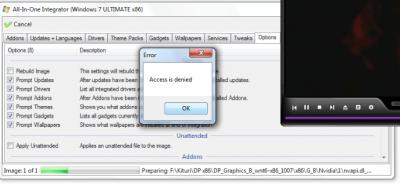
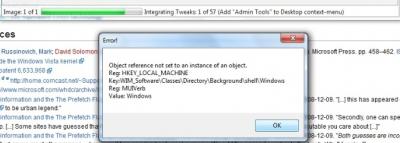
Windows 7 Toolkit v1.0.1 BETA
in OLD Threads
Tested live..it works made a new install with a 64 bit op system
made a new install with a 64 bit op system
- updates : Fully integrated
- Manage - works .
- gadgets - works .
- wallpaper - works .
services... -well Lego...u still have to work on this.. I've tested only Windows Updates service.. doesn't work. I've set it to Manual or Disabled...it doesn't work.
Tested the integration on .inf drivers - works.