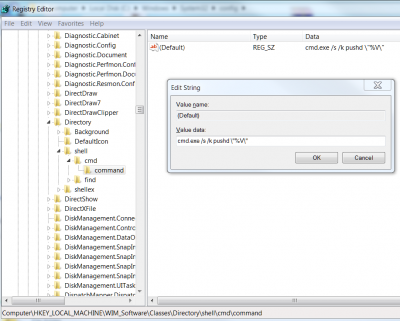Hi Legolash2o, Thanks for your excellent application. I use it to build my own Win7 integrating: All x86 + All x64 (Except K, N, KN edition but I included Enterprise Edition) + US, FR, KOR, ZH and ES version + SP1 and all post update until June 2011. Flash/SilverLight/7-Zip with some windows tweaks and all official theme I found a little bug in the AIO Tweaks part so I would like to inform you... In the Tweaks part, Context-Menu "Add Open CMD here" to Folder Context-Menu I checked this option for all my Win7 version I have just tried to install a Windows and there is an issue with the registry in HKEY_CLASSES_ROOT\Directory\shell\cmd You should delete Extended and Icon entries which don't work. I don't find any difference by adding "Extended" and "Icon" doesn't really put the CMD icon but a Windows icon, so it is better to remove it too. HKEY_CLASSES_ROOT\Directory\shell\cmd\command The main issue is on this key. You put exactly: cmd.exe /s /k pushd \"%V\" So when i tried the context-menu, it worked but i have a warning message at the CMD opening which saying that the current path could not be find... To fix this issue i use WIM Registry Editor and i am currently removing one by one the registry entry in: HKLM\Winm_Software\Classes\Directory\shell\cmd\command by removing "\" which is useless. Then everything works fine and the cmd.exe could find the current path from the context-menu (... I don't tried with Elevated CMD prompt but you should also checked it) So the key should be like cmd.exe /s /k pushd "%V" One more thing: Is it possible to integrate .NetFramework 4 for all my Win7 version and including all local language pack for each of them...? I found a lot of things/ideas on this forum but all of them are too complicated or not applicable on my case because i have multiple languages to do or all explicationns have been out of date. I think about Silent Intallers which i use a batch cmd file with the silent command line for install on each Win7 with all languages (kr, us, fr, zh, es).... So is it possible? (WA is not a solution for me because i have multiple languages to manage) Thanks a lot for your answer... This is the best Windows 7 WIM integration/customization software that i have never used. RT7 Lite is not so fast or flexible like your application by batching all modifications in all Windows version. Your application is very flexible to do what i want. I'm looking forward the 1.2.3 to select multiple images in WIM Registry Editor and Silent Installer.... For the moment, I have to fix each Windows registry to remove "\" on them ;-( Thanks for your replies.
_14e30a.png)
_8126ce.png)