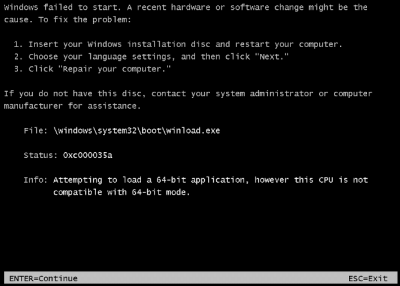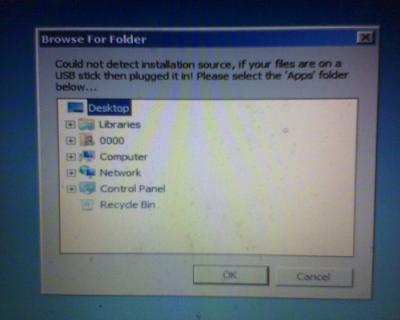Everything posted by 10060
-
problem to test os on virtual machine
thanks to all reply !
-
problem to test os on virtual machine
hi everyone! when i try to test windows 7 x64 on virtualbox 4.1.8 and error appear like this: "Attempting to load a 64-bit application, however this CPU is not compatible with 64-bit mode.".have tried it on vmware ,pc virtual but same thing. My laptop is core 2,NO VIRTUALIZATION FEATURE IN BIOS. Have other way to test on virtual machine ? thanks advance. here info: current os on laptop :windows 7 x64 CPU :64bit intel (checked with cpu-z) Virtualization feature on board: NO OCT/09 11
-
pop -up appear during install windows
very easy: u need typing silent install switch in box command (DON'T USE apps have SET silent packed already ,THEY'LL NOT WORK !) ex: yahoo mesenger 11 typing /s in box ..
-
pop -up appear during install windows
thanks legolash2o for your responded ! Now,problem pop-up''browser for folder'' have solved after im use switches to instead silent installer mode.But pop-up ''enter language,date,time,keyboard'' still appear even tried apply ''any cpu...'' Also some tweak doesn't work such as: set homepage,set control panel to large icon view,enable never combine taskbar... (pls see my attach) ps: im not integrate add-on,driver,update. Autounattend.xml
-
pop -up appear during install windows
im use w7toolkit 1.3.0.84 to deployment windows 64 bit but pop up appear at 2 point: 1) must enter language to install , time current format ,keyboard input method 2) pop -up '' browser for folder '' appear when begin install applications (please image attachment) i tried to do 3 time but same problem ? any suggession? thanks advance.
_14e30a.png)
_8126ce.png)