-
Posts
3,115 -
Joined
-
Last visited
-
Days Won
50
Content Type
Profiles
Forums
Events
Posts posted by Kelsenellenelvian
-
-
Personally I think it is a very, very close rip off of Yz'toolbar
-
Blessed Be.....
-
Added Bliss
-
ricktendo just turned me on to this one.
This is a official MS variation of Royale and as such does not need uxtheme.dll patching. It includes 2 color options Royale and Royale Noir.

rick and I choose a nice dark variation of Bliss to go with it:
http://www.wincert.net/forum/index.php?showtopic=322&hl=
Download Here= http://www.wpiw.net/downloads/addons/Theme...oir_Addon_1.cab
Size - 385 kb MD5Hash = 34847D230D68CCA36FA3DF753BDAE21A
Thanks ricktendo64!
-
Changelog = Fixed the sounds issue...
This is oddbaskets Royale Remixed theme, consisting of all 3 Royale based theme released by M$. M$ came 50% on Royale Noir and he went the other 50% to complete it. Also, all known bugs of the Zune has been fixed by him as well.
Royale Remixed Theme v1.46 by oddbasket
(Royale Remixed desktop screenshot)
(Inactive taskbar and frame screenshot)

(Start button screenshot)

(Caption buttons screenshot)

(Overhaul in 1.4 update)

(Update 1.41 Explorer Bar)

Size - 2.29 megs MD5Hash = 11FEAA9593E78A6A993B84C8C7ECBBE8
-
Awwww shucks mister :shy: :iwasbornleet:
-
Luna Element Blue:
Here's the official link:
http://www.deviantart.com/deviation/47567543/
Size - 1.04 megs MD5Hash = 86053c428163b8940711ef60c73dda97
===============================================
Luna Element Black:
Full Replacement theme..
Here's the official link:
http://www.deviantart.com/deviation/57571128/
Size - 886kb megs MD5Hash = 5cb866def923944c6c1c956260da9589
DON'T FORGET TO PATCH YOUR UXTHEME.DLL!!!
-
Aaaaand you say I'm nutso

-
http://www.wincert.net/forum/index.php?showtopic=1273 ?????!!?!?!?!?!?!?
What are you up to N1K?
-
Introducing WinSCP
WinSCP is an open source free SFTP client for Windows using SSH. Legacy SCP protocol is also supported. Its main function is safe copying of files between a local and a remote computer.Features
Graphical user interface
Translated into several languages
Integration with Windows (drag&drop, URL, shortcut icons)
U3 support
All common operations with files
Support for SFTP and SCP protocols over SSH-1 and SSH-2
Batch file scripting and command-line interface
Directory synchronization in several semi or fully automatic ways
Integrated text editor
Support for SSH password, keyboard-interactive, public key and Kerberos (GSS) authentication
Integrates with Pageant (PuTTY authentication agent) for full support of public key authentication
Windows Explorer-like and Norton Commander-like interfaces
Optionally stores session information
Optionally supports standalone operation using a configuration file in place of registry entries, suitable for operation from removable media
Installs to: Program Files\WinSCP
Shortcut at: Start -> All Programs -> Accessories -> Communications
Size - 1.36 megs MD5Hash = F666A46CEB456B3CF48A675918EBAAB4
-
-
-
Actually I use WPI to install my apps...
Show me your winnt.sif and folder layout please.
-
svcpack.ini is compressed in the i386 dir. if not you would need to make your own.
I gave you the answer for the winnt.sif part is is guirunonce.
[guirunonce]
"%cdrom%\office07\setup.exe /admin Shahed.MSP"
-
RTFM also its in the first post in the $oem$ section.
-
OK Here goes:
#1 Make sure you have 07 enterprise office!
#2 Run it with the following switch = setup.exe /admin
#3 Follow all of the instructions paying alot of attention to the "Licensing and User interface" section enter the serial and select Display level = none
#4 save the resulting file as "Your-Name-here.msp" and add that file to the office 07 folder. Don't use spaces in the file name!
#5 Then add this line to the svcpack.ini or guirunonce in the winnt.sif file. "%cdrom%\office07\setup.exe /adminfile Your-Name-here.msp"
#6 add the office07 folder to the root of your disk.
Thats all there is 6 easy steps!!!!
Adding the hotfixes and updates:
#1 Download them all (Der)
#2 Goto Start --> Run and enter "temp"
#3 Leaving your temp folder open run each fix\update one at a time and COPY the .msp file(s) that appear in your temp folder to the "Updates" folder in your Office07 dir
That will autorun the updates during installation!
-
HEY I read it!
 (Yes I CAN read!)
(Yes I CAN read!) -
I wonder if I could fit a mac in there

-
Fixed the R\V\C addon....
-
You got me addicted this is some funny ****!!!
Google "will it blend Video Camera: The Return" They had to remove the video but there is still plenty copies on the net.
Man I want one of those blenders (Well actually 2. One for real use and one just to blend junk in)
Perfect way to deal with the old electronics....
OMG!!!
-
OMG!!!
 It took one HELL of a beating before it crapped out though!!!
It took one HELL of a beating before it crapped out though!!! -
http://www.wincert.net/forum/index.php?showtopic=442 <-- great sounds addon for Vista sounds!
Am fixing the other issue now.
-
Really are you serious?
This is THE royale theme straight from MS.
Ok will make a screen.....
-
Works here also









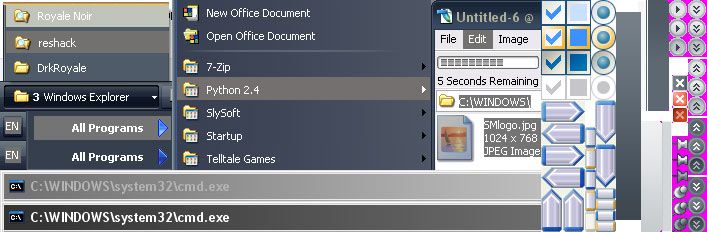
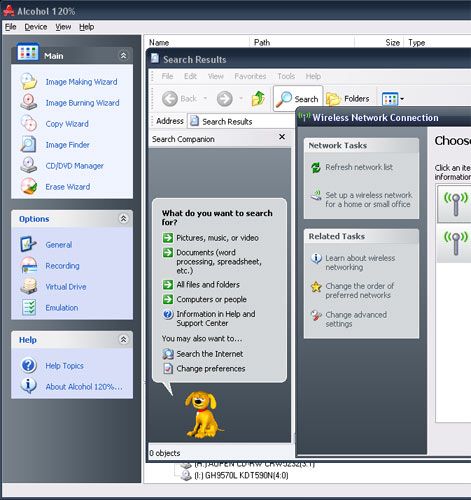

WPI & office 2007 enterprise
in Addon Discussion
Posted
Config file entry should look like this:
(Yes you can open config.js with a standard app like Notepad...)
Folder and file layout I use =